日本語
毎日 通常購入しなくては使用できないソフトウエアを無料で提供します!
ShieldApps Webcam Blocker 1.3.4< のgiveaway は 2019年2月14日
本日の Giveaway of the Day
Windows上のiTunesバックアップファイルからiPhoneデータを抽出します。
思いを粘着テープで過ごwebカメラで十分ですか? ものではありません!
ShieldApps'webカメラブロッカーはサイバー-プライバシーソフトウェアを保護するためのコンピュータのwebカメラやマイクロホンからのハッキングの試み-内部又は外部に違反します。
ShieldApps'webカメラブロッカーを装備すとともに、より高度のセキュリティソフトを活用した先進プライバシー強化アルゴリズム–パッケージに簡単に可能とするインタフェースシングルクリックで保護します。
ShieldApps'webカメラブロッカーを装備標準ファの先進プライバシー保護の仕組みを可能にし、デジタルブロックを解決しようとする問題に最適なハッキングカメラによるハッカー、トラッキング、企業やその他の悪意のある第3者ます。
WEBカメラブロッカー
選択するオプションの外部または内部にアクセスしようとしのメールが拒否されます。
マイクロホンブロッカー
マイクブロックの機能ブロックへのアクセスコンピュータのオーディオポートを提供するユーザが完了し、絶対の信頼とプライバシーを保ったまま
プライバシーとセキュリティ
ShieldApps webカメラブロッカーを追加し別の層保護コンピューターおよびプライバシーの積極的なアプローチです!
注: 1年ライセンスです。
The current text is the result of machine translation. You can help us improve it.
必要なシステム:
Windows 7/ 8/ 10
出版社:
ShieldAppsホームページ:
https://shieldapps.com/products/shieldapps-webcam-blocker/ファイルサイズ:
2.8 MB
価格:
$29.99
GIVEAWAY download basket
Developed by Kaspersky Lab
A free antivirus solution to protect your PC in real time.
Developed by SUPERAntiSpyware
Developed by WiseCleaner, Inc.
iPhone 本日のオファー »
Pedali offers interval training that can be customized to best meet your needs whether you want to start running.
$0.99 ➞ 本日 無料提供
$9.99 ➞ 本日 無料提供
$1.99 ➞ 本日 無料提供
With MovieSpirit, you can combine all media elements such as video, photo, music, text and voice with your ideas.
$0.99 ➞ 本日 無料提供
$0.99 ➞ 本日 無料提供
Android 本日のオファー »
Resume Builder helps creating a impressive and professional resume & curriculum vitae PDF format in minutes.
$4.99 ➞ 本日 無料提供
$6.99 ➞ 本日 無料提供
$4.99 ➞ 本日 無料提供
$1.49 ➞ 本日 無料提供
$0.99 ➞ 本日 無料提供
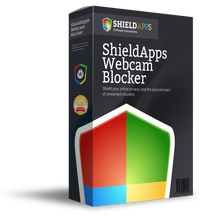

コメント ShieldApps Webcam Blocker 1.3.4
Please add a comment explaining the reason behind your vote.
My webcam is connected to the PC via USB. Actually, most of the time, it's not connected to the PC as I've pulled the USB plug. Problem solved. Money saved. Top privacy.
Save | Cancel
If you want this the tape works fine for webcams or disable it in the bios if integrated
As for the microphone all you need is a 3.5 audio Plug (cut it off a old or cheap headset) and plug it in to the mic/aux Jack and any internal mic will be switched over to the external one which doesn't exist , they can't hack a mic if you don't have one anymore
Save | Cancel
P.S. when you need your Mic again all you have to do is take the plug out and the internal mic will be enabled till you put the plug back again ;)
Save | Cancel
You can buy a lot of ordinary tape for $29.99 ;-)
Save | Cancel
Camera driver can be disabled at device manager. That's what I do.
Save | Cancel