毎日 通常購入しなくては使用できないソフトウエアを無料で提供します!
SilentRun Pro 1.0< のgiveaway は 2023年10月21日
SilentRun は、バックグラウンドで複数のプログラムをサイレントに簡単に実行できる、小さくて便利な Windows システム ソフトウェア ツールです。プログラム ウィンドウとインターフェイスを非表示にしたり、バックグラウンド プロセスの優先順位を増減したりできます。サウンド出力のある一部のプログラムの場合、SilentRun はプログラムをミュートして、バックグラウンドでサイレント実行することもできます。 SilentRun はシンプルなインターフェイスを備えており、非常に使いやすいです。プログラムをサイレントで実行するには、SilentRun ウィンドウの左上隅にある選択ボックスをタイトル バーまたはサイレントで実行する必要があるプログラムのウィンドウにドラッグするだけです。 SilentRun によってプログラムが選択され、プレビュー領域にプログラムのサムネイルが表示されることがわかります。 (一部のアプリケーションでは非標準の GUI が使用されており、黒い四角形で表示される場合があります)。その後、プレビュー領域でバックグラウンドサイレント実行の優先順位 (デフォルトは通常優先) を選択し、音声出力をミュートするかどうかを設定し、最後に [非表示] ボタンをクリックします。上記の手順を繰り返すと、複数のプログラムをバックグラウンドでサイレントに実行できます。
The current text is the result of machine translation. You can help us improve it.
必要なシステム:
Windows 7/ 8/ 10/ 11 or later & Server (x32/x64)
出版社:
AutoClose.netホームページ:
https://autoclose.net/silentrun.htmlファイルサイズ:
1.12 MB
Licence details:
Lifetime
価格:
$19.95
他の製品
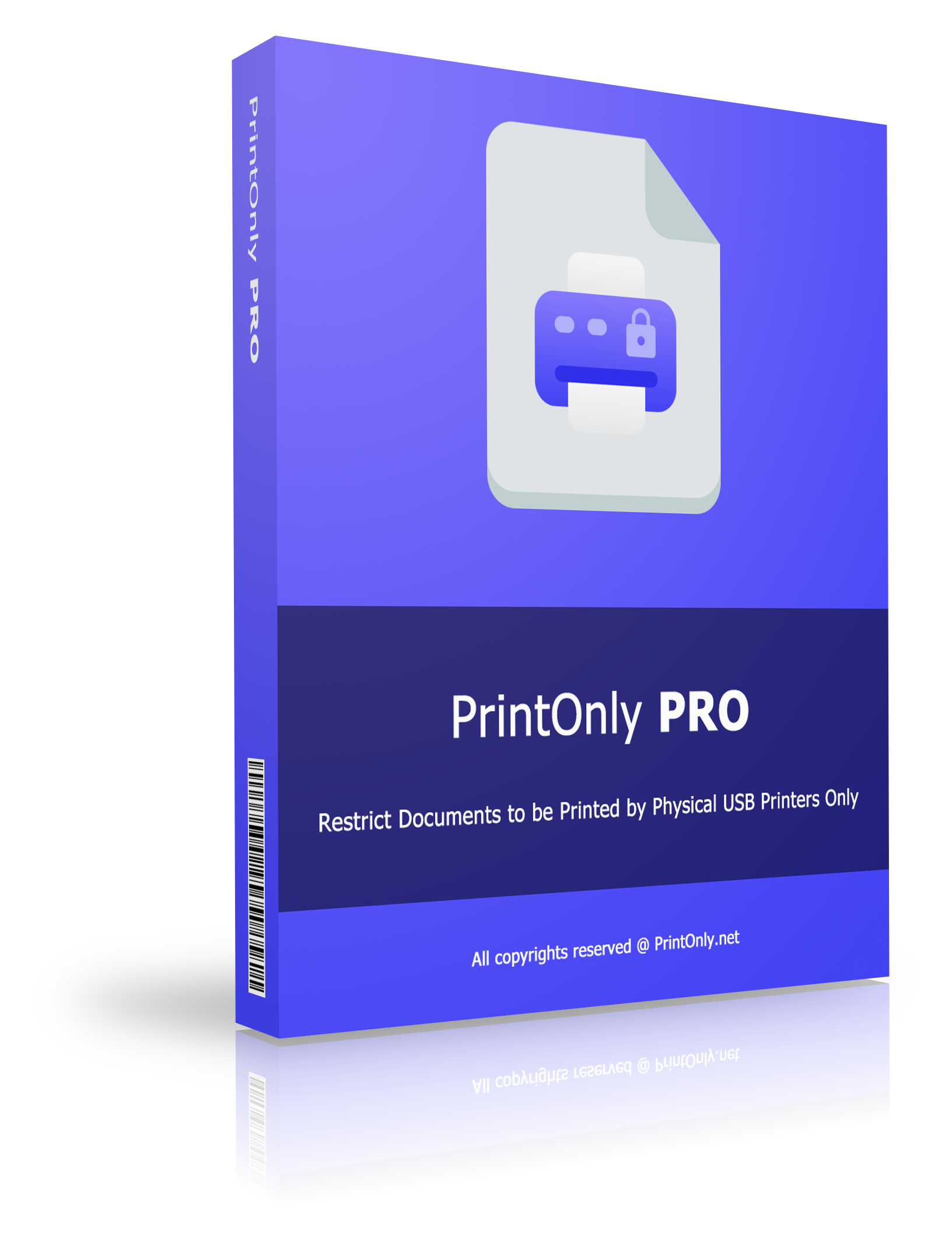
PrintOnly は、ドキュメントの印刷を物理的な USB プリンタのみに制限し、表示や編集を行うことができない Windows ソフトウェア ツールです。これにより、文書の内容が印刷前に変更されるのを効果的に防止できます。 PrintOnly は、PDF、MS Word、Excel、JPG/PNG/TIF 画像、TXT、PowerPoint、RTF などを含むさまざまなドキュメント形式をサポートしています。
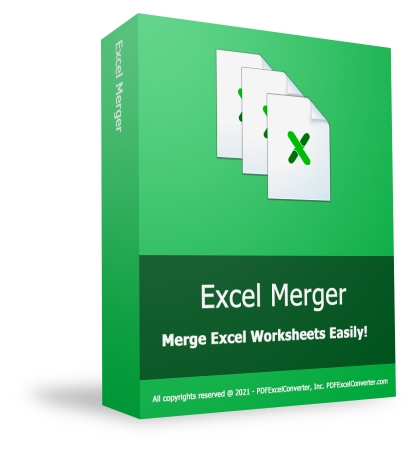
便利な Excel ソフトウェア ツールを使用すると、Excel XLS/XLSX および ODS/CSV/XML ファイル、ワークブック、スプレッドシートを 1 つのファイルまたは 1 つのワークブックにマージできます。 Office や MS Excel は必要ありません。


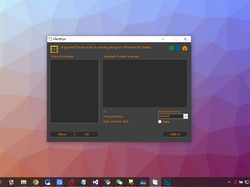
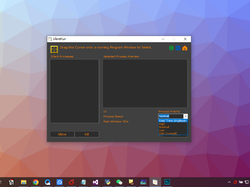

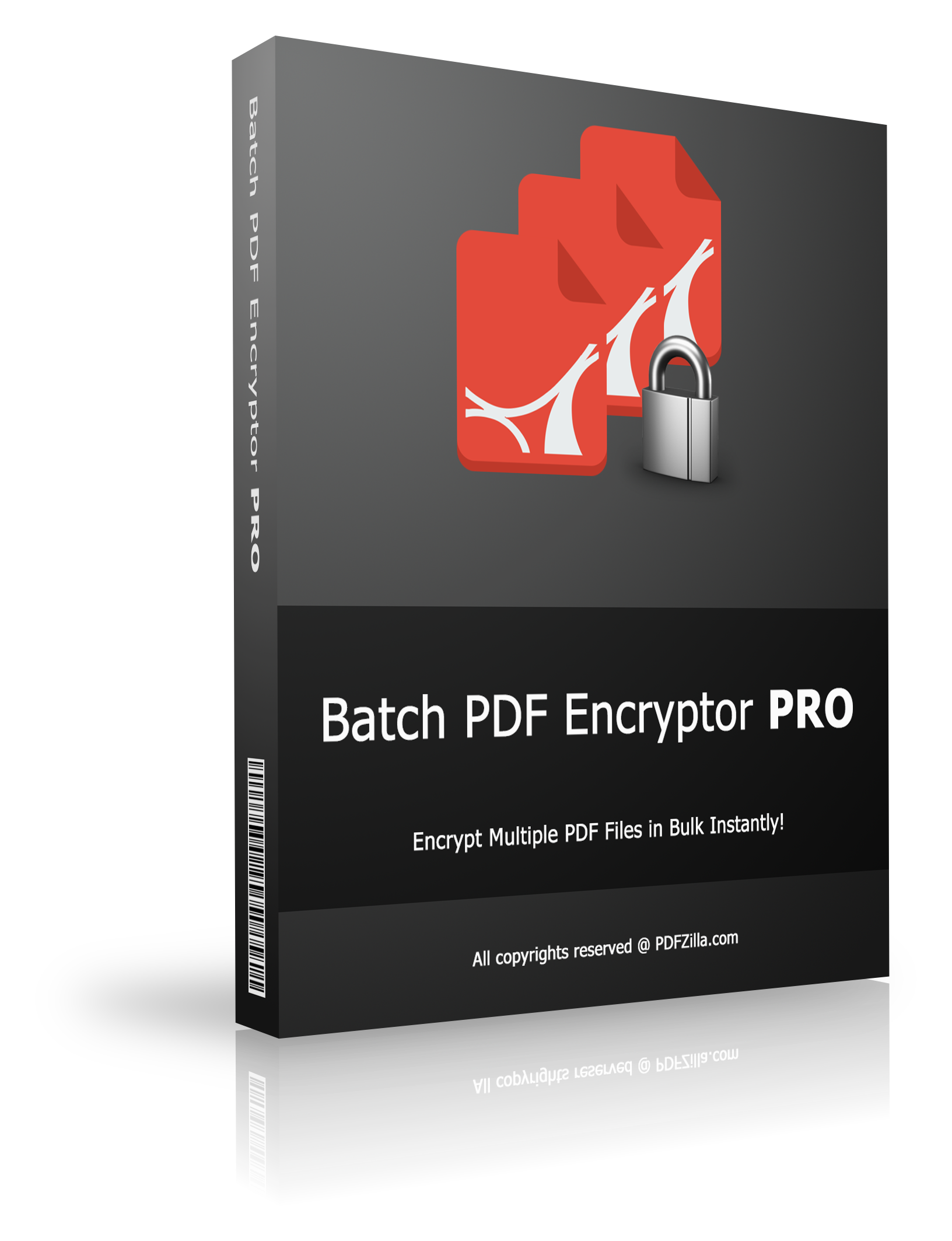
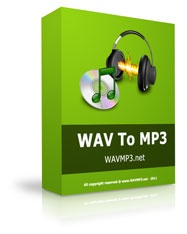
コメント SilentRun Pro 1.0
Please add a comment explaining the reason behind your vote.
Can someone explain why you would run any software silently?
Save | Cancel
I'd like to be enlightened too!
Save | Cancel
What would be a use case for this software? I can't see a need for it.
Save | Cancel
Automated Software Testing: In the realm of software testing, you might need to perform tests on applications without any user interference. This software can automate the testing process by running the application with predefined test cases in the background, making it suitable for regression testing and performance testing.
Legacy Software Compatibility: For organizations that rely on legacy software that doesn't run properly on modern systems, this software could force the legacy application to run silently in the background, allowing other modern software to interact with it through APIs.
Batch Processing: When you have a large number of files or data to process, a background application can help automate batch processing tasks, like converting file formats or processing data without a UI.
Server and Cloud Management: This type of software can be used to manage and monitor server applications or cloud services without any interruption to the end users. It ensures that these services keep running smoothly without human intervention.
Automated Data Extraction: Businesses that require web scraping, data extraction, or data synchronization might use such software to perform these tasks quietly in the background without user interaction.
Backup and Recovery: For data backup and recovery operations, a background application can ensure that data is regularly backed up without any interruptions, thus preventing data loss in the event of system failures.
Resource Optimization: The software can be used to optimize system resources by allocating them to specific tasks, services, or applications as needed without the user needing to make manual adjustments.
Silent Software Updates: In certain environments, like corporate networks, where users shouldn't be prompted for software updates, this software can silently update applications and operating systems in the background.
Data Security and Encryption: Security software might run silently in the background to monitor, encrypt, or protect sensitive data without user intervention, helping to safeguard information from unauthorized access.
Remote Administration: In IT support and system administration, this software can be used to remotely troubleshoot and manage computers and devices without disturbing the end user. It's particularly useful for helpdesk support and remote desktop management.
It's crucial to consider the ethical and legal aspects of using such software, as it could be misused for intrusive purposes. Privacy and consent of the end users must be taken into account. Additionally, the design and deployment of such software should adhere to applicable laws and regulations.
Save | Cancel
Interesting app... you can use its GUI, or use it via the command prompt [& scripts], and it remembers when you used it to hide an app, so you can close SilentRun Pro itself [the hidden app stays running], then reopen it to restore that hidden app's window. The fact that it can mute audio suggests that it's intended to hide games &/or video you don't want someone else to see without closing the game or app & signing out. It could be used to reduce clutter when you have multiple apps running, especially if you want the hidden app to continue processing whatever. You could probably also set up a script to start & then hide an app to monitor/log whatever every time someone logged into Windows -- those kinds of logging apps may show an icon on the Taskbar showing that it's running, which you may not want.
Installing SilentRun Pro just adds an uninstall key to the registry -- you can use the portable version if you want to avoid that -- while both the portable and regular versions use several .ini files to keep track off settings: Users\ [UserName]\ AppData\ Roaming\ silentrunoptions.ini, srexp.ini, srlan.ini, srsound.dll.
Save | Cancel