毎日 通常購入しなくては使用できないソフトウエアを無料で提供します!
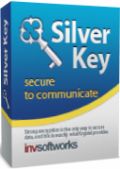
Giveaway of the day — Silver Key 4.3
Silver Key 4.3< のgiveaway は 2014年9月26日
インターネット上で重要なデーターを送信する際にはそのファイルの暗号化が大切。でもその処理をするためにソフトウエアを購入したり勉強したりするには時間がかかるのでお困りでは?そんな方にSilver Keyは最適なツール。
Silver Key は暗号化ファイルでインターネット上で送るファイルのセキュリティーを提供、また受け取り側では他のソフトウエアなどを使用せずに自動非暗号化機能でオープンが可能。Silver Keyは簡単に使用できファイルやファイルやフォルダーを右クリックして ‘パーセル作成’を選択するだけ。インターネットサーバーでアップロードできる暗号化ファイルを作成、ローカルネットワークで送信またはEメールで添付として送信を実施。アドバンス暗号化機能でデーターを保護。
必要なシステム:
Windows 2000/ Server 2003/ XP/ Server 2008/ Vista/ 7/ 8/ Server 2012 (x32/x64)
出版社:
Inv Softworksホームページ:
http://www.kryptel.com/products/silverkey.phpファイルサイズ:
12.2 MB
価格:
$29.95
GIVEAWAY download basket
コメント Silver Key 4.3
Please add a comment explaining the reason behind your vote.
The idea behind this tool is GOOD, namely sending encrypted sensitive data over the WEB by using self-extracting “parcels” so that the RECIPIENT is not obligated to buy any software to decrypt them (but of course must know the right password).
So just for this unique feature I give it a THUMBS UP!
BEST FREE ALTERNATIVES
http://sourceforge.net/projects/blackbeltpriv
http://www.homysoft.com/ppenc/about.html
http://www.gpg4win.org
http://stefanstools.sourceforge.net/CryptSync.html
Enjoy!
When I send exe-files via gmail I just rename them as txt or doc and tell recipient to rename back to exe
Please note that popular emails like gmail and yahoo will not send exe file. So you have to rely on file transfer services!
Installed and registered without problems on a Win 8.1.2 Pro 64 bit system.
An American company with address in the contact info : Inv Softworks LLC
Pacific Business Center
P.O. Box 34069 #381
Seattle, WA 98124-1069
USA
This installs the standard version, the Enterprise version has as additional features :
Command-line interface for automated encryption tasks
Native 64-bit processing
Utilizes multi-core processors to speed up encryption
Advanced Data Recovery feature allows restoring data from corrupted containers
FIPS 140-2 compliance mode (Google!)
The software has valid certificates from COMODO Code Signing CA2.
I simply repeat from the last offer, because it is the same..
The first interface is terrible, a small not resizable window with “wizard options”, made by somebody on the fly…
@ Inv-Softworks: Why don't you simply forget this first ugly options interface and build a complete "Silverkey" Interface with selectable options???
Well, I selected the "Advanced Parcel Designer", you can add files or "subtrees" - why not name it as all other do : folders???
You can change encryption parameters. "Crypto settings", which is renamed in the window to "Silverkey settings". Why not use the same expression?
After selected the (right) setting, you can create a "parcel", which is an self-decrypting executable - if the receiver has the right password of course.
This is done without problems. But... this could be done in a much better interface.
Does what it claims. It is basically a good idea to send private information in an encrypted way over the internet. It is basically a good idea to produce a self decrypting .EXE for the receiver. I generally dislike closed software in the encryption field. A matter of taste, of course.
There could be added some other ideas. A confirmation system, that a receiver received and opened the parcel, for example.
Uninstalled via reboot - no need for this kind of software
Doddema: The decryptor itself is useless without the right password.


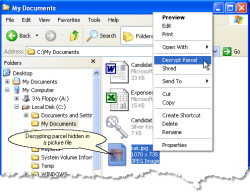
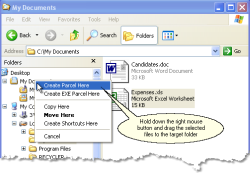

>日本語標記が無いので使えない
日本語自体使えいない奴に何与えても無駄だろ。
英語使えれば問題ないのでは?
Save | Cancel
サーバーにデータを保存して送ると、そのサーバーの運営のセキュリティは大丈夫かな
Save | Cancel
英語表記でさっぱり判らない
頭悪いので駄目だこりゃ~ 即、削除。
Save | Cancel
このアプリ、便利ですね。
今度から重要なメッセージを送る時に使います。
Save | Cancel
日本語標記が無いので使えない
Save | Cancel