日本語
毎日 通常購入しなくては使用できないソフトウエアを無料で提供します!
Simply Good Pictures 5< のgiveaway は 2022年11月3日
本日の Giveaway of the Day
Androidデバイスのあらゆる種類の紛失または削除されたデータを取り戻すのに役立ちます。
単純に絵を全自動で写真の最適化に向画像をクリックすると、それをよりリアルに再現。● 同時に、選択的オブジェクト認識とその部分に限ってイメージを最適化した改善に役立てることができる全般的な印象です。 [#####用]を延長することができますのダイナミックレンジ画像の認識面を画像として成分を計算に基づく妥当性、補正露出では、正しい色を明るくする"影"。
The current text is the result of machine translation. You can help us improve it.
必要なシステム:
Windows 7/ 8/ 10 (x32/x64); Processor: 1.5 GHz or faster; Memory: 2 GB RAM; Disk space for installation: 80 MB
出版社:
Engelmann Media GmbHホームページ:
https://engelmann.com/en/optimize-photos-simply-good-pictures/ファイルサイズ:
20.6 MB
Licence details:
Lifetime
価格:
$24.99
GIVEAWAY download basket
Developed by Andrew Zhezherun
Developed by PhotoInstrument
Developed by Vectorian Inc.
Developed by Autodesk, Inc.
iPhone 本日のオファー »
$9.99 ➞ 本日 無料提供
Set days/dates to pray for various items plus reminders with call/text/email actions, search, tags.
$0.99 ➞ 本日 無料提供
Over a thousand unusual, confronting and funny quotes from the Bible and from well known religious skeptics.
$3.99 ➞ 本日 無料提供
Record the routes/tracks of your hikes, bike tours, excursions, trips or sporting activities and evaluate them on a map.
$2.99 ➞ 本日 無料提供
Pepi Bath 2 is a role playing game, a toy and a little helper — depends on what are you looking for.
$2.99 ➞ 本日 無料提供
Android 本日のオファー »
efense RPG is to train heroes, towers and pets to defend the Castle against enemies.
$1.59 ➞ 本日 無料提供
The ultimate digital card maker, making it easier to create a calling card, networking card, or name card.
$4.99 ➞ 本日 無料提供
$1.49 ➞ 本日 無料提供
An AppLocker or App Protector that will lock and protect apps using a password or pattern and fingerprint.
$84.99 ➞ 本日 無料提供
Meteoroid - Icon pack is a Unique Meteor shaped icon pack with material colors.
$1.49 ➞ 本日 無料提供



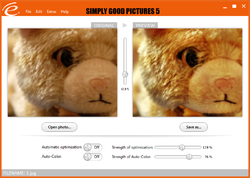

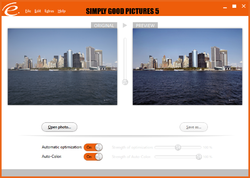
コメント Simply Good Pictures 5
Please add a comment explaining the reason behind your vote.
I downloaded, installed, and obtained registration key. But I do not see how to enter registration. Where do I enter it?
Thanks for good program!
Save | Cancel
LulaMae, When you start the program a blue pop up box should come up where you enter the licence key. I installed the program just to answer your question.
Save | Cancel
I had no issues with the installation, supplying an email address (used to receive the serial number and register), and opening the program. If you need a very fast photo optimizer without the ability to make individual changes then this will work well, and you will enjoy using it. The only other features available are photo rotation and metadata. Unfortunately, it is too basic for individuals who want or need tweaking.
Save | Cancel