日本語
毎日 通常購入しなくては使用できないソフトウエアを無料で提供します!
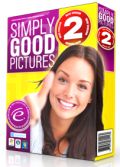
$24.99
期限切れ
Giveaway of the day — Simply Good Pictures 2.0.13
The innovative "Simply Good Pictures" software optimizes your photos with just one click!
$24.99
期限切れ
ユーザーの評価:
343
コメントを残す
Simply Good Pictures 2.0.13< のgiveaway は 2013年9月23日
。自動イメージプログラムとしては世界でベスト!編集したい写真がたくさんある、そんな方に最適:最新技術で写真の画像を編集可能。 バージョン 2はビジュアルと高度な計算に基ずいた方式で写真を分析してさらにリアルに表示。
この間のホリデーせ撮影した写真がまだそのまま?写真を最新のものから順に表示、最新機能で写真の質を向上。クリックひとつで作業完了。"Simply Good Pictures 2" は大変便利。
必要なシステム:
Windows XP/ Vista/ 7/ 8; min 1 GB RAM (2 GB recommended); .net 3 Framework (will be automatically installed, if not available)
出版社:
Engelmann Media GmbHホームページ:
http://www.simply-good-pictures.com/index-en.htmlファイルサイズ:
17.8 MB
価格:
$24.99
他の製品
iPhone 本日のオファー »
$6.99 ➞ 本日 無料提供
$0.99 ➞ 本日 無料提供
The role of BurBur is to help you better log your training and manage your training data.
$0.99 ➞ 本日 無料提供
$0.99 ➞ 本日 無料提供
$0.99 ➞ 本日 無料提供
Android 本日のオファー »
"The Rich king" allows you to experience wealth like you've never dreamed possible!
$0.99 ➞ 本日 無料提供
$2.49 ➞ 本日 無料提供
$1.49 ➞ 本日 無料提供
An immersive and visually stunning experience that transforms your device into a canvas of mesmerizing fluid simulations.
$1.49 ➞ 本日 無料提供
$1.99 ➞ 本日 無料提供



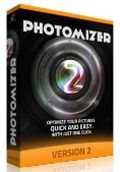
コメント Simply Good Pictures 2.0.13
Please add a comment explaining the reason behind your vote.
Pros
*Does automatic photo touchups
*Allows users to manually modify settings, if desired
*Supports varios input formats
Cons
*No batch processing
Free Alternatives
Review of best free image/photo editors for Windows
Final Verdict
Click here for final verdict and full review
Save | Cancel
It is rather obvious that Ashraf must have been targeted by some disgruntled developers who are unhappy about his negative reviews of their software. So I commend him for providing us with his very objective and in-depth reviews throughout the number of years despite some nasty and cheap shots addressed at him from time to time by some losers.
I do not care if he earns a couple of cents for his hard work. He deserves far more than that for being the only poster here who has been providing us regularly with very detailed and in-depth reviews, which are so helpful to many of us.
Kudos to you Ashraf. Keep up the good work. Your reviews are much appreciated.
Regarding today’s giveaway I am going to pass it for the reasons well spelled by Xp-Man,Anthony Green,ric, and other posters.
Save | Cancel
They certainly don't make life easy for the user when registering, nor sadly when using the program.
I can forgive the fact that they don't have a batch mode of processing, but what I do find frustrating is that it does not remember the directory I'm working on, nor saving to, so I endlessly go around the houses selecting files, saving files.
I tried it on four different files and on three of them it reduced the size to half but on one it doubled the size, leaving the EXIF information intact.
A shame about the above as the results from my lack lustre DSLR were very much improved, much more life in them, but I'm certainly not looking forward to optimising all 82 photographs of a building program I am recording!
Save | Cancel
Ashraf, thank you for your WELL WRITTEN reviews and free alternative rankings at you website. In my humble opinion, they are very well thought out in their level of detail and description.
Save | Cancel
XP-Man said ""..... what I do find frustrating is that it does not remember the directory I’m working on, nor saving to, so I endlessly go around the houses selecting files, saving files.
I wholeheartedly concur with XP-Man's sentiments - I get annoyed that it won't go back to the stored folders that I'm working on, but HAVE to KEEP jumping thro' hoops to get to the next photo I want "adjusted"!!
Not only that, but the (per)Version that I already have [2.0.12.1210] KEEPS demanding me to input the Serial number almost every time I run the program - which, luckily, is not too often - but it pisses me off that it doesn't remember the registration from one week to the next!
I'm left wondering whether this version WILL remember that I'm registering it?? It's a good thing that I've kept my serial number separately!!
Save | Cancel