毎日 通常購入しなくては使用できないソフトウエアを無料で提供します!
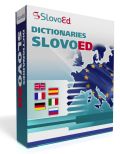
Giveaway of the day — SlovoEd dictionary
SlovoEd dictionary< のgiveaway は 2009年9月27日
Paragon's SlovoEd dictionary最新版は英語、フランス語、スペイン語などをサポート。
マウスのポインターで単語を選択するとその単語の意味を表示。 まや単語を迅速に検索。
GOTD オリジナルリンクまたはダウンロードはここで可能:
英語、バージョンリンクこのリンク. ファイルサイズ: 25.1 MB
英語ーフランス語 はこのリンク. ファイルサイズ: 43.3 MB
英語ースペイン語、 このリンク. ファイルサイズ: 46.9 MB
必要なシステム:
Windows 2000/XP/Vista (x32/x64)
出版社:
Paragon Softwareホームページ:
http://www.penreader.com/mswindows-dictionaries/index.htmlファイルサイズ:
114 MB
価格:
$24.95
他の製品
コメント SlovoEd dictionary
Please add a comment explaining the reason behind your vote.
This English-English version contains 15655 entries.
The FULL English-English version contains 257244 entries.
That's a very big difference, and makes this download next to worthless....even for free.
Everest Dictionary (by comparison) is free & contains 176,050 words. There are multiple language combinations available and other dictionary versions (acronym's, medical, etc)
Paragon should be using this offering as a free incentive to upgrade (IMHO). Not charging almost $25 for something with so little usefulness.
Thank GAOTD, but this one is a definite pass.
Good morning.
I am interested in the SlovoEd English-Spanish dictionary and I see from the readme.txt that the giveaway is for the Compact version. From the developers website the versions of English-Spanish are described as
Compact English-Spanish dictionary contains 52300 entries cost $24.95
Classic English-Spanish dictionary contains 20988 entries cost $39.95
Deluxe English-Spanish dictionary contains 31527 entries cost $59.95.
Can anyone answer why the Compact version has more entries than the Classic & Deluxe (more expensive) versions?!
I like it, but it yaps at your heels like a terrier once it's installed, jumping in with one of those infuriating microsoft windows style balloons to comment on any word your mouse happens to hover over for more than a mini-moment. There is no obvious way to close the balloons. It turns out that what it takes is a click of the mouse. But do you want to spend you day clicking all the time?
Most similar programs have, as their default setting, controllable commentary windows or balloons that you can access deliberately, and switch off easily.
Maybe this is a feature that can be easily controlled, but if not,
it's very irritating and distracting, making it all too easy to close down the whole program and use an alternative with better manners.
All the same, I appreciate getting it to try, and will explore the settings further in the hope of taming their default excesses and using it on a regular basis.
Thanks Paragon and GOTD.
This is definitely something different and interesting. SlovoEd is aimed more at translation, but I'm not fluent in other languages. Clean install, registration is a bit convoluted. To those asking, copy the complete registration key, minus the surrounding quotes. Be sure to replace the leading part of the key which is pre-supplied in the registration box.
This is very different from most resident and online dictionaries in some respects. As I said, it's aimed mostly at translating and learning foreign languages. It doesn't require selecting words, using hotkeys, etc. I only tested the English dictionary, but I did install and register the others. It pops up a window after a couple of seconds for words that you point at that it knows, even if the form of the word is different. For many, but not all words, it has recorded speech from various speakers. Being resident, it's much quicker than online services. Like other resident dictionaries, it's good at linking to similar words, etc. One slightly annoying problem is that the spacing of fonts of different colors and features (italic, etc.) is messed up. It has quizzes for learning words which you specify as virtual flash-cards. It has tables of irregular verbs, and an extensive table of forms of the current word. You can bookmark words. The pop-ups are interactive, double-clicking on words in them takes you to corresponding dictionary entries, and shows you similar words. Clicking the speaker button, if present, plays recorded speech of the word. I haven't read through the Help, it probably has more features. It has an amazing ability to extract on-screen text, including that in program buttons, etc.
As to whether this is useful, that's up to you. The English compact dictionary is too small and limited to be useful, but it's good for showing you what the program can do, in case you decide to buy a better version (note that the Oxford version might not have speech). If you're not translating, I would definitely want better control over the pop-ups (hotkey and/or selectable delay).
Any software which has access to all of your text and the Internet is a security risk. This is listed as safe, but it does use the Internet without your permission. It sends out a fair amount of information about your configuration, much of it obfuscated. However, it does not appear to send out your monitored text.
Since this doesn't mess up your system, I would say take a look at it if this type of software interests you and you don't mind a larger disk footprint than the typical GOTD offering.
Another good free alternative is Lingoes found there: www.lingoes.net
You can use all kinds of free dictionaries (both on and off-line) plus there is even a portable version.





日本語の辞典が付いていませんが、英英、英仏(フランス)、英西(スペイン)の辞典、悪くはありません。 日本語に頼らずに英英で意味をみて見ては如何でしょうか?
今回辞書別にダウンロード出来るのも気がきいていますね。
Save | Cancel