日本語
毎日 通常購入しなくては使用できないソフトウエアを無料で提供します!
Smart Defrag 5.6.0< のgiveaway は 2017年6月25日
本日の Giveaway of the Day
各ツリータイプの無限の種類を作成します。
スマートDefragは、安全で安定した使いやすいディスクdefragmenterを提供する最大限のハードディスクの性能を自動的にやります。 新世代の超高速defragエンジン、スマートDefrag5しかできないdefragmentユーザーのHDDもトリムでSSDを加速ディスクの読み書き速度の向上にディスクの耐久性があります。 ユーザーが簡単にdefrag大きなファイルにまとめの無い空間に新たに大型のファイルDefrag空Defragのためのより効率的なdefragmentationます。 も楽しむことができ最高のゲーム体験ゲームに最適なスマートDefrag5です。
ご注意:ライセンスは1年です。
The current text is the result of machine translation. You can help us improve it.
必要なシステム:
Windows XP/ Vista/ 7/ 8/ 8.1/ 10
出版社:
iObitホームページ:
http://www.iobit.com/iobitsmartdefrag.phpファイルサイズ:
10.3 MB
価格:
$19.99
GIVEAWAY download basket
Developed by Informer Technologies, Inc.
Developed by IObit
Developed by OmicronLab
Developed by Garmin Ltd or its subsidiaries
Android 本日のオファー »
$0.99 ➞ 本日 無料提供
A simple light meter for measuring illuminances (lux) by using the light sensor of your android device.
$0.49 ➞ 本日 無料提供
$1.99 ➞ 本日 無料提供
$0.99 ➞ 本日 無料提供
A simple tool that allows you to view your current WiFi connection signal strength.
$0.99 ➞ 本日 無料提供

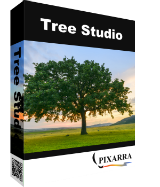



コメント Smart Defrag 5.6.0
Please add a comment explaining the reason behind your vote.
DO NOT use this on a SSD Drive!! Doing so, will shorten the life of your SSD Drive, GREALY!!
Save | Cancel
Lori, first of all, this is smart enough to recognise SSDs, and will not defragment them.
Due to way SSDs work you won't see any significant benefit from defrgamenting then. However, on the other hand, they have such a long life, that defragmenting them won't hurt them. It's just a myth that SSDs have a short life span.
I have a cheap Chinese SSD which I've been using for nearly two years, and has it had 32 terabytes of data written to it. According to Hard Disk Sentinel, the drive reports its remaining life percentage at 91%. This means, in theory, it could last for around twenty years of heavy usage.
Save | Cancel
Roger, "this is smart enough to recognise SSDs, "
It did test this software in Win10 on a SSD.
And it did defrag a SSD:
https://www.dropbox.com/s/xrpx4rvtruuqd1n/SSD.png
Later on I did test it on a Win8.1 and then it did TRIM a SSD.
Save | Cancel
Had this a few years back, and after about a month had several corrupted files on a 1 Tb hdd. Found this to be the culprit by running tests on an ext hdd, and, same result: corrupted video files. BE CAREFUL! Caveat emptor!
Save | Cancel
First, it's OK to defragment an SSD, but it should NOT be done often. In fact, because access time to data stored on an SSD is many, many times faster than access on a spinning hard drive there is only a slight benefit to defragging an SSD and that would only be if the drive is largely filled up and you had installed and uninstalled a lot of programs, games, etc. so that a considerable amount of fragmentation has occurred. In other words, most users will rarely, if ever, need to defragment an SSD.
Second, Windows 10 optimises your drives by default which may, at times, include some defragging of your SSD.
Third, today's Giveaway is surely aimed at Windows XP users due to its lack of TRIM and its less efficient defragmenting. Another point worth mentioning is that almost all SSDs have a built-in feature called garbage collection. This feature operates like TRIM except that it is activated periodically by the drive's own controller software rather than by Windows every time you delete something and the computer is idle for a few moments. So, garbage collection ensures that SSDs used for Windows XP and other operating systems which lack TRIM will still be tuned up and keep running smoothly.
Save | Cancel