毎日 通常購入しなくては使用できないソフトウエアを無料で提供します!
Smart Defrag Pro 8.4< のgiveaway は 2023年4月4日
注: 無料版は、ライセンスのアクティベーション時に Pro バージョンに切り替わります。 Smart Defrag は、ハード ドライブの最高のパフォーマンスを実現するように設計された、信頼性と安定性に優れた使いやすいディスク オプティマイザーです。最適化のみを提供する他の従来のディスク デフラグ ツールとは異なり、Smart Defrag はディスク データ アクセスを高速化する頻度に基づいてファイルをインテリジェントに合理化します。改善された IObit ディスク デフラグ エンジンにより、Smart Defrag は HDD をデフラグし、SSD をトリミングして、ディスク アクセス速度を加速し、ディスクの耐久性を向上させることができます。 Smart Defrag は、Windows 10 のファイル編成アルゴリズムに特別な最適化を提供し、データ アクセスを高速化します。さらに、Smart Defrag には他にもいくつかの便利な機能があります。Boot Time Defrag は、Windows のレジストリとファイルをデフラグして、占有されている RAM を解放し、システムの安定性を確保します。自動デフラグとスケジュールされたデフラグにより、ディスクは常にニーズに応じて最高のパフォーマンスに最適化されます。 Game Optimize は、ゲーマーに非常にスムーズなゲーム体験を提供するように設計されています。ディスクの状態は、ディスクの状態をリアルタイムで監視するのに役立ちます。要約すると、Smart Defrag は、Windows でのデータ アクセスの高速化、ゲームのスムーズ化、および処理の高速化に欠かせないディスク最適化ツールです。
The current text is the result of machine translation. You can help us improve it.
必要なシステム:
Windows XP/ Vista/ 7/ 8/ 8.1/ 10/ 11
出版社:
iObitホームページ:
http://www.iobit.com/iobitsmartdefrag.phpファイルサイズ:
14.2 MB
Licence details:
6 months with full support
価格:
$19.99



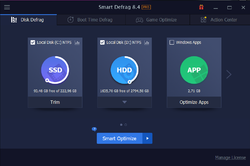
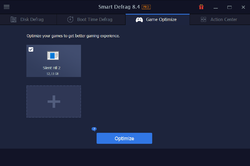
コメント Smart Defrag Pro 8.4
Please add a comment explaining the reason behind your vote.
So this is good also for SSD hard drives? I always heard defraggers do not work with SSD drives! Anyone has an idea how this software works?
Save | Cancel
Nándor, SSDs don't use convensional defraggers they use what is known as TRIM. W10 uses this option automatically unless it's disabled. This giveaway uses a defragger for HDDs and a TRIM for SSDs.
Save | Cancel
"So this is good also for SSD hard drives? I always heard defraggers do not work with SSD drives!"
If you have system restore enabled for an SSD, Windows will defrag it maybe once a month as necessary. If you want to see for yourself, search Event Viewer & you'll see both Trim & Optimize listed separately for the SSD.
hanselman.com/blog/the-real-and-complete-story-does-windows-defragment-your-ssd
"Anyone has an idea how this software works?"
Defrag is defrag -- 3rd party apps like Smart Defrag Pro normally use Windows api, using the same mechanism to move data around as Windows -- but Smart Defrag Pro adds a number of features Windows does not have... it will tend to squeeze the data towards the start of the partition more than Windows, which leaves more unused space, and it will reorder that data, so the most important &/or most used files are located on the fastest part of the hard disk [read / write times are not the same on the innermost tract of the platters compared to the track furthest from the center]. Additional features are listed in the ad blurp on today's GOTD page, e.g., "can defrag Windows registry".
Save | Cancel