毎日 通常購入しなくては使用できないソフトウエアを無料で提供します!
Smart Disk Cleanup 2.0.1< のgiveaway は 2016年8月31日
コンピューターのディスクスペースが少ないというメッセージは危険な要素があり、特に重要な作業の途中では大変心配なケース。新しいコンピューターを急いで購入したり追加の巣ケースを追加する前に Smart Disk Cleanupでスキャンすることをお勧め。 Smart Disk Cleanup は不必要なジャンクアイテムを認識、ファイルを整理: テンポラリーファイル、インターネットファイル、リサイクルビン内のアイテム、ログ、キャッシュ、ジャンクファイル、古いアップデート、回復ポイントなどを整理。素早くディスクスペースのGBをクリンアップ。
必要なシステム:
Windows XP/ 7/ 8/ 10
出版社:
Smart PC Solutions, Incホームページ:
http://smartpctools.com/smart-disk-cleanup/ファイルサイズ:
5.73 MB
価格:
$29.95
他の製品

Smart Driver Updater は迅速、簡単、安全にドライブを自動管理、アップデート。コンピューターと関連のあるハードウエアをスキャンしてアップデートの必要なドライバーのリストを提供。シングルクリックで Smart Driver Updater が安全にPCのアップデートをインストール。

PCに溜まったレフトオーバーファイル、不完全なショートカット、ジャンクアイテムを大切なディスクスペースを使用してPCをスローダウン。 Smart PCはプライバシーリスクを発見して削除し、プライベートな情報を安全に保管。
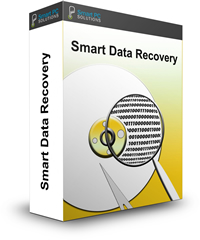
失くしたり削除したファイルを回復するのは難しい場合があり、間違えたデーターを回復することで永久にそれらのファイルを失う可能性があるが、 Smart Data Recovery は簡単、安全に失くしたファイルを迅速に回復。
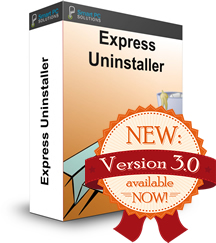
Express Uninstaller はソフトウエアを非インストールしPCをスキャンして不必要なプログラムを検知。これらの不必要なアイテムを見つけて削除することで、ディスクスペースのフリースペースを増加させPCを整理、最適化。


コメント Smart Disk Cleanup 2.0.1
Please add a comment explaining the reason behind your vote.
Cleaned up my drives before installing the program with a program I trust to do it safely, Kerish Doctor.
As soon as the agreement had been accepted it installed itself on my C drive and created a start-up on opening windows.
No options were offered and no permission asked, not a good start.
Immediately on opening and without any apparent analysis it reckoned I needed to clear up about 500 MB, this included some MSI files which was a bit of a surprise, surely these are often used to uninstall programs if I'm not mistaken.
Always very wary of disk cleanup programmes as so many of them remove passwords, couple this with its apparent lack of analysis I decided to uninstall it.
I'll stick with programs I trust.
Save | Cancel
Smart PC Cleanup installs itself in the default 32bit program folder,
I have no problem with that.
It does not clean anything when installing and remains in manual mode.
It also gives you mighty fine detailed overview of things that can be removed-that is if you want the program to do so.
But as always deselect the items you're not sure of or those you are anxious to keep anyway.
All in all not a bad program at all.. used with a bit of common sense.
Save | Cancel
Seb, Seb you take things to personally question asked at the bottom of each post is "do you find this comment useful?
Calling people who don't agree with you names is not useful.
Save | Cancel
Similar to CCleaner, which has been around, and updated, forever.
Save | Cancel
Here is the problem with deleting temp files and "junk spaces", they get recreated next time you boot and by the way, many programs need the temp files to function normally.
Emptying the recycle bin will do nothing either, old windows updates and restore points are dangerous things to delete.
Conclusion, get a bigger hard drive and stop monkeying around the edges, this software will not solve the problem of shortage of disk space.
Save | Cancel
Hi westP. :-)
Windows updates and restore points are not dangerous things to delete, otherwise windows itself shouldn't remove them like it is currently doing.
System restore points are automatically deleted (starting from the older one) when there isn't hard disk space.
Windows updates installers or downloaded files could be removed through the dism tool (if I'm not wrong): windows shouldn't allow this if it is dangerous (instead it allows it).
Installed updates will remain installed, you won't be able to remove them (if you need to).
Conclusion: you'll save some hundreds or thousands of MB.
Save | Cancel