日本語
毎日 通常購入しなくては使用できないソフトウエアを無料で提供します!
Smarty Uninstaller 4.8< のgiveaway は 2018年2月16日
本日の Giveaway of the Day
音楽をダウンロードして、いつでもオフラインで聴いてください!
Smarty編集者であることができるアプリケーションソフトウェアで完全にアンインストール用インストールされます。 のインストールスキャンエンジンを解除する申請残します。
- クリーン機能がラインナップ。の申請に付属のユーザーフレンドリーなインターフェースで簡単にナビゲートします。 また、この高DPいます。 眺望できるすべてのアプリケーションs(32-bit/64-bit)を含む、折れたものです。
- 異なる画面ではいアンインストールモードおよびアンインストールの歴史です。一度選択nリストからアプリを使用できます"行動"のタブを右クリックメニューをアンインストールには、スナップショットのアンインストール力をアンインストールします。 また、での歴史をアンインストールアプリケーションを閲覧です。
- 力をアンインストールモードになります。の"アンインストール"モードのソフトウェアとしても頑固なく、伝統的なアンインストール方法によりスキャンはWindowsレジストリのための関連エントリを削除ショートカットやファイルからコンピュータです。
- モニターを変更したシステムが導入ソフトウェアです。Smartyスナップショット手法で観測するた設定アプリケーション(かを事前にインストール後のインストールスナップショット)で学ぶどのように完全に除去します。
- 移動用途なし再インストールします。の移動用のコマンドの申請又はゲームの他の駆動なし再インストールします。
- 車詳細情報s-管理を起動します。また、眺望できる"詳細"の申請ヨuんなを含む登録情報およびグループの作成のため、容易に管理し適用"s"一覧に表示されます。
The current text is the result of machine translation. You can help us improve it.
必要なシステム:
Windows XP/ Vista/ 7/ 8/ 10
出版社:
North American Solutionsホームページ:
http://www.smartuninstall.com/ファイルサイズ:
30.8 MB
価格:
$24.99
iPhone 本日のオファー »
An unexpected, thrilling return of series creator Ron Gilbert that continues the story of the legendary adventure games.
$9.99 ➞ 本日 無料提供
Imagine a game of pool, but with little beasts instead of balls, and a deadly arenas instead of the table.
$3.99 ➞ 本日 無料提供
Unlock the full potential of your Apple Watch with our unique and premium wallpapers and watch faces.
$9.99 ➞ 本日 無料提供
$14.99 ➞ 本日 無料提供
WidgeTunes is a Notification Center widget app that lets you choose to play your favorite music without unlock your screen or open the...
$1.99 ➞ 本日 無料提供
Android 本日のオファー »
Compress video to save up storage space without reduce video resolution.
$2.99 ➞ 本日 無料提供
Countdown widget app displays number of days until your next special events.
$0.99 ➞ 本日 無料提供
You-R Circle is a line circle icon pack with a design inspired by the material you.
$1.49 ➞ 本日 無料提供
$1.99 ➞ 本日 無料提供
Modern, digital watch face with customizations and always-on display mode for WearOS devices.
$1.49 ➞ 本日 無料提供


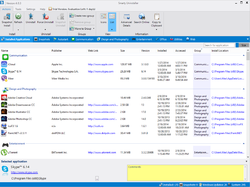
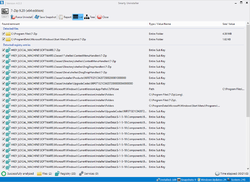

コメント Smarty Uninstaller 4.8
Please add a comment explaining the reason behind your vote.
Was going to give this a try. WANTED to give this a try. Have been using Revo for years, the free version anyway and am totally happy with it except for one thing. Free Revo only works with 32 bit programs. I saw that this will work with both 32 and 64 bit so thought I would give it a shot. BUT, just try to find out something about this company. Endless loops back to itself at every turn. No address, nothing. Can't find out anything about them from Google/Bing either. This gives me great pause I must say. So, passing on this due to a very serious lack of transparency. Too bad.
Save | Cancel
indianacarnie, Revo Uninstaller Free has supported 64-bit since v.2.0 (August 04, 2016).
From Revo's website: "Revo Uninstaller Free is fully compatible with 32-bit and 64-bit versions of Windows XP, Windows Vista, Windows 7, Windows 8, Windows 8.1, Windows 10 and Windows Server".
Save | Cancel
What does it do more than Revo Uninstaller? which is free for personal use
Save | Cancel
David, it has a few advantages over the free version of Revo. It has an installation monitor if you wish to use it. It keeps a history of uninstalls that it does. The above description claims it can "Move applications without reinstalling", but if it has such a function it is too well hidden for me to find it. But its main advantages are its "Advanced Details" option, and its list of "Broken" uninstallers where it gives you the option of "Select valid path" for the uninstaller. I haven't thoroughly checked my "Broken" list yet, but I know it has listed some of them correctly. There are others that I am pretty sure are ok, but won't know until I try to uninstall. Revo will only tell you about a "broken" uninstaller after you commence to uninstall and it creates a system restore point. Don't get me wrong, I like Revo but I can see where this may be better in some respects.
Save | Cancel
I have tried to install it but keep getting an executing error when tring to run setup.exe
Save | Cancel
Steve Edmeades,
Same here - "access violation at address 0040389A in module "setup.exe". Read of address 87038080.
Windows 10, anti-virus disabled. Same violation on both desktop and laptop.
Save | Cancel