日本語
毎日 通常購入しなくては使用できないソフトウエアを無料で提供します!
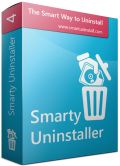
$24.99
期限切れ
Giveaway of the day — Smarty Uninstaller Standard 4.1.2
Smarty Uninstaller is a software that allows you to completely uninstall programs (64 and 32-bit) installed on your system.
$24.99
期限切れ
ユーザーの評価:
346
コメントを残す
Smarty Uninstaller Standard 4.1.2< のgiveaway は 2015年3月19日
本日の Giveaway of the Day
バックアップや共有のために DVD をコピーすることがこれまでより簡単になりました。
Smarty Uninstaller はシステムにインストールされたプログラム (64 と 32-bit)を完全に削除。ビルトインの非インストール・アプリケーションでモニターし、高度なスキャンエンジンで残されたものを削除。スキャンエンジンをマニュアル操作で稼動して壊れたものを削除することも可能。現代的なインターフェースと Smarty Uninstaller がメインのウインドーでインストールされたもの、正しくインストールされなかったもの、システム内容とWindows のアップデートを表示。
アプリケーションをロジカル的に分類してタブごとに管理し、インストレーションされたものをメインのウインドーで表示してコメントを追加することも可能。スマートなスキャンエンジン、非インストール機能で効果的に管理。
インストレーションをモニターしてシステムの変更過程を検知。変更内容をスナップショットとして保管し後に見直し、変更が可能。
お知らせ: 1年間のライセンスが含まれていますが、期限切れのないバージョンを購入希望の方は こちらで割引購入が可能です!
必要なシステム:
Windows XP SP3/ Vista/ 7/ 8/ 10 (x32/x64)
出版社:
North American Solutionsホームページ:
http://www.smartuninstall.com/ファイルサイズ:
15.3 MB
価格:
$24.99
iPhone 本日のオファー »
In the ever-evolving world of communication, our app emerges as your invaluable companion.
$14.99 ➞ 本日 無料提供
Whether you’re cozy by the fire or waiting for cookies to bake, this game brings holiday joy right to your fingertips!
$4.99 ➞ 本日 無料提供
Create stunning vocal covers in seconds, with the ability to mimic the style and tone of hundreds of famous singers.
$6.99 ➞ 本日 無料提供
Dive into a world of vibrant candies, challenging puzzles, and endless fun as you build the candy city of your dreams.
$0.99 ➞ 本日 無料提供
$0.99 ➞ 本日 無料提供
Android 本日のオファー »
$0.99 ➞ 本日 無料提供
Prepare for an adrenaline-fueled mobile gun shooting games experience like never before with Strike Royale.
$0.99 ➞ 本日 無料提供
Red Yellow is a unique one theme icon pack with yellow lines and red background and soft shadows.
$1.49 ➞ 本日 無料提供
$1.49 ➞ 本日 無料提供
$2.59 ➞ 本日 無料提供
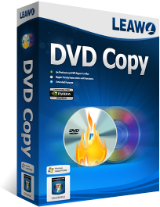
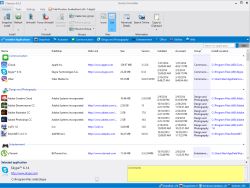


コメント Smarty Uninstaller Standard 4.1.2
Please add a comment explaining the reason behind your vote.
Wow, now comes even the simple uninstaller with a one years license...
Installed and (self-)registered without problems on a Win 8.1.3 Pro 64 bit system. A clean install.
An US?/Canadian? company without name and address, the EXE is digitally signed as North American Solutions with an email admin@polarpos.com. In the "about" no message about a time limited license.
We had had a previous version Smarty Uninstaller 3.0 on July 31, 2013. Here are the old reviews:
http://www.giveawayoftheday.com/smarty-uninstaller-3-0/
A well made user guide: http://www.smartuninstall.com/download.php?get=SmartyUninstaller4.pdf.
The A well made guide leads to a well made UI.
The resizable interface is as clear structured as the guide. You can change skin, colors, font-size, as well as language and actions.
The window shows the installed software, grouped in 32 bit and 64 bit, installation date. You can use this software even for a backup of thze registry:
http://i.imgur.com/fu0YKpj.png
A first run with a small install of the useful tool Innoextractor, which I use (read about!) resulted in an error message:
http://i.imgur.com/vHLpw69.png
The program was able to uninstall this software:
http://i.imgur.com/isQx1oG.png
Hmmmm, a second install was not found either... A third test found the installed software:
http://i.imgur.com/BFvH0eV.png
But the program doesn't show (or I could not find it) the installed files, folders and registry keys:
http://i.imgur.com/1RWfSvi.png
Without knowing the details of a monitored install, this make little sense for me. Where are these information hidden? Maybe another user finds this.
Uninstalling with monitored information data is dangerous, because you could delete regitry key, which were changed in the meantime after the installation and needed for other programs.
Makes mixed impression, a very good UI, not able to monitor every installation and not able to display, what has changed.
Uninstalled via reboot.
Save | Cancel
The functionality of 'Smarty Uninstaller' almost similar to 'Your Uninstaller PRO'. Smarty Uninstaller has really good rating on many forums including SOFTPEDIA. It will be worthful to download and try this if one is ready to ignore the 1-year licence limitation.
I have been using 'Your Uninstaller! PRO' since it was givenaway here on November 21, 2011. It really impressed me and afterwhich I had stopped using 'Revo Uninstaller' at that time. Even now I prefer to use 'Your Uninstaller! PRO' than the other similar freeware programs though all those freeware uninstallers are good also. They are :
Advanced Uninstaller PRO - http://www.advanceduninstaller.com/
ZSoft Uninstaller Portable- http://www.zsoft.dk/index/software_details/6
Revo Uninstaller Free - http://www.revouninstaller.com/
Geek Uninstaller - http://www.geekuninstaller.com/
Thanks
Save | Cancel
Thanks as allways, Jahid, but I wouldn't recomment Advanced Uninstaller any longer. It comes bundled with a "maintainence program" (Daily Healt Care/Check), you just can't avoid during installation. After the trial version runs out, you'll have to pay for something, you never ever asked for. Innovative Solutions didn't make their flagship freeware after all, did they...
Save | Cancel
Add:
Sorry, I found the snapshot informations under "snapshot uninstall". I searched
under advanced details.
Save | Cancel
My prefered : Geek Uninstaller (http://www.geekuninstaller.com/)
Save | Cancel