日本語
毎日 通常購入しなくては使用できないソフトウエアを無料で提供します!
Soft Organizer 3.40< のgiveaway は 2014年4月9日
本日の Giveaway of the Day
Say goodbye to blurry, noisy, pixelated, and low-resolution images with Aiarty
Soft Organizer はシステム上でのアプリケーション設定過程をモニターして変更されたレジストリーやファイルを確認、コマンドにより不必要なものを削除。レジストリーを整理してシステムエラーを修正、コンピューターのパフォーマンスを改善。レジストリー検索機能で見つけたいレジストリーを簡単に検索。Soft Organizerは不必要なアプリケーションをシステムから完全に削除。
Soft Organizerはまたプログラム検索ツールもあり、自動チェックになっていないものも検知。Soft Organizer はインストールされているものでアップデートを常に確認したいものを自動チェックして通知。ビルトインの確認機能で不必要なもをを検索して削除することも可能。
必要なシステム:
Windows XP, Vista, 7, 8, 8.1 (x32/x64); RAM: from 256 Mb; Disk space: 50 Mb
出版社:
ChemTable Softwareホームページ:
http://www.chemtable.com/soft-organizer.htmファイルサイズ:
12.5 MB
価格:
$30
GIVEAWAY download basket
Developed by Informer Technologies, Inc.
Developed by IObit
Developed by Garmin Ltd or its subsidiaries
Developed by Disc Soft Ltd.
iPhone 本日のオファー »
DudeDoula turns your iPhone into the quintessential labor and delivery companion.
$0.99 ➞ 本日 無料提供
$0.99 ➞ 本日 無料提供
Quick and easy access to a number of calculations used in Water Damage Restoration, Construction, HVAC.
$5.99 ➞ 本日 無料提供
$0.99 ➞ 本日 無料提供
$3.99 ➞ 本日 無料提供
Android 本日のオファー »
$2.49 ➞ 本日 無料提供
$0.49 ➞ 本日 無料提供
$0.99 ➞ 本日 無料提供
Premium version of Stickman PvP Online - Dragon Shadow Warriors Fight.
$0.49 ➞ 本日 無料提供
Bright LED Flashlight, simple design style, it is the easiest and convenient app...
$2.99 ➞ 本日 無料提供



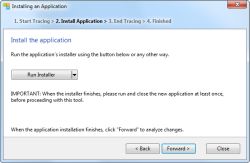

コメント Soft Organizer 3.40
Please add a comment explaining the reason behind your vote.
Installed and registered without problems on a Win 8.1 Pro 64 bit system.
A Russian company with a name and no address.
One of the many uninstallers but with a special kick. Think about, if you like it.
A modern interface shows all the installed programs. The program tells you, that all version date will be sent to their servers. And the :
Program rating allows you to evaluate installed applications. The rating is calculated based on the total number of users who have removed this app from the computer shortly after installation.
new implemented rating system sends every installation and deinstallation data to their servers, too. A good point, that they are doing this openly and not secretly.
But! You cannot deny, that these data are sent to their servers!
Back to the program. I had had some serious problems with uninstallers, which trace every change in the installation. You should know what happens.
The monitoring of the changes in the registry monitors (of course) also changes made by other programs during the installation process. You should not run other programs at this time, but tasks like firewalls or virus scanner run permanently. Changing firewall rules during installation process or monitoring things in the background.
If you "deinstall" a program, changes in firewall policy or other tasks settings will be "reverted" to the time, before you installed program X, so you can loose settings, you have made in the meantime.
This happened to me more than one time, so I never use a installation monitoring system again.
Removed by reboot. I do not need a program, which monitors and send the data to unknown servers.
Save | Cancel
I downloaded this product because I like Full Uninstall by the same company. However, I wish you'd asked me if I wanted to *replace* Full Uninstall before you went ahead and did it. Maybe Soft Organizer is the same program, maybe it's better, I don't know--but you shouldn't have uninstalled a program without my permission. The fact that the program in question is an uninstaller just adds insult to (minor) injury.
Sad face.
Save | Cancel
Already given away several times in the past, this app is definitely one of the BEST uninstaller on the market right now.
Best feature is its installation monitor function, which enables you to keep track of all changes in your windows registry occurred during a program installations (and I let you imagine what you can do with that...hint, hint...LOL!).
So THUMBS UP, even though ADVANCED UNINSTALLER PRO by Innovative Solution can do even more for FREE:
http://www.advanceduninstaller.com
So 30 bucks is a little bit ovepriced: do you agree with me, dudes?!
Enjoy!! ^_^
Save | Cancel
#6 Karl
"new implemented rating system sends every installation and deinstallation data to their servers, too"
Soft Organizer is not sending the data each time you uninstall or install a program. The uninstall rating is calculated on the server using the data received from the updates checking feature for the past week. If the updates checking in disabled in Soft Organizer (which is the default state), no data from your system will be collected on the server. The uninstall rating function will access the server, but in "read-only" mode.
Save | Cancel
Very simple to install and register, on opening a well-designed interface.
Originally called "Full Uninstall" which I have been using for a number of years and personally I would not be without a programme of this type.
This version has a few more functions but is equally easy to use; take a snapshot before installation and another afterwards, the results are stored by the program and are viewable, often useful if you wish to find where something has been installed.
I will be keeping this and comparing it with my old program, most certainly will be keeping one of them.
Save | Cancel