日本語
毎日 通常購入しなくては使用できないソフトウエアを無料で提供します!

$39.95
期限切れ
Giveaway of the day — Soft Solutions PDF to JPG Converter 2016.10.6
PDF作成へのJPG画像フォーマットの正確なフォーマットとレイアウト
$39.95
期限切れ
ユーザーの評価:
46
コメントを残す
Soft Solutions PDF to JPG Converter 2016.10.6< のgiveaway は 2016年10月23日
本日の Giveaway of the Day
プロフェッショナルで効率的なビデオコンバーター!
PDFコンバータJPG に変換するJPG画像フォーマットの正確なフォーマットとレイアウトします。 で保存し、元のファイルフォーマットでPDFファイルに変換された画像ファイルの姿とはPDFドキュメントです。
PDFをJPGコンバータ で読み変換パスワードで保護されたPDFファイルです。 ユーザのパスワードのPDFファイルに追加されたときに、変換を行うためです。
PDFをJPGコンバーター 支援への変換カラー、白黒画像です。 ユーザー設定可能のオプションへの変換には色または白黒画像です。 白黒画像で色の種類が少なくも大幅に低下。
PDFコンバータJPG 支局(dot per inch)の設定の画像ファイルです。 高DPIの高さ分解能の変換された画像ファイルです。 高分解能と優れた品質と大きなファイルサイズです。
特徴:
- JPG、PNG、BMP、TIF、GIF、マルチページTIFF画像フォーマットに対応します。
- パスワードで保護されたPDFファイル変換できます。
- PDFに変換することができる。色、白黒画像です。
- 多くのPDFファイルに変換できるバッチします。
- 画像ファイルの解像度に設定できるファイルに変換します。
ご注意:取得したい場合はサウザンドメモリーエクセル名人のあなたなら、プロのためのソフトウェア、チェック このページ の詳細
The current text is the result of machine translation. You can help us improve it.
必要なシステム:
Windows XP/ Vista/ 7/ 8/ 8.1
出版社:
Soft Solutionsホームページ:
http://products.softsolutionslimited.com/pdf2img/category/pdf_to_jpg.htmファイルサイズ:
11.3 MB
価格:
$39.95
iPhone 本日のオファー »
Zero-setup Python environment and developer toolbox in a first-class citizen app for iPad and iPhone.
$7.99 ➞ 本日 無料提供
$0.99 ➞ 本日 無料提供
$2.99 ➞ 本日 無料提供
$1.99 ➞ 本日 無料提供
$9.99 ➞ 本日 無料提供
Android 本日のオファー »
$4.99 ➞ 本日 無料提供
Resume Builder helps creating a impressive and professional resume & curriculum vitae PDF format in minutes.
$4.99 ➞ 本日 無料提供
$6.99 ➞ 本日 無料提供
ATNSOFTの電卓のポイント:✓ 人間工学に基づいたスクリーンキーボードと、日本語や英語などの多くの言語による音声入力で数や数式を入力できます。マイクボタンを...
$9.99 ➞ 本日 無料提供
$1.49 ➞ 本日 無料提供

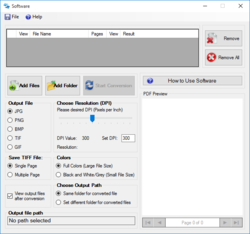
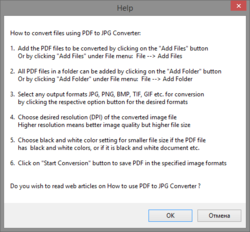

コメント Soft Solutions PDF to JPG Converter 2016.10.6
Please add a comment explaining the reason behind your vote.
It does what it says, but i couldn't figure out how to set which pages i want to convert to images, like 3-5 or only 5th.
Save | Cancel
adif,
Above the "output file path" stands "choose output path"
Save | Cancel
Evgeny, Indeed very good point. I just loaded a 682 pages pdf file from archive.org, I want to "shrink" and I have to wait till this GOTD will finish. Another bad point I found, I couldn't select it's output folder, it was defaulted to the original file location.
Save | Cancel
Evgeny,
The job finely done, I must admit that the results are acceptable and are better than the other pdf utility I tried two days ago. So if it will allow for just segmented conversions, this is a keeper.
*** Oh, the installation gone to C, and I don't like that.
Save | Cancel
It didn't give me the option of where to install it, a totally unacceptable omission, my C drive is my system drive and not my program drive.
It has a pleasant interface that makes it easy-to-use and it worked well in a test.
However, there is an excellent FREE tool which does this and has many, many more functions.
The only difference I can see is it doesn't covert to greyscale.
It is available here:-
http://www.pdfill.com/pdf_tools_free.html
$39 for a one trick pony, is utterly ridiculous! Uninstalled!
Save | Cancel