毎日 通常購入しなくては使用できないソフトウエアを無料で提供します!

Giveaway of the day — Solveig MM Video Splitter 4 Home
Solveig MM Video Splitter 4 Home< のgiveaway は 2015年2月24日
SolveigMM Video Splitterは Windowsで FLV, AVC/H264, MP4, MOV, AVCHD, MPEG-2, MKV, WEBM, MPEG-1, AVI, WMV, MP3, WMA ファイルを使用しているものの編集ツールで、不必要なものを削除、ビデオと音楽を合わせたりすることをベストな状況で実施。編集ツールはフレームの正確さを重要視した99.9% のデーターを保持。
たくさんのビデオやオーディオを一度に処理し、データーの修正なしでオリジナルの質をそのまま保持しコマーシャル部分の削除をCDコピー用に実施したりオーディオをビデオから抽出。 SolveigMM Video Splitter はビデオを簡単、また正確に編集。
必要なシステム:
Windows XP/ 2000/ 2003/ Vista/ 7/ 8; DirectX 8.0 Runtime or higher; Windows Media Player 9 or higher
出版社:
Solveig Multimediaホームページ:
http://www.solveigmm.com/en/products/video-splitter/ファイルサイズ:
23.8 MB
価格:
$49.95
他の製品
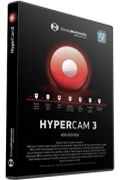
HyperCam 3 はスクリーン撮影と編集ツールで、スクリーン上の動き、ビデオ、音響などコンピューター上のものを処理。ゲームを録画、ビデオのプレゼンテーションを撮影、使用ガイドの撮影などが可能で、HyperCamはいろいろな使い方を提供。

SolveigMM WMP Trimmer PluginWindows Media Player 機能をさらに効果的にしたメディア編集ツールで、好きな部分を選択、抽出、保管。ビデオ編集の知識がなくても簡単に使用可能。編集は1分以内で完了でき、オリジナル をそのまま保持。

SolveigMM Video Editing SDK は高度なデジタルビデオ・オーディオ編集プログラムで、AVCHD, MP4, MKV, MOV, FLV, WEBM, MPEG-1, MPEG-2, ASF/WMV/WMA, AVI, MP3, WMAなどをサポート。
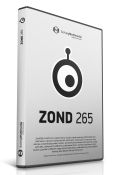
Zond 265 は HEVC/H.265 と H.264 ビット・ストリーム分析ツールで、ソフトウエア開発者がフレーム、ブロックごとの重要な情報を見たり、コードとディバイスからH.265へどのようにアダプトしたら良いかの情報を提供。タイムスタンプ、フレームサイズ、フレームタイプやグラフなどで表示される情報を提供。
コメント Solveig MM Video Splitter 4 Home
Please add a comment explaining the reason behind your vote.
Installed and registered without problems on a Win 8.1.3 Pro 64 bit system.
A Russian company from Tomsk with name, address&phone and a picture of the owner. The company is on the market since 2003. We had a a previous Media Splitter on 2006, long time ago.
Upon start a resizable interface opens, on my screen nearly unreadable - white on grey:
http://i.imgur.com/4iKK1Jj.png (A dear in the dawn in front of my office window)
You can change the color in the settings, but not the font size:
http://i.imgur.com/ngUqt8g.png
The program splits the video automatically in 15 sec slices, this makes it easy to define the parts to cut. The cut out can be adjusted to the frame.
It is not a converter, you cannot define an other output forma, than the input is. But you can select audio only or video stream only.
In the tools, you'll find a join manager, too. ->splitter&joiner.
In my short test, it does what it claims. It works fast and is easy to handle.
I'll keep it, because of its fast handling of deleting unwanted scenes.
PS A short primer on why frame accurate matters
Video is encoded as a series of frames, made up into groups called groups of pictures (GOPs). The first frame in each group is a full frame, the whole picture as it were, with the other frames in that group only recording changes - a bit like full backup vs differential backups:
IxxxxxxxxxxxxxxxxxxxxIxxxxxxxxxxxxxxxxxIxxxxxxxxxxxxxxxxxxIxxxxxxxxxxxxx etc where I is a full frame and the x frames record only changes.
The problem comes when you want to cut on a x frame. Non frame accurate editors can't do it. They have to edit at the GOP level. If the GOPs are quite long, as they can be, especially but not only in mp4 video, then you can't cut where you want to cut.
Frame accurate editors fix this by re-encoding the relevant GOP so that in effect the x frame you want to cut on becomes a full frame. So if you wanted to cut in the the middle of the second GOP above, what you would get is:
IxxxxxxxxIxxxxxxxxxxxxxxxxxxIxxxxxxxxxxxxx etc
The other GOPs are then simply copied, which is why frame accurate editors are fast - they only re-encode GOPs that need to be re-encoded.
Unable to install as the program aborted the installation itself.
Not too bothered to be honest as have a perfectly good Free program that does the same more or less, it is called Avidemux 2.6 and is available at Avidemux.org.
Just to cut the video there is also Moo0 Video Cutter 1.07 (Free) available from:-
http://www.moo0.com/
Thank you for your response to my problem, in an attempt to obtain a screenshot I ran the setup program again.
My very old installation (five years) of XP S3 this time quite happily accepted it without complaint.
Very pleased that it did as after a quick test on a number of video files (FLV, AVI, MP4) was very impressed with the ease-of-use.
At 72 years old I do find the time above the frames difficult to read, if when I hover my mouse pointer over them the option for them to be magnified would be a great help.
Thank you again for your response, much appreciated.
Hello XP-Man,
Thank you for your comment.
We will add such feature to magnify the time above the frames when hover mouse pointer to the next releases of Video Splitter.
Olga,
Solveig Multimedia
Hello XP-Man,
Could you please send us to support(at)solveigmm(dot)com screenshot of the error message you get on the installation?
Please let us know also what operating system you have.
Thank you in advance.
Olga
Solveig Multimedia



オーディオストリーム二本のTS, MP4を試してみたところ
映像トリミングはうまくできるのだが
音声が一本になってしまう
残念
Save | Cancel
面白そーなので、あちきも使ってみよーっと
最近のソフトは深いところまでゴニョゴニョしてくるから
削除時の残骸レジゴミ 徹底的にやってくれるソフトはないのかしら
Save | Cancel
取り合えずダウンロードしてインストール
インストール時に日本語が選べたのでインストールしてみるとメニュー等が日本語表記になっている。
一度、使ってみます。
Save | Cancel