日本語
毎日 通常購入しなくては使用できないソフトウエアを無料で提供します!

$19.99
期限切れ
Giveaway of the day — Spartan Clipboard
Spartan isn't just a multi clipboard. It's a complete information center for your PC.
$19.99
期限切れ
ユーザーの評価:
431
コメントを残す
Spartan Clipboard< のgiveaway は 2011年12月31日
本日の Giveaway of the Day
AudibleからDRM保護されたオーディオブックを簡単に変換してください!
前にタイプしたものを再度タイプしたり、グラフやウエブアドレス、電話番号を探したり、デジタル写真をメールなどに張り付け付けたりするにはSpartanが最適!
Spartanはマルチクリップボードで、PCの情報源。バーチュアル環境ですべてを保管。
そしてクリップしたものをプリビューで表示して提供:
- デジタル写真
- ウエブアドレスを含んだクリップにはブラウザー稼動
- Eメールアドレスを含んだクリップにはEメールを稼動
- 電話番号を含んだクリップにはその番号をダイアル
- プログラムやファイルではオープンボタンを稼動
必要なシステム:
Windows 7/ Vista/ XP/ 98
出版社:
M8 Softwareホームページ:
http://m8software.com/clipboards/spartan/spartan.htmファイルサイズ:
5,44 MB
価格:
$19.99
iPhone 本日のオファー »
$2.99 ➞ 本日 無料提供
$0.99 ➞ 本日 無料提供
$0.99 ➞ 本日 無料提供
$0.99 ➞ 本日 無料提供
Immerse yourself in the world of extreme 3d driving, where the sky's the limit!
$0.99 ➞ 本日 無料提供
Android 本日のオファー »
$2.99 ➞ 本日 無料提供
Want to get experience and emotion from driving a real city train in the metro simulator?
$0.99 ➞ 本日 無料提供
$0.99 ➞ 本日 無料提供
$2.99 ➞ 本日 無料提供
$0.99 ➞ 本日 無料提供

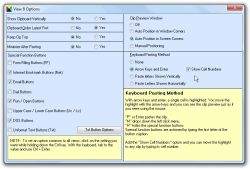
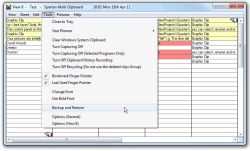
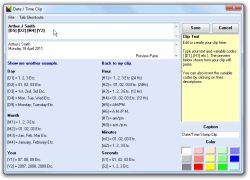
コメント Spartan Clipboard
Please add a comment explaining the reason behind your vote.
I take it this is the replacement for "M8 Multi-Clipboard" which I downloaded apparently back in 2006 and used for awhile until I later discovered "Clipboard Help+Spell" at http://www.donationcoder.com/Software/Mouser/clipboardhelpandspell/index.html, which had additional features. Though I haven't had time to give it a workout yet, it looks as though Spartan Clipboard may have many of those additional features.
BTW, what's the reason for the change in the time the day's offer expires? Is it a temporary thing having to do with this weekend being New Year's, or permanent, and if the latter, why?
Save | Cancel
Activated automatically like yesterdays giveaway.Been testing it for a while and its a quite handy utility,but you may need to go through the help file first.My help file opened fine though it took a while,its in html so it will open with your default html browser.If its not working for you then go to the installed directory,in the help folder and open the html file manually.
It automatically captures what you cut/copy and puts it in a temp cells section which may fill up but you're free to move them to a permanent cell.A preview window shows your text/pic thumb,however in my case this window is a bit nagging,it keeps shifting.A nice touch is that it automatically pastes in the program your working on like word as long as that window is open and the cursor is active plus if you copy a url it can automatically launch it in your browser.It also has a simple editor where you can edit whatever is in its clipboard like change the case or remove ascii characters.You can aslo assign a cell a hot key which is very handy if your keep repeating something,however don't assign a hot key thats in use in the program your working on otherwise it will just override it and paste whatever you assigned in the spartan clipboard.The graphic paste doesn't seem to work for me if you copy an image using explorer instead it just copies the path to that image,maybe am doing it wrong so a little help here is appreciated,however the built in import picture clips seems to be working ok.Note it creates an autorun entry at startup so you may want to disable that in its settings.With that said am definately keeping this.
Thanks gotd for a good year,looking forward to 2012.Happy new year everyone.
Save | Cancel
When I offer thoughts whether positive/negative I never see them at all. Yet, almost everyday I see a couple of idiots posting that they want to see it for a USB stick & THEY get posted! Don't they realize it defeats the purpose of this site! This is not a "come & get your free software for life site" - the authors of this software title(s) are trying to improve their product & are "paying" the testors with a working registered copy of the program for helping. Again, WHY is that persons' post "allowed" to exist on your list? (go to the home page of almost ALL of the offerings here & they do offer a multi-user or "portable" version for a price!) Why, when I try to be helpful, basically I am ignored? I am not slighted, I am curious, & I am curious to know if those spammed USB remarks count towards the rolling tote board you have on the right of your screen for those suggestions that merit acknowledgement (how's that for a 50 cent word). Anyways, Happy New Year & I am looking forward to many more programs to keep this almost retired mind - working. Thank you GAOTD!
Save | Cancel
I've used a lot of clipboard managers, with a variety of features and facilities. This, on first sight, looks promising but doesn't really match up to its own hype.
There are a lot of good clipboard managers out there, for the disappointed: Ditto has an enthusiastic userbase, ArsClip is also popular, free and under continuous development, as is my current favourite, Clipboard Help and Spell, and I would suggest that the developers of Spartan look at all three of these to see how ease of use and background functionality can be merged to make a successful product.
I can't make links work for some reason: however, the three I mentioned, in order, can be found at:
http://ditto-cp.sourceforge.net/
http://www.joejoesoft.com/cms/showpage.php?cid=97
http://www.donationcoder.com/Software/Mouser/clipboardhelpandspell/index.html
Save | Cancel
Re Quick Start Guide Problem...
If it didn't open, it's because you have no association fot .HTM files. You can open it by pointing yout browser to
/Program Files/Spartan/Help/2.htm
Save | Cancel