日本語
毎日 通常購入しなくては使用できないソフトウエアを無料で提供します!
Spartan Standard 21.11< のgiveaway は 2019年12月1日
本日の Giveaway of the Day
AudibleからDRM保護されたオーディオブックを簡単に変換してください!
をイクロソフトオフィスおよび他の多くのマルチclipboardsでの最後の数クリップできるようにコピー以上に一度貼り付ける前に、. この機能なので表面のスパルタンできる!
保存できるクリップます。 のままに(編集)です。 を作成できますクリップを自動的に、システム日付と時刻です。 を暗号化させることができ感度のクリップのようにパスワードやクレジットカードます。
貼り付けることができます他のデジタルカメラで撮った写真や画像をパソコン上のファイルで閲覧でボタンのクリックするオプションに貼り付け形式に受け入れる展望,Outlook ExpressおよびWindowsメールその他のclipboardsいます。
どのマルチクリップボード、年プランナーは、グラフィックエディタ、画像ブラウザされておりませんでした。 クリップするウェブアドレスとしてブックマーク. クリップする電話番号をダイアルによりモデムに送ります。 クリップするファイルをPCとしてショートカットします。 で削除メールのインデントchevronsられています。 その言葉に包み固定長テキストを含む修理hyphenatedつでもペーストテキストをDOSプログラム! リストの使用のための本ソフトウェアだけでついては枚挙に暇がありません。
The current text is the result of machine translation. You can help us improve it.
必要なシステム:
Windows 98/ 2000/ XP/ 7/ 8/ 8.1/ 10
出版社:
M8 Softwareホームページ:
http://m8software.com/clipboards/spartan/spartan.htmファイルサイズ:
21.5 MB
価格:
$29.99
GIVEAWAY download basket
Developed by Informer Technologies, Inc.
Developed by OmicronLab
Developed by IObit
Transfer data between your computer and Garmin devices.
iPhone 本日のオファー »
$2.99 ➞ 本日 無料提供
$0.99 ➞ 本日 無料提供
$0.99 ➞ 本日 無料提供
$0.99 ➞ 本日 無料提供
Immerse yourself in the world of extreme 3d driving, where the sky's the limit!
$0.99 ➞ 本日 無料提供
Android 本日のオファー »
$2.99 ➞ 本日 無料提供
$0.99 ➞ 本日 無料提供
$2.99 ➞ 本日 無料提供
$0.99 ➞ 本日 無料提供
Introducing a captivating and dynamic live wallpaper app for your phone as well as your tv!
$1.49 ➞ 本日 無料提供
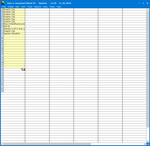

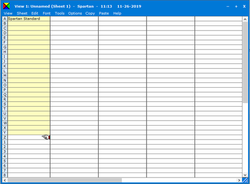
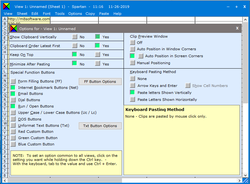
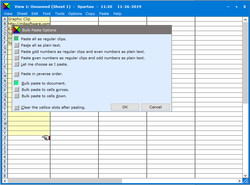
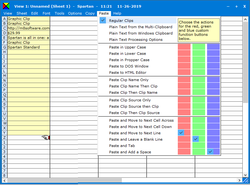
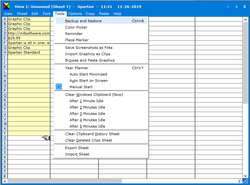
コメント Spartan Standard 21.11
Please add a comment explaining the reason behind your vote.
Interesting product which seems a little complex to memorize and use.
For copy and paste, i stay a fan of CLCL (free) from Nakka with plugins (free too).
CLCL is clipboard caching utility.
- All clipboard formats are supported.
- Template can be registered.
- Pop-up menu is displayed by "Alt+C."
- Menu can be customized.
- Item is paste automatically.
- Picture is displayed on a menu.
- Tool tip is displayed on a menu.
- The format to leave and the format to save can be set up.
- The ignored window can be set up.
- The paste key for every window can be set up.
- Function is extensible with plug-in.
- Unicode
- Freeware
Spartan is maybe a better value for desk workers on PC all the day.
Save | Cancel
I got this here many years ago as version 10.5. For me it was been such a useful tool that I purchased the portable version. I have placed the folder on every computer I have owned. I will happily install this upgrade and express my gratitude to the GOTD team and the publisher M8 Software.
Save | Cancel
Agree with d adams. This program has come a long way since the 10.5 version. I lost that version when I had a severe crash and was heart broken. This program does take some time getting used to, but it's a great tool for editing pic clips and formatting text without loading gobs of programs. Take a leisurely Sunday afternoon and test some of the settings. You won't want to be without it. Thank you M8 for this generous offer.
Save | Cancel
I've disabled my antivirus and tried to install 3 times...it says activation is successful, but nothing gets installed. I reread the readme and it was no help... i am running windows 10 if that helps. please advise
Save | Cancel
James Gresley, many times I have had the same problem as you. The best work around i have founf is to find the program another way and then follow the instructions downloaded from this site. 95% successful
Save | Cancel
Is anyone else getting this error on a windows 7 machine:
SpartanClips.exe "the procedure entry point RtlgetNtSystemRoot could not be located in the dynamic link library ntdll.dll" ?
Take care.
Save | Cancel
StrayCat, Happened to a friend of mine once. Turned out he had the 64bit version of ntdll in the 32 bit dll folder. Might have been the other way round but you get the gist.
Save | Cancel