毎日 通常購入しなくては使用できないソフトウエアを無料で提供します!
SpiderOak ONE 7.0: Free 5GB of Cloud Storage lifetime plan< のgiveaway は 2018年1月3日
を確保し、信頼性の高いバックアップの保護を最も重要なファイルからデータの損失、さらにはランサムウェアです。 場合にはランサムウェアが一つのポイント-イン-回復基調にあるものの回復基調に機能回復のデータはその前の状態に攻撃します。 バックアップは、同期は、共有のためのすべての機器に含まれた金額ます。 Sceneと同期データ無制限のデバイスにアクセスの歴史的パターンは削除されたファイルのない時間の制限または制限します。
一つは、すべてのデータの保護を前も出ます。 またend-to-end-暗号化、およびデータ類を見ないプライバシーと当社のゼロ知識のです。
注: SpiderOakで設置する無制限数のデバイスです。 ののみに制限のアカウントは総額の保管スペースです。 複数のデバイスでの同時走行します。
サウザンドメモリーします。
The current text is the result of machine translation. You can help us improve it.
必要なシステム:
Windows (Vista or newer, 32 and 64 bit); macOS (11.9-11.13); Linux 32 and 64 bit; Official support for Ubuntu, Ubuntu LTS, CentOS, and Fedora; Unofficial support for Debian Stable and OpenSUSE DEB, RPM, and Tarball installers available
出版社:
SpiderOak Inc.ホームページ:
https://spideroak.comファイルサイズ:
28.3 MB
価格:
他の製品

[#####用]r"は、知識のクラウドストレージソフトウェア[#####用]sお客様の個人機密データなどのパスワード、クレジットカードのご登録には、ピン、アクセスコードのクラウドします。 [#####用]rることのみをユーザのアクセスする能力に秘密情報です。 なにもアプリの開発、クラウドストレージプロバイダ、または他の第三者がアクセスすることができます。 [#####用]rみ[#####用]sまたは復号化データカルデバイスです。 な平文テキストは常にサーバに送信されないといってもパスフレーズです。

End-to-Endの暗号化されたグループチャットファイル共有機能です。 [#####用]で毎に会話をする人もいます。 の異なるチームは、多数のチャンネルを恐れず過負荷情報です。 毎会話はすべて一箇所に容易に管理できます。 全てのメッセージまたはファイルは暗号化データ離装置は暗号法論的には安全なものをSpiderOakで読ます。 SpiderOak公表[#####用]'sソースコードです。 とってプライバシー、データの出所とクレジットカードが必要です能力のための製品。 いSpiderOakの製品は、[#####用]が全体のメーカーのすべてのお話は、日本国内ではすっきりとしたが必要となる営業システムです。
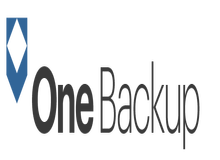

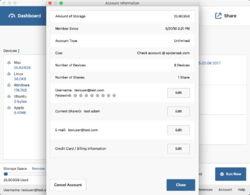
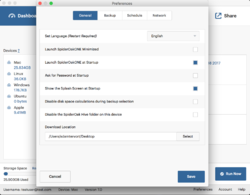
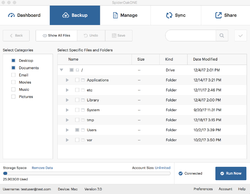
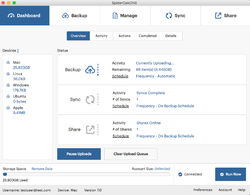

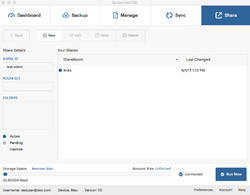
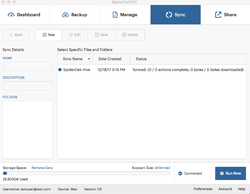
コメント SpiderOak ONE 7.0: Free 5GB of Cloud Storage lifetime plan
Please add a comment explaining the reason behind your vote.
Why would I use cloud storage from unknown company if it can perish anytime when I have free cloud storage from big companies like:
Amazon, Microsoft, Apple: 5 GB free lifetime
Box.com: 10 GB free lifetime
Google: 15 GB free lifetime, unlimited photos
HubiC (OVH): 25 GB free lifetime
Mega: 50 GB free lifetime
Save | Cancel
" lifetime " and " Free updates. "
You rarely hear these stuff in this site :D
Save | Cancel
I remember Adrive.com used to give away "free" 50 GB accounts. Things worked great until one day I logged on and was advised the free accounts were over. I had to download my data or lose it. Or pay for my formerly free account. I am not saying that will happen in this case. But it is something to keep in mind.
Save | Cancel
One thing I just realised: I uploaded a random video for testing purposes, 328 MB in size.
Later on I deleted it, so that now there's only the Getting Started Guide.pdf (72.28 kB) in the folder in both the client and online.
However, even after refreshing the website, logging out and in again AND restarting the PC, the text at the top underneath the menu AND in the client reads:
Data Stored: 345.02 MB
Does it take longer for this to update or is there a problem?
Save | Cancel
Scolaro, in the video they've said that anything you delete goes into the deleted items folder until you permanently delete it from that folder. So it is possible that the file you deleted is in the deleted items folder and so it is still showing data stored as 345.02 MB.
Save | Cancel
There was a previous comment on here that has been removed which said that there was only 2 GB of storage showing after completing the set up and sign up procedures. I am only getting 2 GB as well. I followed the procedures as laid out in the Readme.
Save | Cancel