毎日 通常購入しなくては使用できないソフトウエアを無料で提供します!
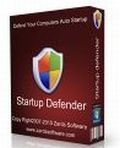
Giveaway of the day — Startup Defender 3.2
Startup Defender 3.2< のgiveaway は 2011年10月24日
Startup DefenderはWindows トレー内でPCの稼動開始ロケーションをモニター。プログラム自身が自動的に開始ロケーションに位置しようとすると、Startup Defender がその許可を知らせます。また、現在開始時に稼動するプログラムを自動的に稼動・非稼動調節可能。また、自動稼動になっているものを管理可能。
Googleで確かでないものをチェックし、必要なものだけを設定。
必要なシステム:
Windows XP/ Vista/ 7 (x32/x64)
出版社:
Zards Softwareホームページ:
http://www.zardssoftware.com/startup/startup.htmlファイルサイズ:
1.55 MB
価格:
$19.95
他の製品
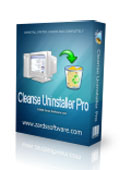
Cleanse is a advanced uninstaller that finds and remove even the most stubborn of programs. Uninstall software faster, easier and more completely than you do with other programs. No problem uninstall. Using the Auto Find function all you have to do is drag and drop the programs icon you want to uninstall onto Cleanse Uninstallers icon and Cleanse will Auto Find the program in the uninstall list and start the uninstall process.
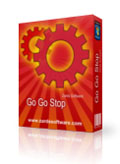
GoGoStop is a compact Scheduled Tasks Manager tool to set up and run unattended program execution. GoGoStop helps you to manage your frequent tasks and allows you to automatically start them in background. The flexible scheduling gives you the capability to specify exact start times on any day, week or month and the exact time you wish to stop your task also on any given day, week or month.

Easy Start Menu Organizer is a tool for arranging and removing start menu items with ease. The software makes it easy to sort applications into target groups. The software also allows copying and deletion of application icons from the Start menu. Arrange startmenu alphabetically and group folders. All this saves your time and helps you to keep your business in good order!

コメント Startup Defender 3.2
Please add a comment explaining the reason behind your vote.
Winpatrol free does this and much more. See:
http://www.winpatrol.com/compare.html
The non-free version of Winpatrol includes a lifetime license.
Save | Cancel
I've tried this program before, it works great but gets kind of annoying with the pop ups after a while, but that's probably because I'm constantly installing new software. So I guess for an average user it won't even be noticed, I would give it a 8/10 on over-all performance.
Save | Cancel
@ post 19, Ivan:
Seeing as how you haven't quite grasped comments made on here by others who were actually being constructive:
1) This is a single-function app which, for some unfathomable reason, the developer thinks people will pay $20 for.
2) Countless other developers include this app as standard in the multi-function software they provide and have provided for. . . Years.
3) WinPatrol, by Bill Pytlovany, brought the computing world a Start Up monitor 15 years before today's developer got round to it. And Bill offered it as part of a stunningly comprehensive suite of apps that do infinitely more than cover just one function . Oh, and he still offers Winpatrol. . . for nothing.
3) CCleaner is in use by millions of satisfied computer owners. CCleaner includes, as standard, a number of apps with different functionalities. One of them is a Startup Manager. And CCleaner is free.
The GAOTDers you so dismissively patronise, Ivan, have been trying to save you the trouble of bandwidth wastage on an entirely unnecessary download. Trying to save you the pointlessness of installing an app you can never re-install unless you pay for it. And also:
Trying to remind developers such as today's that computer users aren't stupid, and that attempting to flog 'em (for $20) a single-function app that's actually a mere component of tried and tested free software elsewhere is a waste of their time as well as ours.
PS: I have DL'd this and tried it. An overly intrusive memory-hogger, it's beaten hands down by Bill's little Scotty dog. Perhaps if you compare the WinPatrol website with the website of the developer of today's offering, you'll understand why. . .
Save | Cancel
I, too, have had very good results with WinPatrol. I use it for our home computers, to make background tampering by installed programs more visible. WinPatrol sometimes offers the family package for their software database, which is helpful because the application that is stealthily being installed in the background often has an obscure DLL name that, but itself, tells little about whether the program is known to be risky or problem-prone. Yes, 9 times out of 10 I allow the installation, because I want to try or use the program. WinPatrol is a lot more useful than MSCONFIG, too. It lets me see and control the startup and timing of each piece of software that launches. That allows me to speed up the startup, and then launch infrequent, but useful, utilities several minutes apart in the background.
Save | Cancel
Installed, then a quick check to see if it did anything particularly useful, very surprised by the large amount of memory it took.
It seemed to do very little, so I thought why didn’t they make it and organiser as well.
Then I notice they do sell a start-up organiser.
Oh yeah I thought, another company that splits a program into as many component as is possible.
It was uninstalled with extreme rapidity, I really hate this attitude!!
Save | Cancel