日本語
毎日 通常購入しなくては使用できないソフトウエアを無料で提供します!

$34.90
期限切れ
Giveaway of the day — Stayfocused Pro 2.4.0
Stayfocused is a handy to-do list with Pomodoro Timer that helps you complete tasks on time.
$34.90
期限切れ
ユーザーの評価:
624
コメントを残す
Stayfocused Pro 2.4.0< のgiveaway は 2014年6月22日
本日の Giveaway of the Day
どこからでも、あらゆるデバイスからリモート デスクトップまたはラップトップを制御します。
Stayfocused は自分の好きなように作業時間を管理。ポモドロ技術で作業を25分、そして5分休憩などといった設定が可能。
Stayfocused Pro の機能
- 繰り替え誌設定:タスクをいつでも繰り返し;
- 休憩アラート: 25分の作業後に休憩時間のお知らせ表示;
- アプリ稼動: 特定のアプリをタスク完成に選択;
- サイト・オープン:タスク完成に必要なサイトをオープン;
- 文書オープン: タスク完成に必要な文書を既存選択アプリで開始;
- 不必要なWindows非表示: タスク完成に不必要な windows を非表示;
- アイコンを非表示: 不必要なアイコンを非表示;
- ウォールペーパー設定: ウォールペーパーを設定して作業集中をサポート;
- レポート表示: 作業時間をレポートで表示
必要なシステム:
Windows XP, Vista, 7, 8 (x32/x64)
出版社:
Bytesignalsホームページ:
http://www.bytesignals.com/stayfocused_pro/ファイルサイズ:
12.3 MB
価格:
$34.90
GIVEAWAY download basket
Developed by TypingMaster Inc.
Developed by IBM
Developed by Kovid Goyal
Developed by Adobe Systems Incorporated
iPhone 本日のオファー »
$19.95 ➞ 本日 無料提供
$0.99 ➞ 本日 無料提供
Every Day Spirit is a collection of beautiful, original, hand-crafted wallpapers created to make your phone look amazing.
$0.99 ➞ 本日 無料提供
$4.99 ➞ 本日 無料提供
$1.99 ➞ 本日 無料提供
Android 本日のオファー »
$0.99 ➞ 本日 無料提供
$0.99 ➞ 本日 無料提供
Spelling Right is a new challenging educational spelling game that will test your English spelling skills.
$2.29 ➞ 本日 無料提供
$0.99 ➞ 本日 無料提供
$1.49 ➞ 本日 無料提供

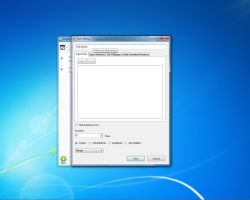


コメント Stayfocused Pro 2.4.0
Please add a comment explaining the reason behind your vote.
Installed and self registered without problems on a Win 8.1 Pro 64 bit system.
A Chinese company with a name without address : Bytesignals is founded by the programmer Dajia Chu
This is something different. A program based an the "pomodoro technique"
http://en.wikipedia.org/wiki/Pomodoro_Technique
I have to admit, that I never heard about this. Wikipedia shows with their reference list, that this technique seems not to be very common...
As the blog of this software developer with the last entry on August 1th, 2013.
A small to fullsize resizable window opens. In the options you can define your personal alert sound, ding-dong...
You add a task, with a name, but no description, you can open a file assigned to this task or open a webpage, change a wallpaper and hide all unrelated windows.
And contrary to the "pomodoro" idea you can define a duration of the planned task between 1 minute and one day (1440 minutes).
There is no logic control, whether additional defined tasks fit in the time frame.
A very simple taskplaner. I would say much to simple, but the "pomodoro technique" is based on "keep it as simple as possible".
Another approach to a structured day - and something for the nerd, who can say: "I'm using now pomodoro, don't disturb me in the next 25 minutes." What???
Uninstalled via reboot. My use of pomodoro is pasta.
Have a nice sunday!
Save | Cancel
Hi all,
Please see the Pomodoro Techinque topic here
http://www.quora.com/Pomodoro-Technique
http://www.quora.com/Why-do-you-think-the-Pomodoro-Technique-is-so-effective
http://www.quora.com/Pomodoro-Technique
Why I develop this tool?
1. It helps me to overcome my procrastination
2. I am a coder, have a rest during working is important to me, it tips me to have a rest.
3. Logs time, so I can review how much time I spent on daily working.
If you have any comments, welcome!
Save | Cancel
Best Pomodoro technique software : XorTime (http://www.xoring.com/). Free of course...
Save | Cancel
This program did not install for all users. I switched to an admin account to install the file, and opted to have quick start and desktop icons created. I started the pomodoro timer in my admin account. When I switched back to my user account, I found that no icons had been created in the user account, and that the timer was not running in the user account. I started the program from the all programs menu and was asked to insert a registration number or buy the program. In order for this program to be useful to home users the setup file should ask in which accounts the program is to be installed, and it must be possible to synchronize the pomodoro timer in multiple accounts.
Save | Cancel
I was using this technique for some time. Did't work at all... I had this "just few more minutes" issue and in the end I didn't take breaks at all.
Save | Cancel