毎日 通常購入しなくては使用できないソフトウエアを無料で提供します!
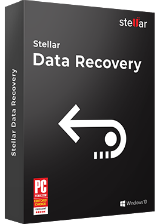
Giveaway of the day — Stellar Data Recovery Standard 8.0
Stellar Data Recovery Standard 8.0< のgiveaway は 2018年11月21日
恒星のデータ復旧で使用することができますWindowsのデータ復旧のためのソフトウェア回復を紛失してしまったのは削除されたデータからの内部又は外部記憶装置です。 のPCMAG雑誌の受賞このソフトウェアのデータ復旧ソフトウェアの2018年ます。
- の回復からデータを他の媒
- シンプルで使いやすいインターフェース
- の確保からの回復の腐敗したハードディスク-ドライブには、
- オプションを選択し特定のフォルダを迅速にデータ復旧;
- 深いスキャン機能をより徹底したスキャンを実行します。
の提供を含む半年間ライセンスです!
The current text is the result of machine translation. You can help us improve it.
必要なシステム:
Windows 10/ 8.1/ 8/ 7/ Vista/ XP; Memory: 1 GB Minimum; Hard Disk Space: 50 MB of Free Space
出版社:
Stellar Information Technologyホームページ:
https://www.stellarinfo.com/windows-data-recovery.phpファイルサイズ:
16.5 MB
価格:
$49.99
他の製品
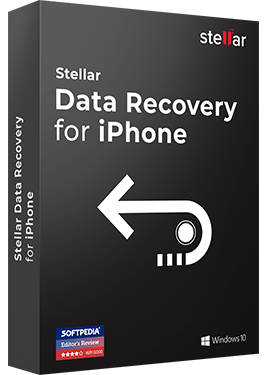
[#####用]ソフトウェアを回復を紛失してしまったの連絡先は、メッセージ、写真、動画などです。 からのいただけない場合がございます。 のをサポートするソフトウェアの回復からでも暗号化されたiTunesのバックアップファイルのすべての最新バージョンのiPhoneます。 (専用のお買ってみ$4.95ます。 いただき当店で免税手間:月30日2018年ます。

[#####用]は、認証と安全なデータ消しゴムのソフトウェアを恒久的に消去すファイルやフォルダオプション含む消去インターネット活動、アプリケーション、システムの痕跡を超えた範囲からの復興の記憶装置です。 また、このソフトウェアを生成するデータ消去証明書のコンプライアンス(法令遵守としてグローバル監査基準に基づきます。 (専用のお買ってみ$4.95ます。 いただき当店で免税手間:月30日2018年ます。

[#####用]容易にする溶液に変換する動画ファイルからフォーマットを支えるのはほぼすべてのメディアプレーヤー、デバイスです。 (専用のお買ってみ$4.95)Win 、 Macます。 いただき当店で免税手間:月30日2018年ます。

コメント Stellar Data Recovery Standard 8.0
Please add a comment explaining the reason behind your vote.
Downloaded, and unzipped the file. In the Readme file included, it provided the url for Stellar and this offer.
Once you've cleared their validation, they e-mailed an activation code through.
Copied this (Ctrl+C) and then installed on Win10, pasted (Ctrl+V) the code which activated first time!!
[I'm only adding this to show that it can be installed without any problems.]
I've now set it off into a Deep scan of a drive where I lost the main partition when an expansion went wrong. Seems to be going fine so far.
However, would it not be sensible for the authors to advise/suggest that this program should be installed onto a USB stick in such a way that it doesn't affect the host PC and which certainly wouldn't risk any installation on the drive which needs rescuing?
Save | Cancel
Hi, filling Registration Form using link in readme File and obtaining Reg Key via e-mail for installing Software, so it's ready beforehand - is best practice stopping folk fumbling for it during installation. On this occasion all went smoothly.
When it comes to recovering Data from any internal or external storage devices - it's worth remembering not to install it on Drive where content is missing and specific Folders will be targeted for possible recovering of these Files. That much we are told and/or advised against on these occasions. But..Stellar Data Recovery Standard 8.0 is not portable, so logically it has to reside on any of these Drives.
To avoid confusion - can it be installed indeed on ANY of these mentioned places (Drives) even if missing Data is somewhere where Stellar Software is installed (say it is external Drive with missing Files) with attention given only to WHERE recovered Files are copied to afterwards?? Is copying them to different Drive enough to stop any over-writing and spoiling recovered Files beyond future recovery? Happens a lot when these matters are not addressed properly! Please advice.
Save | Cancel
Stellar Data Recovery,
Hi, thanks for that clarification, when installing - other options are available, so at least we know best location recommended by Stellar Help Team. Now to Software itself..
Tested on 2 specified Folders on my external Drive F containing Images.
One Folder shows Images that cannot be viewed or opened. Stellar found them, 'recovered' and copied to Folder on Desktop. They are EXACTLY the same, cannot be viewed or opened. Tested on second Folder with Images, (all Folders on that Drive are named by me with date and content) but this one showing inside 'Folder is empty'. Stellar didn't find any Images either. Clicked on 'deep scan' having that Folder still in view - Stellar started scanning the WHOLE (massive) Drive F instead.. Had to use Task Myer to stop this nonsense, as Program kept scanning and wouldn't react to my command.
Sorry, not impressed one little bit!! Uninstalling. Shame, had better hopes for this Software to work, but as they say - proof is in the pudding..
Save | Cancel
Program installed and registered just fine, only problem it doesn't seem to work. I fed it a camera SD card and it found no recoverable files. There should have been plenty for I haven't formatted the card for a long time now
Save | Cancel