日本語
毎日 通常購入しなくては使用できないソフトウエアを無料で提供します!
StepShot< のgiveaway は 2011年9月26日
本日の Giveaway of the Day
Say goodbye to blurry, noisy, pixelated, and low-resolution images with Aiarty
文書を書きながら編集を多数の人々をと行うのはかなりのステップが必要。StepShotでその処理が簡単に実行可能!
- イメージを撮影、インポート。ひとつのウエブ (ImageShack, Dropbox)にアップロードとして共有!
- テキスト編集、 PDF, RTF, HTML, IMG, andなどで公開、FTP, Dropbox, Eメールなどで共有!
Outlookの構成の仕方を他のメンバーに説明して利用、またはFacebook やPicasaで写真を共有。使用方法がとても簡単!
必要なシステム:
Windows 2003, Vista, XP, Server 2008, 7; .NET 4 Client profile should be installed
出版社:
StepShotホームページ:
http://stepshot.net/ファイルサイズ:
15.6 MB
価格:
$34.45
GIVEAWAY download basket
Developed by Microsoft
Developed by Adobe Systems Incorporated
Developed by Microsoft
Create and modify the Java-based software.
iPhone 本日のオファー »
DudeDoula turns your iPhone into the quintessential labor and delivery companion.
$0.99 ➞ 本日 無料提供
$0.99 ➞ 本日 無料提供
Quick and easy access to a number of calculations used in Water Damage Restoration, Construction, HVAC.
$5.99 ➞ 本日 無料提供
$0.99 ➞ 本日 無料提供
$3.99 ➞ 本日 無料提供
Android 本日のオファー »
$2.49 ➞ 本日 無料提供
$0.49 ➞ 本日 無料提供
$0.99 ➞ 本日 無料提供
Premium version of Stickman PvP Online - Dragon Shadow Warriors Fight.
$0.49 ➞ 本日 無料提供
Bright LED Flashlight, simple design style, it is the easiest and convenient app...
$2.99 ➞ 本日 無料提供




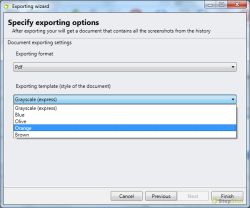
コメント StepShot
Please add a comment explaining the reason behind your vote.
Hello GOTD users!
Very glad to be here today.
Unfortunately it's highly possible that my site will be overloaded.
Please, refer to to see the quick start video.
I'll try to answer all questions, don't hesitate to ask.
Save | Cancel
StepShort is a .NET Framework 4.0 Client. The .NET 4 Environment existed already in my Win7 machine - installation was very fast.
On my XP3 machine installation of 41 MB .NET 4 was necessary, download no problem, but the Installshield did not close, it took around 10 min to install this .NET 4 environment, afterwards program installation went as fast as with win7 machine.
Afer Installation program did not pop up or start automatically. OK. Started it via Start Menu.
The first of 4 start screens of ShortSteps opens presenting a quick configuration wizard. Its a short tutorial. The first Screen shows the main steps: Capture, Edit, Export, Share.
The second screen invites, to integrate and configure global hotkeys (session start, stop, capture different screen types), how to deal with mouse clicks (advanced).
Third screen offers adjustment of the image processing (enable a crop region if you want), draw or highlight cursor.
With the fourth screen you finish setup with miscellaneous settings. There we have to uncheck the "Check for updates" because of the peculiarity of GOTD license. It has autosave, and I adjusted a limitation of the image history.
Program presents itself with that three ribbon like tabs: "Datei" (! engl. File), "History", and "Edit history item".
It trust the video the programer has given the link in the first commentary - thanks for your quick intervention, because your site does not respond. But your program responds:
All menu items in the tabs which are not self explanatory have very good and verbose tool tips! Really helpful, if you are novice to that program.
As I can see, a well and easy designed program which does make a good integration of all steps necessary to produce and publish helpful tutorial and such documents; a nice keeper.
Save | Cancel
i rarely find myself wanting to download the GOTD software these days, but this one is amazing! wish i had it in my days as an admin assistant! would have made documentations so much easier. it has a beautiful interface and is really simple to use. i like the "recording" feature, where i can just click through the steps i want to capture and when i click "stop recording" all the appropriate mouseclick screenshots are imported into the program for me to add titles and descriptions.
only thing i hated was that i can't seem to find away to change the font in the exported files from comic sans. really, they had to use the most embarrassing font ever? if i can change it to a respectable font, i'd be using this software a lot.
thank you to GOTD and the developer for making this available!
Save | Cancel
>>Maybe Oleksandr will give GOTD folks a discount today? Thanks Oleksandr and GOTD for this fine software.
It's there! The coupon code is on the page!
>>I forgot to mention that if you have dual monitors, Stepshot will work on your #1 monitor, it didn’t seem to work on monitor #2 (which is pretty standard for screenshot recording software that I’ve tried).
That's a rare issue. Let's contact after promotion - I will try to help. Generally the StepShot supports multiple monitors!
>>With the fourth screen you finish setup with miscellaneous settings. There we have to uncheck the “Check for updates” because of the peculiarity of GOTD license. It has autosave, and I adjusted a limitation of the image history.
Minor updates are included into GOTD bundle! No need to disable!
Save | Cancel
My OS is win 7, and program downloaded and installed fine. The program performed as advertised once I read the instructions - it takes an editable image of whatever you are doing, every time you click your mouse.
Potential annoyances:
1) I had to instruct Outpost security suite to leave Stepshot alone, otherwise you have to approve everything Stepshot does every time it does it - a real pain.
2) Stepshot does not install any shortcuts or install an icon in your programs folder - I had to create my own.
3) Stepshot website took several times to reach - maybe too much traffic - but no trouble downloading the program.
Pluses:
1) Installed easily - no hassles waiting for an email, etc. Just install and activate.
2) If you are trying to document any type of on-screen instruction, this will be a HUGE time saver.
3) makes a camera shutter sound that lets you know you just took a picture.
3) A nice help section is available when you open the program.
4) An informative video is available on the Stepshot website - and I think there is already a link to it.
5) After clicking (in record mode) the images are neatly sorted in a "history" tab, where you can edit and add your written comments per picture.
6) Many other features that I haven't tried yet, such as built-in ftp. This is not a striped down software.
Overall impression: This is a keeper for me. I have several programs already that will take screenshots, but none will do it as fast or make it as easy to organize and edit. I might even consider buying this, as I can think of a ton of commercial applications.
Maybe Oleksandr will give GOTD folks a discount today? Thanks Oleksandr and GOTD for this fine software.
Save | Cancel