毎日 通常購入しなくては使用できないソフトウエアを無料で提供します!
Sticky Password Premium 8.0.9 (Win&Mac)< のgiveaway は 2016年10月11日
付箋のパスワードを受賞したパスワード管形-充填剤とを覚えておパスワードを入力して自動的にいつでもどこでも必要なものとして、自分のデスクトップ、スマートフォンやタブレットです。 すべてのパスワードの一つに、安全な場所により暗号化しAES256ます。 マスタにパスワードのキーとロックを解除パスワードを保存-おいしますということです! 付箋のパスワードの技術の信頼を得られる数百万人の人々が世界です。
またインタラクティブなプロトタイは、付箋のパスワードを活用することでMacので、Android、iOSに最高クラスの同期オプションにより制御します。 決まりましたらどのように同期データの全てのコンピュータ、スマートフォンやタブレットです。 好ましくない場合は同期送付箋のパスワードの確保のクラウドサーバを利用でき地Wi-Fi syncは、規約に同意のデータを過ご自身のネットワークのいかんに触れました。
ご注意:このソフトウェアを使うことで、1年ライセンスのためだけの新しいユーザーまたは前のGOTDユーザーが活性化されることになりま31.10.2016ます。
の場合はMacユーザーは、ダウンロードしてくださいインストールファイルを こちら (6.97MB)です。
The current text is the result of machine translation. You can help us improve it.
必要なシステム:
Windows Vista/ 7/ 8/ 10; OS X 10.7 and higher; iOS 8.x and higher; Android 2.3 and higher
出版社:
Lamantine Softwareホームページ:
https://www.stickypassword.com/?utm_source=gotd201610&utm_medium=giveaway&utm_content=sp&utm_campaign=2016-10_gotd201610&utm_term=mva&campaign_affid=d-giveaw-homepageファイルサイズ:
33.7 MB
価格:
$29.99
他の製品
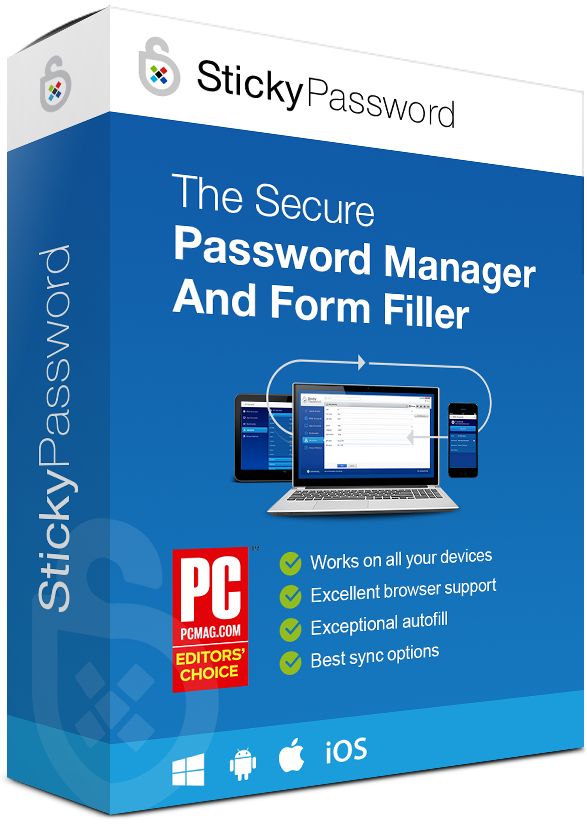
車粘パスワードプレミアム(寿命のライセンス)の70%割引となります。


コメント Sticky Password Premium 8.0.9 (Win&Mac)
Please add a comment explaining the reason behind your vote.
Sticky Password was first featured here on January 4, 2007 and I never stopped using it ever since version 4 !
What I particularly like about SP :
1.You can create a portable version of SP from within the program.
2.You can configure SP to work on a portable version of your favorite browser.
3.Cloud sync is optional.
4.There's an option to add secure notes(memo's,licenses..)
5.And of course there's the outstanding support in case you can't figure things out.
So..what are you waiting for to give Sticky Password a try ?
Take care.
Save | Cancel
Excellent programme! Have been using it for many years, both on my PCs as well on my Smartphone -- it syncs automatically via Wi-Fi, to include the most recent(ly entered) change.
Next to its functionality in filling log-ins and forms, has proven invaluable to me in storing Secure Memos.
And... more importantly, when my computer broke down within a year – not to mention the Windows 10 Anniversary Update, which threw it out of its system (!) – I was able to easily re-set it up and running.
Save | Cancel
I have previously purchased versions 5, 6 & 7
QUESTiON #1: I thought I had seen somewhere that I was entitled to a Free Version 8 Upgrade, is that correct? is that only for 1 Year at a time or Can I buy a Lifetime License?
QUESTiON #2: I had always been hesitant about upgrading to version 8 because I understood it was an online or Cloud based program. Can Version 8 be used like the previous versions (ie: without Cloud)?
QUESTiON #3: I have never found a ChangeLog or Version Release History on your website in the past (so I never knew when the versions I owned were updated (because I prefer to do manual checking). Do you have now have a Version Release History Page that I can go too?
QUESTiON #4: I have been lazy downloading Updated Releases and often to lazy to even use STiCKY (just relying on my memory). Do you have an archive for PAiD License owners, because I would like to download the Final Release of versions 5, 6 & 7.
Finally I'd like to say thanks (for hopefully answering my questions)
Save | Cancel
J S,
Release notes (history) are at:
https://www.stickypassword.com/download/release-notes
Save | Cancel
What advantage does it have over LastPass, that is lifetime free for PC?
Save | Cancel
Dune,
Compared to other competitors, Sticky Password has:
- Excellent browser support (16 browsers)
- Exceptional autofill. Captures even oddball logins. Manages also application passwords.
- Best-in-class sync options include cloud sync, your own local Wi-Fi, and NO syncing
More info: https://www.stickypassword.com/features/compare
Sticky Password Free for your PC is also lifetime. This version doesn't support sync & backup via the cloud or your local Wi-fi. Differences between Free and Premium are described here: https://www.stickypassword.com/free-password-manager-vs-premium
Save | Cancel