毎日 通常購入しなくては使用できないソフトウエアを無料で提供します!

Giveaway of the day — Sticky Password 6.0
Sticky Password 6.0< のgiveaway は 2013年2月25日
Sticky Password 6.0は強力なパスワードを作成、管理、保存そして暗号化、ウエブサイトのログインを自動的に書き込み。また他の個人情報を Sticky Button を使いながら安全に保管。Sticky Passwordはポータブル・バージョンが購入ライセンスに付いており USB やフラッシュ・メモリー・スティックにインストールして持ち運びも可能・ iPhone もiTunesアカウントを通してサポート。
Sticky Password は最も強力な暗号化機能を提供して他から大切な入力キーなどの情報を盗まれることを予防。効果的に管理して時間をセーブ、そして安全に作業可能。
機能:
- 簡単にパワフルなパスワード管理
- 個人情報とポータブルデーターを保護
- 自動フォーム書き込み
- 大切な情報を安全にメモ
- キーロガーから保護
- ポータブル・バージョンも提供
必要なシステム:
Windows XP, Vista, 7, 8 (Desktop mode only); 256 MB RAM; 15 MB free space on the hard drive
出版社:
Lamantine Softwareホームページ:
http://www.stickypassword.com/ファイルサイズ:
20.2 MB
価格:
$29.99
GIVEAWAY download basket
コメント Sticky Password 6.0
Please add a comment explaining the reason behind your vote.
Well, everybody knows that having a great and secure PASSWORD MANAGER like STICKY PASSWORD is absolutely a MUST HAVE TOOL nowadays, if you don’t want to be locked out of an account after forgetting your legitimate password or username.
STICKY PASSWORD is absolutely the best password manager I’ve ever used so far along with ROBOFORM, simply because it’s able to integrate itself with all the major browsers out there except SAFARI, if I’m not wrong.
It can recognize your password-protected sites and multiple identities and then login you in automatically, allowing users to distinguish between personal and business accounts (on Twitter, for instance).
In a nutshell, this GAOTD is one of the best PASSWORD MANAGERS on the market right now for 3 main reasons:
- because of its full integration with all the major browsers out there, except SAFARI if I’m not wrong
- because of its high SECURITY LEVEL, since it uses a terrific and extremely powerful military-grade security AES database encryption, almost impossible to break !!
- because it will never send out your LOGIN and PASSWORD to fake websites, giving you any chance to be a victim of online phishing scams.
3 HUGE THUMBS UP from me!!
BEST (and as good as this GAOTD) FREE & (unlike this GAOTD) ALWAYS UPDATABLE FREE ALTERNATIVES
* Lastpass (==> My Personal First Choice)
http://lastpass.com/index.php
http://lifehacker.com/5879117/how-to-build-a-nearly-hack+proof-password-system-with-lastpass-and-a-thumb-drive
Full review:
http://www.pcmag.com/article2/0,2817,2406190,00.asp
* Dashlane (My Personal Second Choice)
https://www.dashlane.com/en/features
Full review:
http://www.pcmag.com/article2/0,2817,2403231,00.asp
* Portable Efficient Password Manager
http://www.softpedia.com/get/Security/Password-Managers-Generators/Portable-Efficient-Password-Manager.shtml
* Phone Wallet
Cool FREE app designed to secure your sensitive data on your PC in order to transfer it to your mobile phone)
http://www.symbianguru.com/phone-wallet-for-windows-pc-your-pc-secure-and-organize-confidential-data.html
* Password Book PC Companion
It can keep PC & Mobile Device passwords syncronized between them.
http://www.kenvast.com/PasswordBook-PC.htm
See also:
http://www.pwkeeper.com
http://qpass.sourceforge.net
http://www.cherbox.net
Finally to make your weak passwords stronger and/or to create unhackable passwords, give the following free gems a try:
http://www.gammaphase.net/pswrnu.htm
http://passwordsgenerator.net/iPassword
Enjoy!!
Pros
*Supports logins for websites and desktop programs
*Logins are stored encrypted, password-protected
*Does automatic form filling for login screens
*Excellent browser integration
*Supports the ability to store non-login forms (e.g. name, address, phone number, etc.)
*Allows users to create and store encrypted memos
*Has the ability to store bookmarks
*Has iOS app
*Can be made portable
Cons
*No option for cloud sync, for those that want it
*For get the portable version you need to first install the program
*No Android, Windows Phone, and BlackBerry app
Free Alternatives
Review of Best Free Password Manager for Windows
Final Verdict
Click here for final verdict and full review
Great comments, all the mentioned missing features are in the making and will be part of the new release which will come to you hopefully soon!
I have an earlier version of this program and found it to work quite well. As good as or in some ways better than Roboform. But nowadays I find that Lastpass works for me as a browser extension. It works for Firefox, Chrome, and Opera so that has me covered.
But for this program, I would not hesitate to use it and would say that if it interests you, try it. You will not be disappointed.
To check out all of it's features...
http://www.stickypassword.com/features?src=submenu
There is also a free but limited version if you miss this one. Check it out here to see the comparison with the pro version...
http://www.stickypassword.com/products?src=topmenu
I have used Sticky Password since it was first given away on GAOTD, and I have been upgraded to their Pro Version at no cost to myself, every time an update was issued, I was notified and updated automatically, I have no complaints about this programme, it is First Class, and will not use anything else.


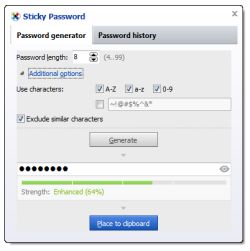

Microsoft Smart Screenによって
この会社のメールアドレスはスパムと判断されるっぽい。
受信箱に入らない可能性があるので注意。
Save | Cancel
readme.txtに書かれているURLにアクセスし、クーポンコードを入力すると、登録したメールアドレスにPRO版のライセンスコードが送られてきますよ。
Save | Cancel
30日間 トライアル プロ版を購入しないと。
インストールして騙されたことに気がついた。
Save | Cancel
なかなか良い。使いやすいし、連携も良い。
とりあえずインスコする価値はあるかと。
Save | Cancel