毎日 通常購入しなくては使用できないソフトウエアを無料で提供します!

Giveaway of the day — Sticky Password Premium 8.0.6 (Win&Mac)
Sticky Password Premium 8.0.6 (Win&Mac)< のgiveaway は 2016年3月17日
Sticky Password はプリミアム・パスワード管理ツールで、自動的にサイトにログインしてフォームを書き込み、パスワードを無くすことを予防。たくさんのパスワードを覚える必要がなく、一つのパスワードですべてを自動管理。Sticky PasswordはAES-256 の強力な暗号機能ですべてのディバイスに対応。マスターパスワードが自分だけが知っているパスワードでパスワード保管先をアンロック。 Sticky Password テクノロジーは世界中の多くの人が賞賛。
Windowsの他に、Sticky Password は Mac, Android 、iOSにも対応し、ベストな自分でコントロールできるシンク機能を使用。すべてのコンピーター、スマホ、タブレットのデーターをどのようにシンクさせるかを調整可能。もしSticky Passwordの安全なクラウドベースのサーバーでシンクさせたくない場合には、ローカルの Wi-Fi シンクで’自分のネットワークでシンクさせ、クラウドを使用することなく処理可能。
お知らせ: GOTDユーザーのみに、このソフトウエアを1年のライセンス付きで提供します。
Mac ユーザーはこちらでインストレーションファイルを ダウンロードできます (6.2 MB)。
必要なシステム:
Windows XP/ Vista/ 7/ 8 (Desktop mode only)/ 10; iOS 7.x and higher; OS X 10.7 and higher; Android 2.3 and higher
出版社:
Lamantine Softwareホームページ:
https://www.stickypassword.com/ファイルサイズ:
34.5 MB
価格:
$19.99
他の製品
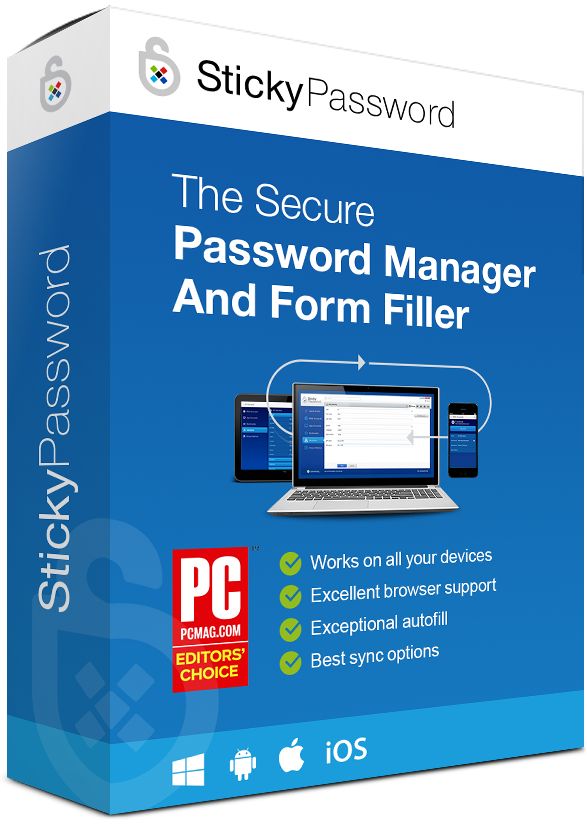
Sticky Password Premium (ライフライム・ライセンス) を70% 割引提供。

コメント Sticky Password Premium 8.0.6 (Win&Mac)
Please add a comment explaining the reason behind your vote.
Every time a password manager program is introduced on GOTD, I test them out and compare features to an older open source password manager named PINs. PINs is a free feature-rich Windows program for safe and comfortable storing of any secure information like passwords, accounts, PINs etc. PINs uses a secure 448 bit Blowfish algorithm to ensure the data are not crackable. The password used for securing access to stored data is not saved anywhere.
PINs does not require installation and does not need any special dlls, drivers or system files which can mess up your system which means it can be run from a flash drive. This is extremely useful if you wish to easily access your data on other computers as well.
Selected features
•Secure 448 bit Blowfish encoding.
•Unlimited number of entries and data files.
•A clear tree-like data organization which allows logical grouping of systems and accounts.
•Automated login into Internet services (SuperPaste).
•A powerful random passwords generator.
•Safe files wiping using Gutmann, DoD and custom methods.
•Embedded hyperlinks launching.
•Unlimited in size, multi-line descriptions.
•A flexible data import/export in text format.
•Multiple user accounts on a single PC.
•Accounts sorting using any column as a sort criteria.
•Comfortable accounts adding, editing, and deleting.
•Compatibility with popular clipboard extenders.
•Passwords masking.
•Copy logins and passwords to the Windows clipboard.
•Find/find next functions.
•Expired passwords tracking.
Extra features to play with
It is possible to delete or duplicate records, copy a user name or password to the Clipboard, lock the database, generate a random password, edit the master password, view a character map, configure global hotkeys, as well as use a search function to locate expired passwords.
Plus, you can export the database to plain text format, change the UI language, customize columns, as well as disable sounds, among others
Here's a download link and 14 screenshots of the application:
http://www.softpedia.com/get/Security/Password-Managers-Generators/PINs.shtml
Save | Cancel
Can use the free and portable KeePass as an alternative.
After 1 year, you do not need to look for another password software.
Save | Cancel
I have tried all of the available password managers out there and came back to Sticky Password. I used Sticky for awhile, but had some problems with synching and the program not working all the time. I went to Dashlane and it was OK, but a little too nagging with its frequent complaints about old, weak, etc. passwords. I gave Sticky another try and for the last year it has been excellent for me. I have a lifetime license and it just seems to work very well for me. The customer support is outstanding.
My only complaint is that it does not work with MS Edge (which I am required to use on one computer) I guess because of the extension issue. However, I do most of my work on Chrome and Firefox and it works fine with those browsers.
Save | Cancel
I have been using this software for over a year. They have excellent and very responsive technical support.
Save | Cancel