毎日 通常購入しなくては使用できないソフトウエアを無料で提供します!
Style 2.1.0< のgiveaway は 2017年1月13日
を活用した人工知能とニューラルネットワークスタイルアプリまでの画像または映像および適用を事前に設定したグラフィックスタイルをメディアです。
たとえば、このスタイル転送のヴィンセント"星明かりの夜"のイメージの犬をマスターピーす! また、国内においても動画です。
にとって使いやすいものであきチェーンに取り組むことでよりスタイルの組み合わせとなります。 20以上のスタイルから選択するとされる。 でスタイルラン、オフラインで処理でき、高解像度の画像または動画です。
を展示させて頂いています。
The current text is the result of machine translation. You can help us improve it.
必要なシステム:
Windows 7 or higher (Windows 10 recommended)
出版社:
MacDaddyホームページ:
https://macdaddy.io/style/ファイルサイズ:
250 MB
価格:
$9.99
他の製品

Macのバックアップグには3つの主要機能を直接クローニング、同期、増スナップショットです。 明け方まで営業してお取り扱いに少量のものからのファイルデータを大量にします。
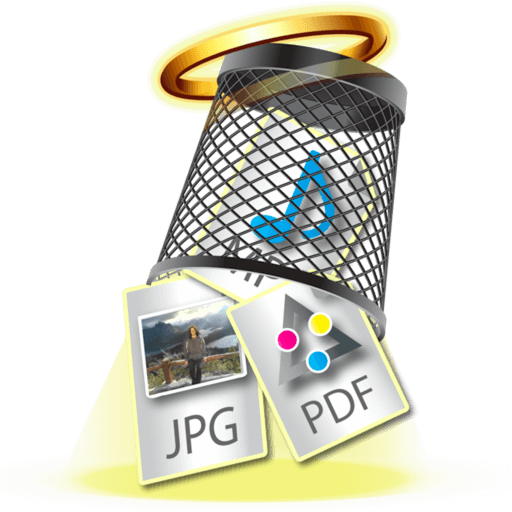
[#####"単純な用件を削除する不要なものからです。 では保守サービスに含まれ、少しドライブ空き、より重要なことで高速ブラウザやOSの場合で感じ始めに拘泥します。 これによります各ファイルもダウンロード–プライベートでも閲覧モードでこのリストを削除するOSに保ちます。 必要ないとまできれいに清掃されています。
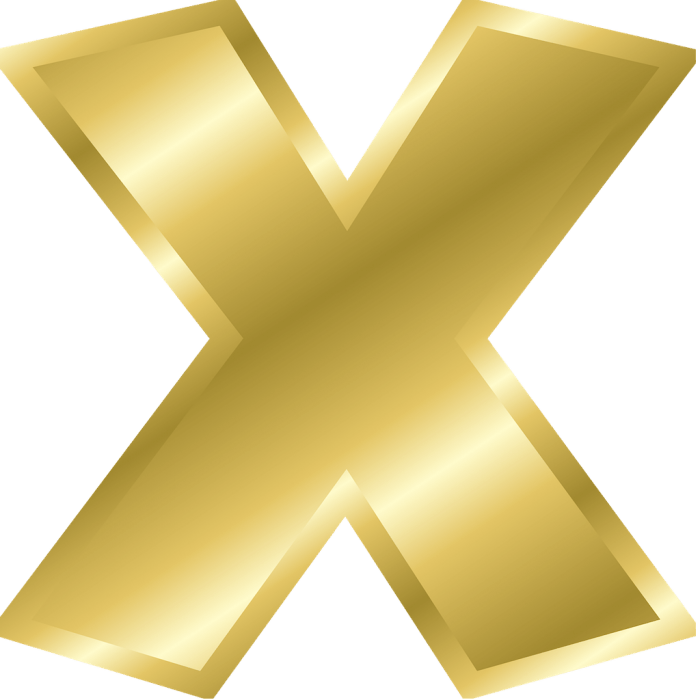
Install Disk Creator簡単に作成、ブータブルOS Xインストーラを起動します。インストールすると新しいメジャーバージョンのOS X、その後時間を経過したというクリーンインストールでは、消去のディスクをインストールすOS X面の一部としてインストールプロセス)です。 との関係、およびそのMacラblazingly高速のため数ヶ月間以上、多くの人に報告書を固定するので長年の問題を抱えてしまっている。




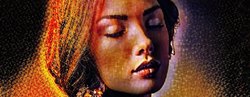
コメント Style 2.1.0
Please add a comment explaining the reason behind your vote.
Sorry but...this is the weirdest image/video related app i've ever seen here. I don't mind its not standard installer, with no way to choose where to install, and program that occupies more than 600 mb of precious (to somebody) space, its video processing functionally is a failure, to say the least, the program itself basically has no parameters to customize, and i'm still struggling to understand what it has to do with Neural Networks, but that's just me, anyway, see for yourself.
Save | Cancel
Changpu, Thanks for the heads up. A 600mb forced to C: (my SSD) installation is a deal breaker for me. So dumb for companies not to ask where to install.
Save | Cancel
Wishing to try Style on a video, I modestly chose a 33 second one and dragged and dropped it in the main window. It said my video had 24 frames per second, found a total of 999 frames (not my math, but whatever...) and started working on them. It took between 45 and 50 seconds for Style neural network to process each frame. My own human neural network being reluctant to compute exactly how long that would make, I only considered it was in any case way too long for just a comment on GOTD and cancelled.
So I tried less ambitiously on pictures. I really liked the results, with patterns I hadn't found in other similar creative image processing programs. But that was only pictures...
(Don't forget to uncheck "Show watermark" in the license window. I didn't really mind having it on my first picture, but I would really have been pi**ed off to find it on my video after 15hours+ of processing...)
In short, Style is probably excellent software if you are a pro, semi/pro or if you have the computer/time/motivation required to create an artistic video. Otherwise, you can have fun creating pictures, although it is underusing it.
Save | Cancel
After the setup download completed, I successfully activated the program and loaded a small picture (about 600x600 pixels) and clicked process image with the first style.
It looked good till about 80% and then my notebook hung!!
After a while I was able to close the program via taskmanager.
Seems like bad programming i.m.o.
uninstalled.
Save | Cancel
I have a HP laptop with Windows 7 64bit. I- like others-downloaded (14 min load) and tried to test out the app with a photo I had, just to be met with a frozen screen halfway through. Similarly I had the software on full screen & my system was not able to ctrl+alt+delete out of it. At all. I also have my taskbar auto-hide and that wouldn't come up either, so I had to hard shutdown.
TL:DR ---Thumbs down, uninstalling. Fail.
Save | Cancel