日本語
毎日 通常購入しなくては使用できないソフトウエアを無料で提供します!
Sumo Pro 5.8.6< のgiveaway は 2018年11月11日
本日の Giveaway of the Day
プロフェッショナルで効率的なビデオコンバーター!
おPC-安全の最新バージョンでお客様好みのソフトウェア-相撲(ソフトウェアの更新を監視す。 とは異なり内蔵の自動更新機能、相撲のお知らせします約更新のご利用につきましてはソフトウェアです。
主な特徴:
- 自動検出の設置ソフトウェア
- を検出す必要の更新/patchsのためのソフトウェアは、
- 検出に必要なドライバーの更新(DUMo);
- フィルター/認可ベータバージョン(ユーザ設定);
- 無視リスト:トラックソフトウェアにしたいトラック;
- 以上の互換性や誤りその他の更新モニターに応じてユーザーフィードバックします。
The current text is the result of machine translation. You can help us improve it.
必要なシステム:
Windows XP/ Vista/ 7/ 8/ 10
出版社:
KC Softwaresホームページ:
http://www.kcsoftwares.com/?sumoファイルサイズ:
2.4 MB
価格:
$29.99
GIVEAWAY download basket
Developed by Informer Technologies, Inc.
Developed by IObit
Developed by OmicronLab
Developed by Garmin Ltd or its subsidiaries
iPhone 本日のオファー »
Zero-setup Python environment and developer toolbox in a first-class citizen app for iPad and iPhone.
$7.99 ➞ 本日 無料提供
$0.99 ➞ 本日 無料提供
$2.99 ➞ 本日 無料提供
$1.99 ➞ 本日 無料提供
$9.99 ➞ 本日 無料提供
Android 本日のオファー »
$4.99 ➞ 本日 無料提供
Resume Builder helps creating a impressive and professional resume & curriculum vitae PDF format in minutes.
$4.99 ➞ 本日 無料提供
$6.99 ➞ 本日 無料提供
ATNSOFTの電卓のポイント:✓ 人間工学に基づいたスクリーンキーボードと、日本語や英語などの多くの言語による音声入力で数や数式を入力できます。マイクボタンを...
$9.99 ➞ 本日 無料提供
$1.49 ➞ 本日 無料提供




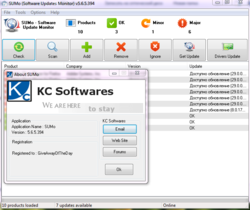
コメント Sumo Pro 5.8.6
Please add a comment explaining the reason behind your vote.
D/L and installed fine - WebrootSecureAnywhere did not find any viruses.
Used Name and Activation code in readme file worked successfully.
Software works as described - scans software installed on PC and informs which one's need updating. The option to auto-update through Sumo is available. I chose to manually update my 7-Zip from 16.xx to 18.xx
You do NOT want to update any GOTD software that might cause it to cease operation.
Might keep it.
Save | Cancel
The ZIP of GOTD was already tested by Virustotal.com.
The result (0/57):
https://www.virustotal.com/nl/file/f709f496aee2789b2098d32703c829392669aaf647a803991bdfafbf226e566f/analysis/
The Setup itself(0/66):
https://www.virustotal.com/nl/file/83a582793529b2ae27c9854ff480c60d71775a2fbe54c1b3cfacb226aa4700ad/analysis/
Save | Cancel
I quickly reviewed this app (20 minutes). It installed and registered without problem. I have a machine in which I've been installing freeware and giveaways onto for a while now. I installed Sumo into it and it found 719 programs. Needless to say this took it a while to scan and check for updates but the vast majority of people won't have that much software, or even close to it.
14 of the programs are listed as Red (major updates available).
164 are listed as orange (minor updates available).
The rest (541) are green.
Pros:
- It has a good clean interface and is easy to use. The color codes are great.
- Clicking a program to update takes you the programs website (redirect from kcsoftwares.com) to be downloaded. I like that it doesn't automatically update for you, but some people may disagree.
- It does seem to have an active forum with plenty of users.
- As a programmer I've written a few of my own programs which have not been released and it safely ignored those.
Cons:
- Some of those programs listed as being outdated actually aren't programs at all. It's the setup for the programs that I've saved. Sure, they are outdated, but they are not installed. In my opinion, the program should differentiate between a setup and an installed program. One way to do this would to be to show the actual path to the program in a column where Product, Company, etc. are listed.
- When trying to report a problem I'd prefer to have an easy to way to simply send them a message saying "Hey, this program version isn't listed right" without having to give them my email address or even open mailing software.
- There's a minor bit of advertising in the program for Dumo which is a driver update program they offer but it's only a button on the toolbar so it's not a huge deal.
With only 20 minutes of testing I'm giving it a thumbs up. It does what it says, it doesn't force you to update anything, and seems to be accurate. The one thing I would change is the ability to differentiate between a setup and an installed app. I hope the program doesn't expire in 6 months or a year from now. I don't ask for lifetime updates or even the ability to reinstall but installed "Giveaways" should never expire.
Save | Cancel