毎日 通常購入しなくては使用できないソフトウエアを無料で提供します!
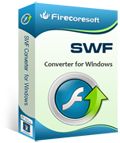
Giveaway of the day — SWF Converter 1.0.5
SWF Converter 1.0.5< のgiveaway は 2014年1月26日
Firecoresoft SWF Converter は Windows ユーザーが簡単にFlash SWF ファイルを AVI, WMV, MP4, MOV, FLV, SWF, 3GP, MKV, RM, DVなどのビデオへ変換することを提供。 SWF Converter は複数のメディアプレーヤーで Applディバイス、ゲームプレーヤー、 Android携帯、タブレットなどをサポート。
機能:
- SWFを正確なオーディオとビデオを基にビデオへ;
- Flash ゲームプレイを撮影して他と共有;
- SWFを Windows Movie Maker, Media Player, Sony Vegas, Premiere Pro, iPhone 5, Galaxy S4, Kindle Fire HDなどへインポート;
- オーディオを SWF 映画からコピーしてMP3, WAV, AACなどとして保存
必要なシステム:
Windows 8, 7, XP, Vista; CPU: 1GHz Intel, AMD processor or above; Memory: 512 MB physical RAM (memory) or above; Graphic Card: 1024x768 or higher resolution display
出版社:
Firecoresoft Studioホームページ:
http://www.firecoresoft.com/swf-converter.htmlファイルサイズ:
21.1 MB
価格:
$69.99
他の製品

Firecoresoft Free LoveV Downloaderは無料で信頼性のあるビデオのダウンロードツールで、 YouTube, Vimeo, Metacafe, Break, Tu.Tvなどからビデオをダウンロード、好きなビデオを簡単にダウンロード可能。

Firecoresoft Video Converterはビデオ変換ツールで、 Windows ユーザーがビデオをすべてのビデオをオーディオフォーマットへ変換。ディバイス、アプリケーション、ゲーム機器などをサポート。100%オリジナルをそのままにして変換、 HD と UHD (4K) ビデオを MXF, XAVC, AVCHD, MOD, TOD,など絵を含むフォーマットへ変換。 フルバージョンライセンスを50%割引!

Firecoresoft Splendvd はすべてがひとつになったDVD作成ツールで、ビデオを高質で作成、またビデオをISOファイルとしてバックアップ。バックグランドの写真や音楽追加も可能。無料のDVDメニューやテンプレートを提供。 DIY 機能とビデオ編集機能でDVDをパーソナル化。 フルバージョンライセンスを50%割引!

コメント SWF Converter 1.0.5
Please add a comment explaining the reason behind your vote.
Installed and registered without problems on a Win 8.1 Pro 64 Bit system.
Up to now I have never felt the need to convert .swf files to another video format. So I'm a good tester...
First I searched for a .swf file (If you want to repeat MY expoerience, google after "kasane teto first.swf"
A stylish interface opens and asks for a .swf file. The "select file" is designed for the chinese user with english and chinese signs...
opening the file, the program displays on the right side :
Flash version : 6
Total length : 1960 frames
frame rate : 10 fps
file Size : 316x178 pixel (But this isn't really the file size...)
The video plays immediately and the you can choose the output directory and the profile. I selected .mp4
Pushing the start button, you are informed, that the conversion takes a lot of computer power and ...
And here my test ends. After displaying "1 sec: conversion in progress", the program freezes and windows gives me the chance to look for the error. The task manager shows, that the program does nothing... Tried for the second time with the same result. For the third strike I have no patience.
There must be a typing error. This is not SWF Converter 1.0.5, but SWF Converter 0.1.5
Uninstalled, useless, faulty.
Save | Cancel
On opening a pleasant interface, selected an SWF file to import which was rather short and of a web slideshow.
It started the conversion showing the amount of time it was taking, it became obvious that this was rather too long for such a short video.
I decided to press the stop button, immediately the program said that the conversion was completed and this proved to be the case.
It would appear the program is unable to ascertain when it has finished the conversion and just goes on and on.
Obviously this fault needs to be rectified, having said that conversion itself was quite reasonable, but the program was uninstalled.
Save | Cancel
Addendum to #2
The freeware FormatFactory 3.3.1 (http://www.pcfreetime.com/) converts the above mentioned .swf file without any problem to a .mp4 file in just 14 seconds.
Save | Cancel
"losslessly convert Flash SWF files to most popular video formats including [...] WMV"
Losslessly to WMV? It's just a nonsense as it's different codec and hence flash source requires lossy re-encoding to WMV.
Alternatives: any free converter based on ffmpeg: http://www.videohelp.com/tools/sections/all-in-one-video-converters
Save | Cancel
Download went fast and furious.
Registration was not. Went to registration page as instructed in the
readme text file. Entered my registration information and hit button.
Got message "email not working. Send request to support and we'll send your registration key within 24 hours." Well, I tried registration procedure a few times and gave finally gave up. Maybe the server is just too busy. I'll try later.
Went online and downloaded an SWF file from y8.com, the promo file for the game "EarnToDie."
Tried registration one more time and Hey! It worked. Registration info came to my mailbox "toutsuite." Registered the program no problem.
Opened SWF Video Converter and set to convert SWF file to MP4. Progress bar goes to about halfway position and then nothing. No progress at all for 16 minutes. Progress counter says 00:0 and does not move from there. Stopped the converter and it said "completed." Open new converted MP4 file- shows opening frame and nothing more.
Tried to convert SWF to MPEG. Same problem. No progress and no conversion.
Not so sure this is an SWF files converter guys!
Disappointed to say the least. Program appears to be very simple to use but if only it worked!!
Enough said. I tried.
Save | Cancel