毎日 通常購入しなくては使用できないソフトウエアを無料で提供します!
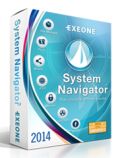
Giveaway of the day — System Navigator 2014
System Navigator 2014< のgiveaway は 2014年9月16日
System Navigatorは最も柔軟性のあるファイル管理ツールで、同じような製品では見られらい機能がたくさんあり、簡単な使用方法を提供。ファイルの管理だけではない多くの便利な機能を満載。
多くのオプションで複数のファイルタイプを作成、削除、クリップボードによるコピー、フォルダーとパティション間でのファイル移動、ファイル名変更、ファイル先のリスト作成、ディスクイメージ表示、ファイルの種類によるディレクトリーなど、System Navigator のファイル複製機能も提供。ファイル抽出、凝縮(ZIP, RAR, 7Z など), 大きなファイル分離、合併などが可能。
必要なシステム:
Windows XP/ Server 2003/ Server 2008/ Vista/ 7/ 8; Pentium 500 MHz (Pentium 2 GHz or greater recommended); 64 MB RAM (128 MB RAM or more); 50 MB hard drive space
出版社:
Exeoneホームページ:
http://www.exeone.com/system-navigatorファイルサイズ:
20.5 MB
価格:
$34.95
他の製品
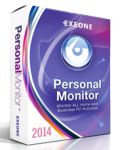
Personal MonitorはPCでの処理、イベント、キーボードの活動をモニターする機能をパスワード保護で提供。情報を後で見ることができるよう作成、保護された状況をモニター。ひとつの過程をモニターしたりフェーズごとのモニターを実施。FTPに情報を記録したりEメールで送信することも可能。

Employee Monitor は社員モニターを次のレベルへアップ。社員のPCをモニターしてPCの活動を管理。現在処理中のもの、キーボードの動き、イベント、モニターの状況などをライブで鑑賞可能。
GIVEAWAY download basket
コメント System Navigator 2014
Please add a comment explaining the reason behind your vote.
Tang- How can the user interface be 'very intuitive' yet 'not easy for first time use'. Surely the meaning behind 'intuitive' is 'easy to use'... ?
Pros
has the best file compression ratio
offers the most compression formats
has a modern interface.
7z, rar support
Nice FTP client
File sharing (email, fb etc.)
Cons
Not easy for first use
There is no live chat for customer support, though there are plenty of other options.
All in all, thanks to the comprehensive collection of features and capabilities, this System Navigator delivers an almost complete solution to file system management necessities. In addition, the smooth and responsive interface is very intuitive.
Problem with license keys >
- Everyone who applied for a free license key will receive it SOON
- New users will receive it immediately cause we've sorted out problems with our mail server
For all who already applied please visit promo webpage again and license key will be visible on the screen.
Sorry for this little inconvenience.
Exeone Team
Once again ;-)
Installed and registered without problems - thanks the advice #1 - on a Win 8.1 Pro 64 bit system. The eMail says :
Your copy of software is entitled to free updates, and full 24/7 technical support. Really??? That would be nice.
A company without name and address.
Upon start you can select the classic explorer look or the two panel look.
A stylish interface opens. The language file for the German interface is simply terrible. Even when I switch the programs language to English, I receive something garbage with wrong characters and a language which should be German, but is an automated translation - one of the bad ones.
http://www1.xup.to/exec/ximg.php?fid=11139577
The software has useful options from a "Size Manager (Treeview...) over picture and media viewer to an FTP client and mounting .ISO files. Handling of archives should be a strong point.
This all sounds good, but the terrible German interface, the wrong characters, the not correct language settings make an unfinished impression.
I don't know, if this will be corrected and updated...
What a pitty, because the software looks quite good -> uninstalled via reboot.
I expect from a software, that it works from start to finish without problems. This does not.
Installed but unable to register as in not receive serial number, unable to request a second serial number within the same browser as the input details were no longer available the second time around. Still waiting for serial using another browser and another e-mail address, if you're going to overcomplicate the registration process please make sure it works.
The program itself has many useful functions and in fact appears to be a pretty good file manager, having said that as a developer myself it appears to me to be a work in progress as it is not quite as well finished as it could be.
I'm using it in dual panel mode the panels being split with another in the centre, at the bottom a quick preview is available of the selected file, really, really useful for the way I work.
The disc usage feature is another useful function, in fact the program appears to be full of little gems of this nature.
The file manager I use 99% of the time is about 17 years old so obviously certain features particularly in its viewing functions are limited and I have been looking for a new file manager for a considerable amount of time, I think I have found it.
A very, very good file manager even though it is a little rough around the edges, one I will keep if I'm ever able to register it!

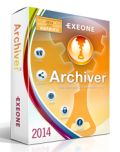

日本語で使用できます。
シリアルはホームベージにアドレスと名前とおおまかな住所を記入すると表示されます。
(適当で平気です)
使い勝手はわかりません。
圧縮ファイルとテキストエディタとイメージマウント機能などがあるようです。
Save | Cancel