毎日 通常購入しなくては使用できないソフトウエアを無料で提供します!
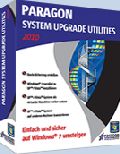
Giveaway of the day — System Upgrade Utilities 2010 (English Version)
System Upgrade Utilities 2010 (English Version)< のgiveaway は 2010年4月21日
Windows 7を最適に活用!
Windows XP/VistaからWindows 7へ効果的に変更、現在のWindowsシステムをどのくらいの期間保管したいかを設定し好きなファイル、アプリケーションをWindows 7へ移動。
System Upgrade UtilitiesはWindows 7への移動を簡単に管理、Windows 7へ直接変更するのではなくWindows XP/Vista 構成をそのまま保持して Windows 7を同時に使用することを可能。Windows 7 対応をテストした後移動するかしないかを判断。
<2>機能:
- 2重ブートシステム作成: Windows 7インストレーション後、Windows XP/Vista またはWindows 7の好きなほうを利用可能。
- Paragonブート管理: Windows XP/VistaまたはWindows 7ブートを選択したするとParagonブート管理機能がインストールされた稼動システムを表示
- P2V連結、回復: パティション、バックアップファイルをバーチュアル環境で利用可能。Windows 7とWindows XP/Vistaを同時に使用可能。
- P2P 調節: OS開始を以前と同じように稼動
- バックアップ、回復: パティション管理、バーチュアル管理機能でシステムを完全にバックアップ。 “Initial Backup”ウイザードでバックアップのイメージを簡単に作成
製品詳細はSystem Upgrade Utilities 2010 のウエブサイトへ。
テクニカルサポート:
Giveaway期間中はテクニカルサポートを提供。http://twitter.com/paragonsoftware質問はこちらまでお問い合わせください。担当者が対応します。
必要なシステム:
Windows 7 (x32 and x64), XP (x32 and x64), Vista (x32 and x64); CPU: 300 MHz or higher; RAM: 256 MB; Disk space: 390 Mb; Internet Explorer 5.0 or higher
出版社:
Paragon Softwareホームページ:
http://www.paragon-software.com/home/suu/ファイルサイズ:
124 MB
価格:
$29.95
他の製品

Simply the most powerful FREE backup solution! Take complete control of your PC’s safety. Based on solid commercial backup and recovery software from Paragon, the new Backup & Recovery 10 Free Edition will give you a rich set of features that you can trust. Smart people backup; Backup & Recovery is smart backup

Partitioning is not a child’s play – it needs stability and high-level technology, we develop the disk management solutions for over 15 years and offer the most stabile partitioning tool ever! With Express Edition you can easily organize your hard drive and redistribute your free space.

Don't wait for a disaster to strike – get an instant data and system recovery kit today to ensure your protection! Rescue Kit professionally fixes boot problems as well as retrieves your data when your system fails to boot. It even rescues deleted partitions. All, you need to do to achieve complete control over any situation is burn the software on your CD/DVD!

コメント System Upgrade Utilities 2010 (English Version)
Please add a comment explaining the reason behind your vote.
I think some people aren't reading what this program does ... it is not to let you run 2 operating exactly at the same time so that you can jump back and forth without rebooting ... it is either one or the other. I believe its purpose is so you don't have to decide to leave one behind in order to move ahead to Win 7 but you'll always have to reboot to jump into the other system. I suppose it is possible to copy data between the 2 but it is basically another partition and you're booting into another partition and using it's OS. The only way I know of to have 2 running at the same time is to set up a virtual computer and install a different OS on it but that does take its toll on the resources and you'll have to manage those and the hard disk space by allocating some to the host and client. I could be wrong if I'm misreading or misinterpreting.
Save | Cancel
Virtual box and VMware server will run Operating systems on your host system virtually also. They are both free.
Running mutliple Operating systems and application software can create a large load on your resources in your PC. (FYI)
I partitioned my drive and installed Windows 7 on one partition and XP on the other for a dual boot. I only run one at a time. This is for speed and efficiency depending on the task I am performing.
I also run VMware. I use this for school and run 2 or 3 operating systems virtually and my physical host operating system.
I have not used this software but if you have a need to run more than one operating system at a time the software looks good. Be careful of trying to run more on your PC than your PC resources can handle.
TO
Save | Cancel
System Upgrade Utilities 2010 is a collection of apps that Paragon's packaged together as a toolkit to make win7 installation easier -- while the name says: "Upgrade Utilities", the individual apps/functions are valuable & useful on their own, whether installing 7's in your future or already done.
Creating a dual-boot system... At the top of their "Key Features" list, Paragon has their partitioning software. Each OS, each version of Windows should go on it's own partition [or hard drive]. Most software can be shared between 2 or more versions of Windows, meaning you can add a partition only big enough to hold & run Windows, but uninstalling that software can then become a nightmare -- you can only uninstall it from 1 version of Windows, leaving left-overs in your other versions. It's a trade-off that IMHO is only worth considering when more disk space, & the larger partitions it allows are impossible [e.g. quickly slapping a new, bigger hard drive in many laptops is just not gonna happen].
Boot Mgr... All versions of Windows need & use a boot loader -- basically when starting up [booting] your PC/laptop bios looks for a boot loader, starts it, & the boot loader loads Windows [or other OS]. Installing Windows installs the boot loader for that version. An older version of Windows doesn't know about newer versions, so you need to install multiple Windows versions in order, oldest 1st, newest last -- if you don't, you need to use a Boot Mgr to sort things out, giving you your choice of OS to fire up with a menu. If you add Vista &/or 7 to a multi-boot system with XP [& do the installs in order], Windows own boot mgr works fine, but it's hard to manage -- Neosmart's free, EasyBCD makes it possible for us ordinary folks, though it can still seem confusing. Paragon's boot mgr is an alternative also included with several of their individual apps.
P2V Migration/Restore... You've likely heard the phrase: "it's both a curse & a blessing". Welcome to Virtualization. ;-) A Virtual PC is in 2 words, a *Pretend PC*. It's software that quite literally pretends to be hardware -- when you install an OS & software into a virtual PC it *fools* both into thinking they're installed on a real, physical PC/laptop. Weaknesses include 1) everything's slower, 2) not all software will work [especially if/when it needs to talk to real graphics &/or audio hardware], 3) getting a virtualized OS [especially non Windows & older versions like 98] to talk to your *real* OS can be very difficult, to the point it seems impossible. Microsoft created special Virtual PC software for a couple win7 versions -- with it virtualized XP & 7 are able to talk to each other much better. Their regular Virtual PC software works in 7 -- the older version that worked with 98 will not -- and it's easier to get more OSes working inside of it. The free VMWare Server is more powerful, works with more OSes, has a much bigger on-line library of pre-packaged *nix installs, & shows it's intended as a 1st step into industrial duty technology... It's easier to be overwhelmed, while getting client & host OSes talking takes a bit more work & often means loosening security if you've got things really locked down. With 7 Ult. you can download, install, & start using the included Virtual XP very easily, no reading required. After a couple of days you might start to feel confident you know the VMWare Server basics, though balancing that you can do so much more. My impression of the Virtual Box alternative is that it lies somewhere in between, closer to VMWare than not, though I've never played with it extensively.
Turning a working, Windows install into a Virtual Machine/PC is a Paragon specialty. As a virtual machine your Windows install, along with most of your installed software keeps working, no matter where you run the Virtual PC host software. Say you're working in 7 & need an app that only runs in XP, or maybe you haven't installed that app in 7 yet... you can either stop what you're doing, re-boot into XP [on a multi-boot PC/laptop], or keep on working, firing up that app in virtual PC software. While not ideal, your old OS as a virtual PC can often keep old hardware working too. Then why bother with more than 1 installed Windows OS? Virtual Machines are slower, not everything works, & you can't as easily backup/restore/manage your new 7 install as you get things working. OF course there's no reason you can't do both.
P2P Adjust... Truly a blessing for many people like me that rarely, if ever buy a prepackaged PC & run it as-is out of the box. You can change audio & graphics hardware, plug in new printers & monitors, add/remove/change all sorts of hardware & Windows adapts. But beneath it all is the core system, the motherboard & CPU that Windows needs to talk to & use in order for anything to happen -- if you can't start Windows, it can't very well update drivers. Traditionally you had 2 choices: a complete re-install, or a repair install [that might/might not work]. Paragon's come up with a way [P2P Adjust] to update Windows drivers for core hardware before Windows tries to start, so you can upgrade your PC/laptop without starting over from scratch, adding all those apps you've collected, sometimes over years. You don't have to install Windows, just to spend hours visiting Microsoft's update site.
With Windows 8 on the horizon [rumored for summer 2011], System Upgrade Utilities 2010 could really be something you're glad you grabbed & hung onto, even if today you've already moved to win7. In the meantime it'll likely still be more than useful.
Save | Cancel
I actually believe (I live in Argentina) that this kind of soft is good enough not only to have an interesting prospect to our humble hardware but to let us know what we are meant to do with the machines we are entitled to use. Please I beg your pardon because I think my English is not so good for comunicating the real situation but I'm doing my best to keep on working with the humblest resources we have here. Therefore thumbs up for this helping hand! Thanks a lot for all of you and specially for GAOTD!
Save | Cancel
Here's a review of the Paragon System Upgrade Utilities 2010 from PCWorld.
http://www.pcworld.com/downloads/file/fid,81909/description.html
Save | Cancel