日本語
毎日 通常購入しなくては使用できないソフトウエアを無料で提供します!
SystemSwift 2 < のgiveaway は 2016年3月30日
本日の Giveaway of the Day
どこからでも、あらゆるデバイスからリモート デスクトップまたはラップトップを制御します。
SystemSwift はPCのスタンダードとゲームオプションを設定するソフトウエアで、コンピューターのスローダウンやエラーの原因となる問題を修正し、ゲームの際のパフォーマンスを向上。
新しいコンピューターを最初に使用した際のスピード感を GameSwiftが提供、マウスのクリック作業で簡単にパフォーマンスを改善。 GameSwiftはコンピューターを迅速にスキャンして問題を解決、新しいコンピューターのようなスピードを提供。 GameSwift をインストールすればコンピュータが迅速に稼動することを保証。.
必要なシステム:
Windows Server 2003/ 2008/ 2012; XP/ Vista/ 7/ 8/ 10
出版社:
PGWARE LLCホームページ:
http://pgware.com/products/systemswift/ファイルサイズ:
7.9 MB
価格:
$14.99
iPhone 本日のオファー »
$19.95 ➞ 本日 無料提供
$0.99 ➞ 本日 無料提供
Every Day Spirit is a collection of beautiful, original, hand-crafted wallpapers created to make your phone look amazing.
$0.99 ➞ 本日 無料提供
$4.99 ➞ 本日 無料提供
$1.99 ➞ 本日 無料提供
Android 本日のオファー »
$0.99 ➞ 本日 無料提供
$0.99 ➞ 本日 無料提供
Spelling Right is a new challenging educational spelling game that will test your English spelling skills.
$2.29 ➞ 本日 無料提供
$0.99 ➞ 本日 無料提供
$1.49 ➞ 本日 無料提供



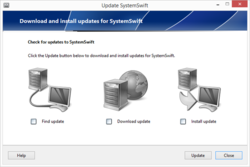
コメント SystemSwift 2
Please add a comment explaining the reason behind your vote.
To register this program you are asked to visit this page,,,
http://www.pgware.com/promo/gotd/systemswift/
There you enter your name and submit it. The key instantly appears. The install was quick and easy as was the registration process. I selected the Optimize now button. It checked my system and then began to make changes. When it was done I was told I needed to reboot my computer to make the changes take effect. However it does not tell you what these changes are. You will need to trust this program not to harm your computer wuth the changes it makes. I am no computer expert but I at least want to look over any changes made before I let them happen. Due to this lack of information I chose to uninstall the program via reboot.
Save | Cancel
It's a very odd piece of software - complete opposite of the usual optimizer's were all used to.
No option to create a restore point, you have no idea what it is going to do, it doesn't differentiate between 32bit & 64bit systems (alarm bells - 32/64 need different settings); simply there are no options, just a single optimize button.
A real leap in the dark.
No thanks.
Save | Cancel
The program gives absolutely no feedback to the user, no customization is possible, people have just to trust it blindly.
Save | Cancel
A very high level of trust is required by this program, certainly a concern.
Even more concerning is the fact that the Restore function, according to the help file, restores to original factory settings, does this mean any changes you have previously made are lost?
Nowadays there are really good programs that keep your OS functioning to a high level.
They always have a proper undo function and an explanation of the changes about to be made.
This is the only type you should use, blind faith has no place in computing.
Save | Cancel
In almost every instance, software offered here expressly excludes any updates to the version of the software downloaded on the day it is offered.
From the authors website, the software, System Swift 2, is updated frequently, which means that today's download will in every likelihood be out of date in a week or two or months time.
Given that this is a performance enhancing software then IF the update/s to this software is going to be frequent, then would the author, PGWARE, consider some latitude with today's download and include a month's free updates, for example.
As always, thanks GOTD and PGWARE.
Save | Cancel