日本語
毎日 通常購入しなくては使用できないソフトウエアを無料で提供します!

39.99$
期限切れ
Giveaway of the day — Tabbles
Tabbles allow you organize and find your files the way you need them. And much more.
39.99$
期限切れ
ユーザーの評価:
379
コメントを残す
Tabbles< のgiveaway は 2009年9月11日
本日の Giveaway of the Day
AudibleからDRM保護されたオーディオブックを簡単に変換してください!
ファイル管理を効果的に実施したい方へ最適。どのフォルダーにファイルしたかなどを簡単に管理。
Tabblesはファイル・フォルダーを種類別に管理しタグを追加してファイル検索を簡単に実行可能。 ファイルやフォルダーの移動、重複、混乱を予防。
子供、山などをタグすることで簡単にファイルを発見。
注意: Tabblesは他のはない機能がたくさん掲載。:
- テーブルは TAG と VIRTUAL FOLDER で同時管理
- テーブルはフォルダーと同様の機能を提供。コピー、引き落としなどを実行可能。
- 同じファイルを複数のテーブルへコピー可能
- 2つの検索タグをコンビネーションとして使用可能
トレーニングビデオ: http://www.youtube.com/watch?v=LEPOyEzFOuE
必要なシステム:
Windows XP and Vista
出版社:
Tabblesホームページ:
http://www.tabbles.net/index.phpファイルサイズ:
8.76 MB
価格:
39.99$
GIVEAWAY download basket
Developed by Informer Technologies, Inc.
Developed by IObit
Developed by Garmin Ltd or its subsidiaries
Developed by Disc Soft Ltd.
iPhone 本日のオファー »
$2.99 ➞ 本日 無料提供
$0.99 ➞ 本日 無料提供
$0.99 ➞ 本日 無料提供
$0.99 ➞ 本日 無料提供
Immerse yourself in the world of extreme 3d driving, where the sky's the limit!
$0.99 ➞ 本日 無料提供
Android 本日のオファー »
The awesome Zombie Age series returns with a lot more of savage zombies, deadly weapons and unique heroes.
$0.99 ➞ 本日 無料提供
$2.99 ➞ 本日 無料提供
Want to get experience and emotion from driving a real city train in the metro simulator?
$0.99 ➞ 本日 無料提供
$0.99 ➞ 本日 無料提供
$2.99 ➞ 本日 無料提供

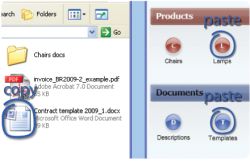

コメント Tabbles
Please add a comment explaining the reason behind your vote.
The Good
* Stunning interface.
* You can add tags ("Tabbles") to files, folders, or internet URLs.
* You can add multiple tags to one file/folder/URL.
* You can drag + drop or "copy + paste" files into Tabble.
* Powerful filtering/sorting ability.
* Can browse existing folder contents from within Tabbles.
* Keeps track of files and folders even if you move them around in your computer.
The Bad
* Requires .NET Framework 3.5.
* Uses put quite a bit of RAM.
* Comes with so many already created Tabbles that the interface is very cluttered.
* More often than not, requires constant zooming in/out.
* No right-click context menu entry.
Free Alternatives
Tag2Find
For final verdict, recommendations, and full review please click here.
Save | Cancel
More Recent Training Videos are:
Training video of Tabbles: Part1: Categorizing files and opening tabbles
http://www.youtube.com/watch?v=v9Viso78eew
Training video of Tabbles: Part 2: Combine and more
http://www.youtube.com/watch?v=DTM6ryHEbtg
Save | Cancel
Notes from the developers:
thanks to everyone for all the very precious input! :-)
@16: it works fine with 100k+ files too. The db is always very small: for 100k files it would be roughly 10mb. The software runs "relatively" fast even when you're showing a lot of files: it can't run faster than your hard drive though.
@17: those are different apps made for different purposes. I use "Media Base – Disk Catalog" for that purpose, which is free. Tabbles can do the same thing.
@18: true, 88mb is a lot, but it doesn't get much more than that when the database gets bigger. We're aware we need to optimize the memory use a bit :-)
@19: ABSOLUTELY: Tabbles is very close to be a full virtual file system. You can even install the DB on a removable support in order to have all your data (in the support) categorized on all your PCs. Join our forum and I'll explain you!
@21, @23: please make a screendump and send to bugs@tabbles.net - our apologies!
@24: drop us a line and we'll try to figure something out :-)
@26: point taken :-)
@27: categorizing is faster than what you think: you can copy'n'paste entire folders (including subfolders) into tabbles at once. We're also planning to do some auto-tagging, but we believe that won't be that useful. Please have a look at our training video and check the part where the files related to "2009" and "2010"...no autotagging would be able to do that unless you name each file which (which is unrealistic).
@28: Join our forum at www.tabbles.net/forum if you need anything!
Greetings from the Tabbles team
Save | Cancel
Issue for users with turkish OS:
it appears that Tabbles can't run properly on some turkish machines: we're currently investigating the issue and it's our highest priority to have it fixed as soon as possible.
The symptom: the Tabbles exception handler will show the error message:
-------------------- Level 0 -------------
Exception type = System.Exception
Message = Error reading the default database. Your installation has been compromised. Please reinstall Tabbles.
[...]
We don't know yet if other OS/Configurations are affected by this bug.
WE WILL ISSUE A FREE UPDATE TO ALL THOSE AFFECTTED BY THIS PROBLEM - so do not just uninstall Tabbles yet!
Please stay tuned on our website www.tabbles.net or on or forum:
www.tabbles.net/forum
Our apologies for the inconvenience,
The Tabbles team
Save | Cancel
Guys,
watch the new training video here:
http://www.youtube.com/watch?v=v9Viso78eew
best regards,
Andrea
Save | Cancel