毎日 通常購入しなくては使用できないソフトウエアを無料で提供します!
Task Manager 20|20< のgiveaway は 2021年5月22日
Orbisoftの最新の受賞歴のあるTask Manager 20|20|Task Manager 20|20(tm)ビジネスタスク管理ソフトウェアを使用して、チームのすべてのジョブとタスクを簡単に整理して管理します。 Task Manager 20|20|Task Manager 20|20は、個人的またはチーム環境で使用して、個人および共有タスク、ジョブ(顧客ジョブを含む)、およびプロジェクトを追跡できます。
すべてのタスクのクイックビューを取得し、逃した期限を守り、自動的にワークロードのバランスをとり、作業のボトルネックと静かな時間を予測
サンプルレポートには、期限または受け取った日付によってリストされたタスク、チームメンバー別のタスク、現在延滞しているタスク、今日のタスク、タスク 容易なデータ入力は仕事を離れて最低の時間使われた記録し、閉鎖を可能にする。 タスクの統計と仕事の傾向を分析することは、組み込みの分析で迅速かつ簡単です。 カスタマイズ分野、テンプレートや報告書ながら様々なことが既に内蔵しています。
カスタマイズメールにおける注意の分野のプログラムやテーブルの安全、ActiveX分野、自動車-スケジューリング、オートルックアップ、および他の多くの先進機能を利用できるようにします。
注意:このプログラムにつクライアントコンピュータ寿命のライセンス、家庭や事業/企業使用して、簡単に組織).
The current text is the result of machine translation. You can help us improve it.
必要なシステム:
Windows XP/ Vista/ 7/ 8/ 10
出版社:
Orbisoft Corporationホームページ:
http://www.orbisoft.com/pages/home/default.aspxファイルサイズ:
21.5 MB
Licence details:
1 client computer lifetime license for home or business/corporate use
価格:
$689.90


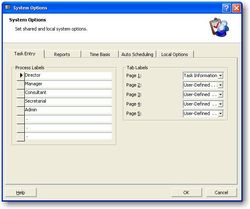


コメント Task Manager 20|20
Please add a comment explaining the reason behind your vote.
I tried to install it on two pcs.
On 2003 (like xp) it gives error for msaccess. So, are You sure it works with xp?
On Windows 10 I get an error during setup that says that msvcrt40.dll could not be opened.
In both cases I find a mix of program files, program files common files, program data.
The icon that is created on the desktop refers to directory/file that do not exist.
I cannot even remove the software, it says an error about install log.
I do believe that the setup mu st rewritten.
I have no idea how the program itself works, I could not even start it.
Rodolfo Giovanninetti
Save | Cancel
It won't install - keeps erroring with an Msvcrt40.dll error - it's trying to open a file not existing.
Save | Cancel
Hi, Installed well; to launch, you have to respect the readme file indications. It works well (you have to go through the desktop shortcut since the command is "...Task Manager 20-20\Task Manager.mde" /cmd scree
My question: the first time you launch it as Administrator, your are asked to "Login with username SiteAdmin" and a blank password" but after that, after closing and relaunching (not as Administrator that time), you have first the same small windows with username already filled and you leave password as blank; why does this small window still appear?
Save | Cancel