毎日 通常購入しなくては使用できないソフトウエアを無料で提供します!
Tenorshare Any Data Recovery Pro 5.2.0< のgiveaway は 2016年3月27日
Tenorshare Any Data Recovery Proは パワフルなデーター回復ツールで、シンプルかつ柔軟性のある回復オプションを提供し色々な方法でデーターを回復。間違えて削除したもの、パティションの変更したもの、ウイルス感染したものなどと対応。変更されたパティションや再構成されたディスクから回復するだけでなく、携帯電話のメモリーカード、カメラのカード、外部ハードドライブ、USB、ペンドライブなどからも回復可能。2、3のサーバーバージョンを含むすべての Windowsオペレーティングシステム と対応。
機能:
- “Shift+Delete” コマンドやリサイクルビン内削除を間違って行った際のデーター回復;
- フォーマットされたものや再フォーマットし直したパティションやディスクからの回復;
- 写真、音楽、ビデオ、オーディオファイルを回復、200ほどのファイルタイプに対応;
- ハードディスク、外部ハードドライブ、メモリーカード、メモリーステック、USB,ペンドライブ、zip ドライブなどから回復;
- 回復前のファイルをプリビュー;
- FAT12/16/32 と NTFS ファイルシステムをサポート;
- Windows 10,8, 8.1, 7, Vista, XPなどと Windows サーバーで稼働
必要なシステム:
Windows Server 2000/ 2003/ 2008/ 2011/ 2012/ XP/ Vista/ 7/ 8/ 8.1/ 10 (x32/x64); CPU: 1GHz (x32/x64) or above; RAM: 256 MB (1024MB recommended); HD: 200 MB or above
出版社:
Tenorshareホームページ:
http://www.tenorshare.com/products/data-recovery-pro.htmlファイルサイズ:
7.9 MB
価格:
$99.95
他の製品
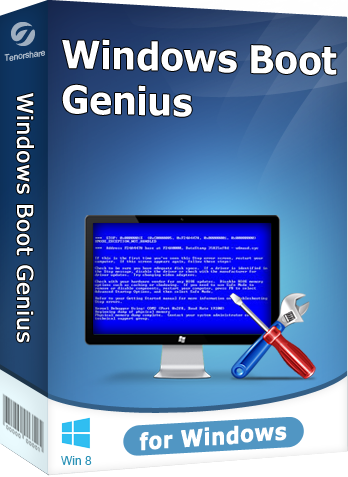
Windows Boot Geniusは Windowsのブート関係の問題解決ツールをひとつにまとめたもので、 ブート可能な CD/DVD/USB ドライブを作成して Windows boot問題を解決、ブルー・ブラックスクリーン、スクリーンのクラッシュ・フリーズなどを解決。Windowsのログインパスワード回復、PCデーターの回復、Windows 製品キー回復などを提供。 今なら $15.95 で Windows Boot Genius (通常価格 $79.95)を提供
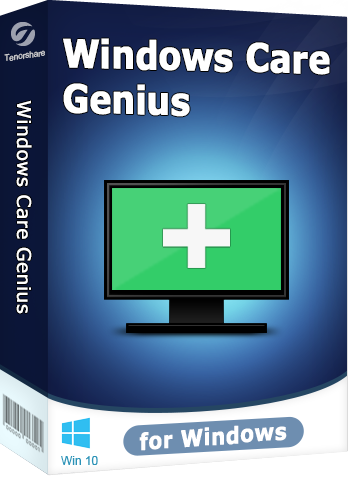
Tenorshare Windows Care Genius は 22 のパワフルなPCを最高のパフォーマンスを提供するための機能を提供。無効な Windowsレジストリー・エントリーの削除、ジャンクファイルの整理、プライバシー保護、PCパフォーマンス最適化、ディスク整理、システムモニタリングなどを提供。 今なら $14.99 で Windows Care Genius (通常価格 $29.95)を提供/a>


コメント Tenorshare Any Data Recovery Pro 5.2.0
Please add a comment explaining the reason behind your vote.
Two tests; recovery of deleted files, and files on drive listed.
Quick scan mode.
Pleased to report it recovered JPG files and MP3 files without any difficulty.
More importantly to my mind it only listed deleted files, unlike some recovery programs which list everything!
Deep scan mode.
Unfortunately, this listed both deleted and files that were not deleted, oh dear imagine wading through a list like that, maybe I've missed a method of separation but I don't think so.
Easy-to-use, can select type of files to look for and when found a tree on the left panel lists them by type and worked well in quick scan mode.
Tested on new SD card prepared purely for this test.
Save | Cancel
I recently had a USB thumb drive become corrupted. I had a lot of MP3 files that I wanted to recover. I tried four or five different "undelete" or "recover" programs. Some free and some paid programs. They were able to recover some files. Unfortunately all of the recovered files were garbled and totally useless. Even the ones marked green and stated to be in perfect shape. Since then I have become more a fan of back ups than this type of program. Thank you for the offer but I will pass.
Save | Cancel
gpc111,
"USB thumb drive become corrupted"
Therefore I always use a program to eject a USB-device.
I use a gift from GOTD: USB safe Remove
It small, fast and handy
Save | Cancel
gpc111: "Since then I have become more a fan of backups than this type of program".
And understandably so: the era has passed when large capacity drives were so-oo expensive it was necessary to trust to luck and hope your most prized stuff wasn't inadvertently deleted / lost / corrupted.
But those days are gone, something of which today's developer seems blissfully unaware because the retail quoted on this page -- that is, the re-install price of this giveaway -- could equip anyone with a back-up drive and a pair of USB sticks by way of redundancy. The unexpected will always happen in computing whether by mistake or mischance but trusting solely to "recovery software" makes no sense-- and spending $100 on it, downright mind-boggling.
Save | Cancel
Install on W10 x 64 SSD, no problem. I ran a test on two 8G SD cards and on one it did recover a number of video files along with the file names. On the 2nd SD card, it indicated there were 1017 jpegs. It took about 10 minutes to complete the scan and then save the files to the default directory. The file names and file sizes were there but I couldn't view any of the jpegs. SC cards are usually formatted as FAT32, so I reformatted but as NTSF and ran Tenorshare. No files were found so back to FAT32 full reformat and ran the recovery program, it never found a single file, it actually looked like the SD card was never used. The programs works a fashion but hardly worth $99.95. Being as it's free it's just extra app to have along with other recovery tools as it may just find files the others missed. I do like the fact that it showed the file names.
Save | Cancel
Can't believe that people would actually pay a hundred for this software!
Piriform https://www.piriform.com/
Has Recuva for free: https://www.piriform.com/recuva
Works great and is completely free of charge!!!
Save | Cancel