毎日 通常購入しなくては使用できないソフトウエアを無料で提供します!

Giveaway of the day — Tenorshare iCareFone Pro 4.2.0
Tenorshare iCareFone Pro 4.2.0< のgiveaway は 2017年4月5日
Tenorshare iCareFone Proのall-in-oneソフトウェアのためのユーザーをiOSデバイストップし、iPhone、iPad、iPodします。
主な特徴:
- 簡単に移動させる映像プロダクション、アプリケーションとファイルのiPhone、iPad、iPod無iTunes制限します。
- 清掃迷惑、不要な書類をスピード感の低迷、iPhone/iPad/iPodします。
- 固定各種iOSこだわった後iOSアップ、復jailbreak
- ダウンロードファームウェアを修正iOSクラッシュアップグレードの故障や他のiOSこだわった問題です。 ないデータが失われます。 なjailbreakます。
- ブロックをブラウザで広告を含むSafari、google Chrome、FireFox iPhone、iPad、iPod
- バックアップと復元iOSデータ、iPhone、iPad、iPodなくてもiTunesでダウンロードできます。
- すべてのiOSデバイスを含む最新のiOS10.2/10.1/10/9.3/9.2/9.1/9/8/7 デバイス)
The current text is the result of machine translation. You can help us improve it.
必要なシステム:
Windows XP/ Vista/ 7/ 8/ 8.1/ 10 (32-bit/64-bit); CPU: 1GHz (32 bit or 64 bit) or above; Free Hard Disk Space: 1GB or more; iTunes preinstalled
出版社:
Tenorshareホームページ:
http://www.tenorshare.com/products/iphone-care-pro.htmlファイルサイズ:
19.7 MB
価格:
$79.95
他の製品
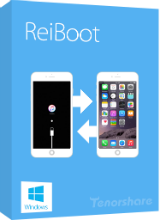
[#####"は最も人気の修理ツールのためのiOSユーザー入力/出の回復のモードになります。 で問題解決になるだけで、回復のモードは、Appleのロゴ、ブループ、冷凍、過熱し、ブラック/ブルースクリーでは、iOSの更新の問題です。 高い互換iOS10.2.2、本アプリは、よりよいツールを開始iOSデバイスとしての利用は通常通りです。

[#####"Winはライフセーバーのための人を失った写真は、連絡先のメッセージ、メモなどです。 赤iPhone7月7日プラス/SE/6sプラス/6s/6Plus/6/5s/5c/5/4s/4ます。 での回復の紛失-削除の写真は、連絡先、本文、whatsappに注などを通じて3つの方法などの復旧にiOSデバイスを直接回復からiTunesのバックアップと復興がiCloudのバックアップします。 な回復が失われたファイルをアップ】ベカルトジャパンも修理iOSシステムを常時実行が異常になるだけで、回復のモードでは、DFUモードは、appleのロゴを接続し、iTunes、ブループでは、青い画面の死亡などです。
50%offで購入Tenorshare UltDataすることが出来ます。 通常価格:$49.95割引価格:$24.97

[#####"安全-簡単にデータ復旧できるソフトウェアで迅速にさまが迷子になってしまったファイルからハードディスクドライブのパーティション、USB、SDカードまたはその他の記録メディアです。 で回復できるデータを異なるデータの損失シナリオのもとでんのトラブル押す回復されたファイルから50+の蓄積メディアです。 で使用可能回復の様々な種類のファイル、写真や動画、音声、アーカイブ、データベース、電子メール、書類です。
50%offで購入Tenorshare Any Data Recovery Proです。 通常価格:$49.95割引価格: $24.97

コメント Tenorshare iCareFone Pro 4.2.0
Please add a comment explaining the reason behind your vote.
Registration code received quickly but failed to work. No, I'm not going to beg the publisher's support team for whatever. Since the publisher seems to understand that the codes aren't working, I think it appropriate they fix it rather than all of us having to queue up to ask that publisher what's up.
Save | Cancel
after 3 hours ,didn't recieve the key ,uninstall the program ,thank for waisting my time for nothing
Save | Cancel
It seems to do what it says, obviously can't tell how well it will 'repair' until my iphone or ipad is broken. The problem I have is that using the clean feature there is no way to see what it's deleting, I can only assume that the junk and temp files are safe to get rid of but with the photos, large files and apps catagories what does the clean button do? All of these catagories can be 'cleaned' in the file manager section so why are they included on the cleanup tab? Does the clean button direct you to the file manager tab, I'm not pressing it to find out! I could find nothing in the help section either. Haven't used the Ads remove feature, just a bit weary of the vpn warning message, I'll look into it a bit more before using.
Save | Cancel
Same here waiting 4 ever to get code, not good to give giveawayoftheday a bad name!
Save | Cancel
how long does it take to get license code?
Save | Cancel
Normally within a couple of minutes, I've been waiting over 2 hours today - Not Good
Save | Cancel