日本語
毎日 通常購入しなくては使用できないソフトウエアを無料で提供します!
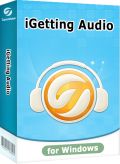
$49.95
期限切れ
Giveaway of the day — Tenorshare iGetting Audio 1.0.0
Tenorshare iGetting AUDIO is a comprehensive and powerful software for recording audio and any PC`s sound from sound card or Microphone.
$49.95
期限切れ
ユーザーの評価:
265
コメントを残す
Tenorshare iGetting Audio 1.0.0< のgiveaway は 2015年4月13日
本日の Giveaway of the Day
Apeaksoft WhatsApp Transfer は、プロフェッショナルなデータ転送ソフトウェアです。
Tenorshare iGetting AUDIO はPCでサウンドカードやマイクを通じて聞こえるオーディオを録音するパワフルなツールで、オンラインのオーディオ、ラジオ、 VoIPや人の声を録音。 Tenorshare iGetting AUDIOは録音、オーディオの変更、映画のオーディオ、ラジオなどを録音し、他のディバイスへいろいろなフォーマットで移動し、ID3タグを付けて管理したりリングトーンの作成も実施。
機能:
- クリックひとつでコンピューターでプレーしている音楽をオーディオ・ビデオから1対1の比率で録音;
- VoIP (Skypeなど) と人の声をそのまま録音;
- オンラインの無料ラジオ番組を BBC, XM, AOLそして他のラジオチャンネルより録音;
- 録音のスケジュール設定が可能で指定した時間に自動録音;
- 音楽のタイトル、アーチスト、アルバム、年、サイズなどを入手してこれらの情報をタグで管理可能;
- 好きな音楽からリングトーンを作成;
- オーディオファイルをすべての iOSディバイス, Android 電話,タブレットなどへ好きなオーディオフォーマットでエキスポート;
- MP3, AAC, WMA, M4R, OGG, WAV, APE、FLACなどのフォーマットをサポート.
必要なシステム:
Windows XP/ Vist/ 7/ 8/ 8.1 (x32/x64); CPU: 1GHz (x32/x64) or above; RAM: 256 MB (1028 MB is recommended); Hard Disk Space: 1GB and above
出版社:
Tenorshareホームページ:
http://www.tenorshare.com/products/streaming-audio-recorder.htmlファイルサイズ:
21 MB
価格:
$49.95
iPhone 本日のオファー »
$1.99 ➞ 本日 無料提供
ScrollItは、LEDにあなたのiPhoneは、iPod TouchやiPadを変換し、連絡掲示板。ディスコ、クラス、ビジネスミーティング、プレゼンテーション、あるいはレストラン -...
$3.99 ➞ 本日 無料提供
$1.99 ➞ 本日 無料提供
Get this special numpad keyboard to enter numbers with ease in any app on your iPhone or iPad.
$0.49 ➞ 本日 無料提供
PDF2JPG is the ultimate solution for converting PDF documents into high-quality JPG images quickly and easily.
$0.99 ➞ 本日 無料提供
Android 本日のオファー »
The global bass booster and the equalizer enhances the sound quality of your Android device.
$1.99 ➞ 本日 無料提供
Want to get experience and emotion from driving a real city train in the metro simulator?
$0.99 ➞ 本日 無料提供
An alien ship has taken possession of multiple cities on planet earth, deploying countless robots.
$2.99 ➞ 本日 無料提供
If your device has low sound, use Volume Booster and Sound Amplifier to make your device super loud.
$1.99 ➞ 本日 無料提供
$1.99 ➞ 本日 無料提供




コメント Tenorshare iGetting Audio 1.0.0
Please add a comment explaining the reason behind your vote.
Installed and registered without problems on a Win 8.1.3 Pro 64 bit system. A clean install.
A (Chinese) company without name and address. We had many different software programs from this company.
The same(?) version iGetting Audio 1.0 was offered on July 12, 2014. Here are the old reviews:
http://www.giveawayoftheday.com/igetting-audio/
It IS the same version:
http://i.imgur.com/N6XfD7C.png
A small, non resizable and difficult to read interface opens. In the settings you can change the audio format, an automatic split, when silence exceeds a defined time, the output destinations and update features.
I selected my favorite online radio station and wanted to record...
After several attempts, I stopped finding a working solution:
http://i.imgur.com/3p9DFPa.png
Sorry, could not test it.
Uninstalled via reboot.
Save | Cancel
Must agree with Karl regarding the interface, had to get within a few inches of the monitor to be able to read the white text on a light blue background.
In fact I found it so difficult to work with the interface that I had to remove the program from my machine, just too difficult to use!.
If you are going to use such colours include an option it is readable for those with less than perfect vision, you will sell more.
Save | Cancel
Yes, indeed, somewhere quite hidden is a rudimentary address - "shame" on you Karl! :-) But I think, what Karl is looking for is not a quite hidden rudimentary address, but a complete impressum like you can find it e.g. at nero.com, ashampoo.com and many others.
Because I am just on the run for such an app, I did not follow Karl's experience like usual, but installed with no problem on a Win 8.1.3 Pro x64. But unfortunately it was a waste of time, because I got the same result (initiate drive failed) with Radio NRJ. Probably version 1.0.0 needs a little bit additional work.
Uninstalled by reboot (with Shadow Defender - a gaotd that works perfectly, thanks to the developer and gaotd).
Save | Cancel
Just enable 'Stereo Mix' and make “Stereo Mix” the default recording device. Then any recording program ( such as Audacity ) even the default 'sound recorder' from windows can capture the sound passes through the sound card.
How To Enable “Stereo Mix”
Fix Stereo Mix not working problem on Windows 7/8/Vista by using Stereo Mix Plus .
Save | Cancel
I own a "external audio card" (M-Audio FastTrack)
Microphone works, but not better than Windows recorder
As usual, "capture what you hear" does not work at all (error message)
And as usual, ".. and any PC`s sound from sound card .." is false.
Uninstalled.
Save | Cancel