毎日 通常購入しなくては使用できないソフトウエアを無料で提供します!
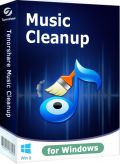
Giveaway of the day — Tenorshare Music Cleanup
Tenorshare Music Cleanup< のgiveaway は 2013年12月28日
iTunes library が重複した音楽や情報のないもので一杯になっているときに Tenorshare Music Cleanup は自動的にアーチスト名、種類と lyricsを iTunes library とローカルの音楽ファイルを整理、重複したものを削除。
機能:
- アーチスト名、種類、アルバム名を自動的に発見;
- 音楽ファイルのアルバムとトラック情報を取得;
- iTunes libraryで迅速に重複ファイルを検索;
- iTunes library とローカルの音楽ライブラリーをサポート;
- 最新 iTunes 11もサポート
必要なシステム:
Windows 8, 7, Vista, XP (x32/x64); CPU: 1GHz or above; Hard Disk Space: 1GB or more; iTunes 10.7 and above
出版社:
Tenorshareホームページ:
http://www.tenorshare.com/products/music-cleanup.htmlファイルサイズ:
35.5 MB
価格:
$59.95
他の製品
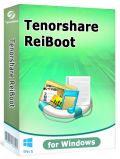
Tenorshare は iPhone, iPa、iPod のリブートを iOS ディバイスユーザーへ提供、 Recovery Mode から1クリックでブート問題が生じた際にも解除可能。 iOSディバイス (iPhone, iPad, iPod)のホームボタンが壊れり DFU ブラック・スクリーンなどが表示された場合にも Tenorshare ReiBootが簡単に iPhone/iPad/iPodをリブートして Recovery Modeにマニュアル作業で戻す必要が無し。 無料のTenorshare ReiBootをお試しください!

映画を見たいときのフォーマット対応問題はTenorshare's Video Converter Platinum で簡単に解決。デジタルビデオを Win (Windows 8.1 もサポート)で変換。 160のフォーマットをサポート、ビデオファイルからオーディオの抽出、編集、モービルディバイスへのエキスポートを実施。 大量処理も可能で 10x の速さで処理。 $6.99 で Tenorshare Video Converter Platinumを購入可能(通常価格 $17)

Tenorshare Video Converter for Mac はビデオを変換、オーディオを抽出機能を Mac-対応フォーマットで提供、 30X の速さで処理、Macにでほとんどのビデオとオーディオ鑑賞を可能にし、 iMovie, FCP, iTunes, iDVD, iPhone, iPad, iPod, Apple TVや他のディバイスをサポート。 $10.99 でTenorshare Video Converter for Macを購入可能(通常価格$18)

Tenorshare Data Recovery Pro はフォーマット、削除または失われた写真、ビデオ、オーディオ ファイルなどをハード ドライブ、メモリー カード、USB、外付けハード ドライブ、携帯電話、デジタル カメラなどから回復。破壊されたデーターや置き換えられたパティションも回復可能。 ">$12.99 で Tenorshare Data Recovery Data Recovery Professionalを提供、$25以上のディスカウント
コメント Tenorshare Music Cleanup
Please add a comment explaining the reason behind your vote.
Works very well on my iTunes library too. So does what it claims with no hassle. Highly recommended!!
Give it a THUMBS DOWN bcs you don't use iTunes is simply ludicrous.
BEST FREE ALTERNATIVES
http://www.copytrans.net/itunes-cleanup.php
http://taghycardia.narod.ru/english.html (for other Music Tag organizers)
And for a limited period of time (promo valid till Jan. 7, 2014):
http://www.leawo.org/promotion/2013-christmas-offer
ANDROID users may also use this excellent FREE app to sync their iTunes library with their Android phone over WiFi or even via an USB connection:
http://www.jrtstudio.com/iSyncr-iTunes-for-Android
Wanna use and manage your iPod, iTouch and/or iPad playlists, without even installing iTunes in your system?
http://www.softpedia.com/get/System/System-Miscellaneous/CopyTrans-Drivers-Installer.shtml
But hey, why not use a FREE and PORTABLE iTunes alternative to manage your iPhone, iPod Touch or iPad playlist like a Pro?
I mean a tool capable of quickly adding/editing/deleting music, videos, apps, audiobooks, podcasts, playlists, tags (artist, album, ratings etc...), iPhone playlists and tracks from iPod and iPhone, with the ability to play your iPhone music directly from your PC without iTunes??
Oh yeah baby, let's kiss all those iTunes synchronization limitations goodbye for good:
http://www.copytrans.net/copytransmanager.php
Enjoy!!
I can't say anything on the iTunes part because I didn't use iTunes nor I ever will. However, this tool also offers a folder mode and it's... horrible.
Drag and Drop out of a the 64 bit version of windows explorer (on Windows 7): don't work. Drag and drop out of a 32 bit alternative filemanager: program crashed. Any option to add a complete folder: not existent. Marking all files and try to add them: program crashed. Hell, this is not even working with only 100 files, I don't wanna know what it would do if I try to load all my libary with it. Also crash here, crash there, crashes everywhere. I can't understand how anybody could even release a software in such a state... and $60 normal price tag? I laughed hard... sorry, while I find a automtic(!) tagger and duplicate cleaner useful, this one only deserves a thumb down. Maybe the iTunes part works better, but if a developer isn't able to make the other half of a program working at least somehow right, I wouldn't trust him anyway. Beware.
Just downloaded and tried the "free" copytrans manager .... 100 actions then $20.... I don't consider that free.
I don't like iTunes but I'm cheap...so back to iTunes.
Tried several songs, 1st it would always try to change the genre to other, and the drop down box did not allow the ability to add a custom genre. Incorrectly identified music. For example: wanted to change Maneater by Nelly F. to "Pista Sin Título 6k, The GTGs, Gdgdg" HUH???
Most of the time got "identify failed, must edit manually"
A search results feature from the console would be helpful to look up a specific one that you wanted to edit.
Uninstalled.
Installed and registered without a hitch. I have a massive music library and it is a pain to organize so I've been looking for a program like this that would make the chore easier.
Sorry to say that this program isn't it.
I chose to clean my local library, instead of iTunes, and I chose one folder. I had four albums in my .38 special folder and I added all four albums to the program. You have to single click each song and then click "Identify" for the program to search for the info. Once that is done you have to click "Apply". It took FOREVER to find the information and then there is an extremely long pause while waiting for the program to "APPLY" the information is retrieved.
After the first song, I went to the second and the program stopped responding and crashed. I opened it back up, did the second song and then on the third song it stopped responding and crashed again.
That's about as much as I want to fool with it. Fifteen minutes to tag two songs and experience two crashes. Thumbs down for me.


SORRY
Save | Cancel
Veru good
Save | Cancel