日本語
毎日 通常購入しなくては使用できないソフトウエアを無料で提供します!
Text Edit Plus 5.7< のgiveaway は 2019年10月16日
本日の Giveaway of the Day
Windows Logonハードウェアキーでセキュリティと利便性を高めます!
テキストの編集やビタミン、ミネラルの軽量化ツールを可能にするユーザーが簡単に新しいテキスト文書または変更を設定しています。 の応用として設計されてい代替メモ帳に提供することにより、より多くのが特徴です。
一部の特徴
を日時です。
-エンコードとデコードテキストです。
組み合わせます。
コマンドシステムを抽出できるのはテキストです。
-削除を空にします。 削除の延長線上にあるんです。 フィルターです。
-全画面表示になります。
-生成したメーリングリストです。
作成を迅速に更します。 生成単語リストです。
インポート画像とテキスト(スキーアート)です。 挿入します。 テキスト入力モードに入開始または終了する。 小文字と大文字に変換します。
-ランダムラインです。 逆行します。 並べ替えます。 トリムラインです。
The current text is the result of machine translation. You can help us improve it.
必要なシステム:
Windows XP/ Vista/ 7/ 8/ 10
出版社:
Vovsoftホームページ:
https://vovsoft.com/software/text-edit-plus/ファイルサイズ:
2,007 KB
価格:
$15.00
GIVEAWAY download basket
Developed by Tracker Software Products Ltd
Developed by STD Utility
Developed by CFS-Technologies
Developed by Multiicon
iPhone 本日のオファー »
DudeDoula turns your iPhone into the quintessential labor and delivery companion.
$0.99 ➞ 本日 無料提供
$0.99 ➞ 本日 無料提供
Quick and easy access to a number of calculations used in Water Damage Restoration, Construction, HVAC.
$5.99 ➞ 本日 無料提供
$0.99 ➞ 本日 無料提供
$3.99 ➞ 本日 無料提供
Android 本日のオファー »
$4.99 ➞ 本日 無料提供
$1.99 ➞ 本日 無料提供
$1.49 ➞ 本日 無料提供
$0.99 ➞ 本日 無料提供
Himawari is elegant yellow icon pack that will make your screen look bright.
$1.49 ➞ 本日 無料提供


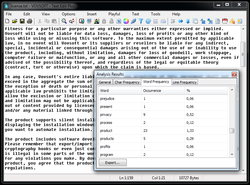
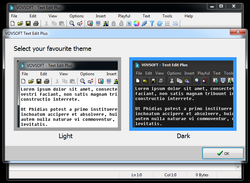
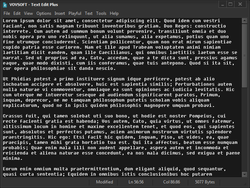
コメント Text Edit Plus 5.7
Please add a comment explaining the reason behind your vote.
Terrible software .. I added line numbers to a text file, and can't undo.
The undo is disabled .. and this is really a must-work feature.
And all the icons (at toolbar) are so small (I am using 1920x.. resolution).
Developer really needs to update the UI and check that all the features are workable.
Save | Cancel
Notepad++ much better.
Save | Cancel
taylor,
I do not argue that notepad ++ is more powerful but also more complicated to use.
This one is simpler and more intuitive, going straight to the point.
For the average user, this is better or less complicated.
Save | Cancel
Much,
This is just a notepad replacement. You are comparing apples and oranges. Though "Notepad++" is child's play compared to "RJ TextEd"
Save | Cancel
Hello. Thanks for Text Edit Plus 5.7. It's very cool text editor.
Is it possible to make it as UTF8 default? How we could make it to open and save always as UTF8 encoding? Any ideas?
Save | Cancel
Administrator,
Yes.
1. In the top menu go to options.
2. Click on encoding.
3. Click on UTF8.
4. Just underneath that click on `set as default coding'.
5. Return
6. close the programme.
7. Re-start, and you will see UTF8 in the bottom right corner.
NOTE: It will not work until you restart (no. 7 above).
Save | Cancel