毎日 通常購入しなくては使用できないソフトウエアを無料で提供します!
Text Edit Plus 11.6< のgiveaway は 2022年11月4日
Text Edit Plus は、便利な機能を備えたシンプルだが強力なプレーン テキスト エディターです。これは、ユーザーが新しいテキスト ドキュメントを簡単に作成したり、既存のドキュメントを変更したりできる軽量のツールです。このアプリケーションは、複数のタブ、スペル チェッカー、シンタックス ハイライターなどの幅広い機能セットを提供することにより、メモ帳の代替として設計されています。このソフトウェアは汎用エディターであり、テキスト文書を定期的に操作する人にとって便利です。その分析モジュールは、テキスト文書に関する迅速な統計が必要な場合に役立ちます。単語の頻度を計算する機能により、ユーザーは繰り返しを簡単に見つけて定量化できます。 Text Edit Plus には、新規参入者が非常に理解しやすいクリーンでシンプルなインターフェイスが付属しています。アプリケーションは、TXT、CSV、HTML などのテキスト ファイルを読み込むことができます。テキスト操作のための機能の武器を提供します。小さな微調整が必要な場合、多くのクイック編集機能が非常に役立ちます。主な機能 * ダーク モード * スペル チェッカー * シンタックス ハイライター * PDF エクスポート * テキスト統計の生成 * UTF-8 および UTF-16 のサポート * 背景色とフォント プロパティの変更 * テキストのエンコードとデコード * 行の結合 * 目的のテキストを抽出するためのコマンド システム * 空の削除行 * 重複行の削除 * 行のフィルター * 全画面表示 * 電子メールおよび URL リストの生成 * 単語リストの生成 * 画像をテキストとしてインポート (アスキー アート) * 数字の挿入 * テキストを行頭または行末に挿入 * 小文字と大文字の変換* 正規表現 (Regex) * 行のランダム化 * 行の反転 * Alt キーを使用した列の選択 * 行の並べ替え * 行の分割 * 行のトリミング * 行のトリム * Unicode 検出器 * 壊れた UTF-8 エンコーディングの修正
The current text is the result of machine translation. You can help us improve it.
必要なシステム:
Windows XP/ Vista/ 7/ 8/ 10/ 11
出版社:
Vovsoftホームページ:
https://vovsoft.com/software/text-edit-plus/ファイルサイズ:
4.17 MB
Licence details:
Lifetime, no updates
価格:
$19.00


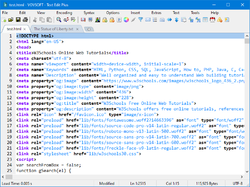
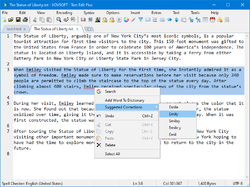
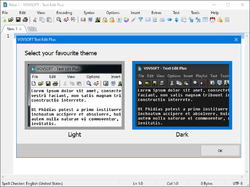
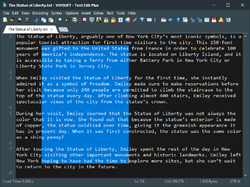
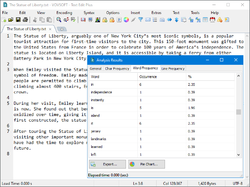
コメント Text Edit Plus 11.6
Please add a comment explaining the reason behind your vote.
I am hoping the developer will answer this...
With the excellent Notepad++ freeware available, what makes Text Edit Plus a worthy competitor people will be willing to pay for as opposed to grabbing Notepad++ for free?
Save | Cancel
Craig Haywood, I would like to know this as well. So far, I've found a comparison (copy & paste: https://www.g2.com/compare/notepad-vs-vovsoft-text-edit-plus) but there are very few reviews on Text Edit Plus in comparison to Notepad++ there.
On the surface, this appears to be a highly capable text editor with many functions I use (even the numbering functions). The one major difference I see so far is that Notepad++ comes with a plethora of plugins -- so many that I use the plugin manager. I've rarely not found what I needed, and that includes things like an FTP manager. Customizable syntax highlighting is also important to me. Text Edit Plus does not seem to come with these resources (see the "Functionality for Text Editor Software" section of the link provided).
Still, TEP looks like a great program. It may come down to personal comfort and whether the user cares about extensibility or not.
Save | Cancel