毎日 通常購入しなくては使用できないソフトウエアを無料で提供します!
Text Edit Plus 8.8< のgiveaway は 2021年5月5日
Text Edit Plusは、ユーザーが新しいテキスト文書を簡単に作成したり、既存の文書を変更したりできる軽量ツールです。 の応用として設計されてい代替メモ帳に提供することにより、より多くのが特徴です。
ソフトウェアは、定期的にテキスト文書で動作する人のために有用です。 その分析モジュールは、テキスト文書の迅速な統計が必要な場合に価値があります。 それは教師が簡単にスポットと繰り返しを定量化することができますので、単語の頻度を計算する機能は、それは非常に良い教育ツールにすること
テキスト編集プラスがスッキリとしたシンプルなインタフェース新見すごくわかりやすい。 アプリケーションは、TXTs、Csv、HTMLsなどのさまざまな標準テキストファイルをロードできます。 クイック編集機能の多くは、小さな微調整が必要なときに非常に貴重な証明することができます。
主な特長
*ダークモード
*スペルチェッカー
*PDFエクスポート
*テキスト統計の生成
*日付と時刻の追加
*変更の背景色とフォントのプロパティ
*エンコードとデコードテキスト
*コンバインライン
*コマンドシステムの抽出のためのテキスト
*空行の削除
*重複行の削除
*フィルタライン
*フルスクリーンビュー
*電子メールリストの生成
*単語リストの生成
スト写真とテキスト(スキーアート)
*数字を挿入する
*行の先頭または末尾にテキストを挿入する
*小文字および大文字の変換
*正規表現
*ラインをランダム化
*リバースライン
*Altキーを使用して列を選択する
*行の並べ替え
*分割ライン
*トリミングライン
*トリムライン
*UTF-8サポート
The current text is the result of machine translation. You can help us improve it.
必要なシステム:
Windows XP/ Vista/ 7/ 8/ 10
出版社:
Vovsoftホームページ:
https://vovsoft.com/software/text-edit-plus/ファイルサイズ:
8.6 MB
Licence details:
Lifetime, no updates
価格:
$15.00


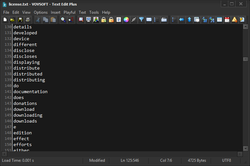
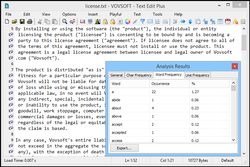
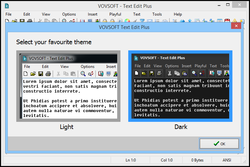
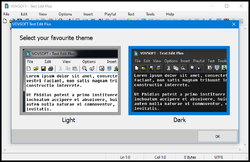
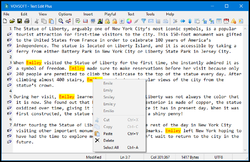
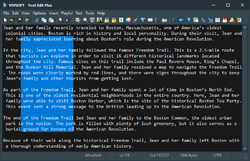
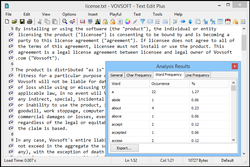
コメント Text Edit Plus 8.8
Please add a comment explaining the reason behind your vote.
This program supports dictionaries (for spell check) other than English only.
Go here https://extensions.openoffice.org/en/search?f%5B0%5D=field_project_tags%3A157 and download the dictionary *.oxt file of the language you want to use.
Rename the file to match this example: dict-english.oxt or dict-german.oxt or whatever language you use and copy this file into the Text Edit Plus' "Dictionaries" subfolder.
In the program under "Tools" -> "Spell Checker" -> "Options" you can then select your new dictionary.
I think it's a pretty decent text editor for it's small size and capable of doing some helpful operations, could be a nice NotePad replacement.
Save | Cancel
English language only?
Multiply languages?
Save | Cancel
Language: English, Deutsch, Español, Français, Italiano, Magyar, Nederlands, Polski, Português, Pусский, Shqip, Slovenščina, Svenska, български, العربية, 中文, 日本語
Download Translation Files on official website.
Save | Cancel
EDDIE, click on "Help" -> "Language" and select the language you want to use.
Save | Cancel
Installed with no issues. Appears to a better version than Notepad++. They also appear to put this up as a GOTD every year, so no real need for updates. That option can be turned off.
Save | Cancel
Installed and validated on XP without difficulty.
I find text editors invaluable, and use EditPad every time I log on. My browser will save web pages as text, which offers a small file free of often unwanted formatting, and my pdf editor will also save as text.
This program has more features for the general user but less for the developer than EditPad. I will find being able to selectively delete characters like extra spaces and lines easily very useful, especially with pdfs saved as text.
On the other hand, I think that I will stick to EditPad for day-to-day use because its tabbed interface makes it easy to have several text files open at once, a facility this program does not appear to have.
Save | Cancel