毎日 通常購入しなくては使用できないソフトウエアを無料で提供します!
Text to MP3 Converter 3.1.0< のgiveaway は 2024年1月13日
テキストをオーディオに変換する必要がある場合、または実際にコンテンツを読むのに時間を費やすことなく一部のコンテンツをプレビューする方法を探している場合、Vovsoft Text to MP3 Converter は両方を実行でき、使用する音声エンジンの選択肢を提供します。出力オーディオ形式も同様です。 2 つの主なオプションにより、ユーザーは高品質 (WAV) またはよりコンパクトな録音 (MP3) を選択できます。音声速度オプションにより、10 倍速から 10 倍速までの再生と録音が可能です。複雑な手順や構成プロセスに頼ることなく、テキストからオーディオへの変換を実行できる基本的なアプリケーションをお探しの場合は、このシンプルでありながら非常に高機能なソフトウェアを試してください。このソフトウェアは、テキスト ファイルに加えて、PDF ファイルや Microsoft Word ドキュメントの読み込みもサポートしています。この MP3 メーカー ソフトウェアは、デスクトップまたはラップトップ コンピュータに DOC および DOCX ファイルをロードすることにより、Word から MP3 への変換に使用できます。バッチ変換を使用して複数のファイルを一度に変換することもできます。このプログラムでは、Windows が提供するロボット音声に加えて、OpenAI API を通じて提供される自然音声 (Alloy、Echo、Fable、Onyx、Nova、Shimmer) を使用することもできます。
The current text is the result of machine translation. You can help us improve it.
必要なシステム:
Windows 11/ 10/ 8.1/ 8/ 7
出版社:
Vovsoftホームページ:
https://vovsoft.com/software/text-to-mp3-converter/ファイルサイズ:
17.6 MB
Licence details:
Lifetime, no updates
価格:
$19.00
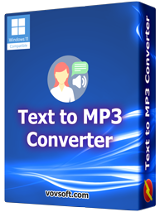

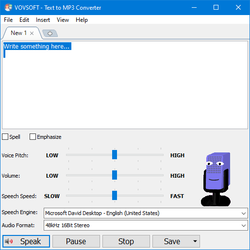
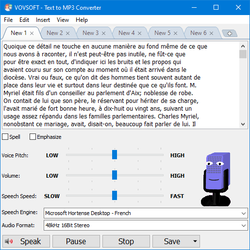
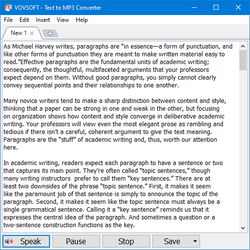
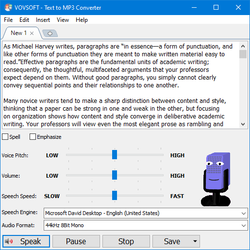
コメント Text to MP3 Converter 3.1.0
Please add a comment explaining the reason behind your vote.
Thanks for the Lifetime License and easy install with License Key right in the Read Me file!
Works fine and does exactly what it says it does. I like the options to vary the pitch and speed of the voices because of the limited number of them available.
I do have one suggestion if anyone from Vovsoft sees this; The output options for wav format include bitrate choices with a nice range of 8 to 48 kHz, however; the 41 kHz option really is 41 kHz and not 41.1 kHz. 41.1 kHz is a Standard bitrate and is actually needed for my "Secret Weapon" audio program and it will not accept any other bitrate, including 41.0 kHz.
So, if this could be updated it would make the software much more useful to us weirdos who do strange things with outdated software!
Also; if I have other voices installed for text to speech can this program detect them or are we limited to the voices it comes with?
Save | Cancel
David Jaynes, Can you share how to get more voices. Thanks
Save | Cancel
Oops - I can't edit my comment, but I found how to get more voices, so that part of my comment can be ignored!
Thanks again.
Save | Cancel
The "Microsoft Server Speech" options error with "Class not Registered" - what else needs installing please?
Also are the Open AI speech options something you have to pay for, as it seems you need another $19 (plus VAT?) Vovsoft program to use it, plus a credit card for Open AI?
Save | Cancel
Is there a way to additional individual voices (not additional languages) to the program? If so, how?
Save | Cancel