日本語
毎日 通常購入しなくては使用できないソフトウエアを無料で提供します!
ThesesAssistDrawer 4.8.5 < のgiveaway は 2019年12月29日
本日の Giveaway of the Day
DVD を 180 以上の形式のビデオ/オーディオに変換します。
ThesesAssistDrawerはMS Wordのアドインで簡単に設定レイアウトの論文は、論文や学。 体付き高速挿入キャプション、早世代の学位論文テンプレート、編集を参考に、高速の挿入方程式やテーブル、知的文書録音場所に挿入注、速さを数値、および他の多くの力です。
のプログラムを簡単に管理修士論文テンプレートのレイアウトを行っております。 きを発生させることもでき論文テンプレートンのオート番号付の見出しとのシングルマウスをクリックします。 また、多くの可能性を含むクロス-参考文献を見出し、キャプション、ページを参照の最小限の努力。 参照編集することができまたは追加を自動的に融合連続で相互参照、または上場末注びに努めます。 複雑なキーボード操作またはショートカットキーコマンドを使用することができ簡単に実行されました。
注: 寿命のライセンスです。
The current text is the result of machine translation. You can help us improve it.
必要なシステム:
Windows XP/ 7/ 8/ 8.1/ 10
出版社:
TujiaStudioホームページ:
http://www.tujiastudio.com/index_en.htmlファイルサイズ:
2.4 MB
価格:
$29.95
GIVEAWAY download basket
Developed by Microsoft
Developed by Adobe Systems Incorporated
Developed by Microsoft
Developed by Foxit Software Inc.
iPhone 本日のオファー »
$4.99 ➞ 本日 無料提供
World Rally Cross is the most authentic, challenging and thrilling rally game ever made.
$3.99 ➞ 本日 無料提供
$0.99 ➞ 本日 無料提供
$0.99 ➞ 本日 無料提供
$3.99 ➞ 本日 無料提供
Android 本日のオファー »
Play entertaining guessing game or browse through hundreds of best famous quotes of all time!
$1.99 ➞ 本日 無料提供
$1.49 ➞ 本日 無料提供
Test & Train your spelling skills in a fun way and challenge other people from all around the world!
$1.49 ➞ 本日 無料提供
$2.99 ➞ 本日 無料提供
Bright LED Flashlight, simple design style, it is the easiest and convenient app...
$2.99 ➞ 本日 無料提供
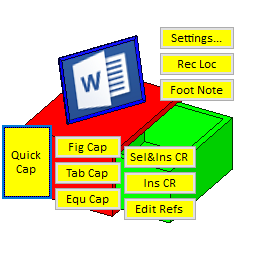

コメント ThesesAssistDrawer 4.8.5
Please add a comment explaining the reason behind your vote.
Aaagh. Those colors hurt eyes, cannot use if they are not adjustable, are they?
Save | Cancel
Huzu Hussien, the form colors are adjustable. You can change it in 「TAD Settings」->「Miscellaneous」->「Custom Color」. The drawer colors are not adjustable, but you can hide it to the system tray at the bottom right of the screen.
Save | Cancel
when clicking on the icon, it gives misleading message.
It said "Please open Word document before opening the drawer. ".
When it should say please open MS Word.
As I can open word document in Libre, open office and if I am not aware that it only works with MS-Office I would be pulling my hair.
Save | Cancel
Thanks, but can we use it in any other word processor? MS Word is already heavy and slow.
Save | Cancel
hussein, no, you can only use it with MS Word since it's an MS Word addin. It's only supposed to simplify operations in MS Word for thesis writing. Some video tutorials are uploaded to YouTube, please check the url below.
http://www.tujiastudio.com/prod_tad/en/videos/tutorials.html
Save | Cancel