毎日 通常購入しなくては使用できないソフトウエアを無料で提供します!

Giveaway of the day — Thundersoft Video To GIF Converter 2.8.0
Thundersoft Video To GIF Converter 2.8.0< のgiveaway は 2020年1月25日
ThunderSoft動画GIFコンバーターツールでアニメーションからビデオファイルです。 プレビューのオリジナルの映像フレームによるフレーム、作物および指定のビデオクリップ、gif、高品質です。 この設定gif再生速度、再生時にもスイート。 入力ファイルのサポート"人気のビデオなど、フォーマットのMP4、AVI、MPEG、WMV、FLV、MOV、VIDEO_TS菱、RMVB。
ThunderSoftのリハビリ特化型デイサービスを特別価格のためのGAOTDのユーザー- 商用版のThunderSoft動画GIFコンバーターおよびその他のソフトウェア!
The current text is the result of machine translation. You can help us improve it.
必要なシステム:
Windows 2000/ 2003/ XP/ Vista/ 7/ 8/ 10; Processor (CPU): Pentium IV 1.0 GHz or above; RAM: 512MB or above; Disk Space: 1GB
出版社:
ThunderSoft Co.ホームページ:
http://www.thundershare.net/video-to-gif-converter/ファイルサイズ:
7.2 MB
Licence details:
unlimited
価格:
$19.95
他の製品

六一gifツールボックス. この変換gifをswf、映像、pngファイル形式で、リバース/join gif、gif画像ファイルです。 本日の特ます。
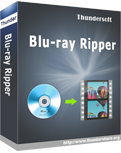
使いやすく、強力なBlu-rayのリッパーできるソフトウェアripに変換し、Blu-rayにはロスレス菱およびMP4ビデオフォーマット 本日の特ます。

を捉えているような画面ビデオ、オーディオ、またマイクロホンでの音も同時に行います。 ですが、必要な記録をデスクトップ、ビデオチュートリアル、ソフトウェアを生成するデモやゲームです。 本日の特ます。

かつてないほど容易に利用のソフトウェアパッケージを作ることができスライドショーから写真や動画! を追加できる効果、キャプション、音楽を奏で、クリップアートを紹介します。にあります。 本日の特ます。


コメント Thundersoft Video To GIF Converter 2.8.0
Please add a comment explaining the reason behind your vote.
I had an earlier version and both have worked more or less fine. A couple of issues: one, I find it cumbersome to trim the video; only a handful of frames are shown at a time, and you have to wait for more frames to load either before or after the segment that is shown. The easiest way is to play the video and then pause where you want it, but finding the exact spot can be a bit fiddly. The thumbnails are small for my terrible vision.
The second issue is that the program seems to import my phone videos either sideways or upside down, and there is no rotate function. I realize that the issue with the orientation of imported videos probably originates with my iphone, but being able to rotate sideways videos seems like it should be a key feature. There is a flip function, and that works for upside down videos (flip vertical, then flip horizontal), but nothing for sideways video. I ended up making the gif sideways, then using an online editor to rotate it to the correct orientation, But this seems like something that the program itself should have allowed me to do.
For free, I can live with the issues. But I don't think I'd pay for it.
Save | Cancel
Mike H, Probably. And I could probably use something else to rotate the video as well. But it would be nice if it were easier to do all within the same program.
Save | Cancel
Tried it and basically it works. I had two issues. First, it did not appear to import AVI files, although it imported MP4 and MKV just fine. Second, the custom output size option does not offer to maintain the aspect ratio of the original (or the cropped original if you use that facility) so if you need, for example, a certain fixed height for your GIF then you have to calculate the appropriate width and enter it manually. As a frequent creator of GIFs from video I find this a pain. Apart from these gripes I found that it functions well.
Save | Cancel
One more complaint, on closing, it does not remember the source or destination folder so the next time I run the program it reverts to the defaults. Since most users probably use specific folders for their videos and gif files this seems like a bit of an oversight.
Save | Cancel