日本語
毎日 通常購入しなくては使用できないソフトウエアを無料で提供します!
TimeBell 13< のgiveaway は 2017年1月11日
本日の Giveaway of the Day
Androidデバイスのあらゆる種類の紛失または削除されたデータを取り戻すのに役立ちます。
TimeBellを忘れないようにするのは、皆さまの重要なイベントをおすすめ!
がTimeBellだけではありませんがござい---
必要なサイトを開設である。 うプログラムに必要な、ファイルを開いたり閉のアクセスにはログインが必要である。 TimeBellができます。
TimeBellの動きや注意事項および多くの繰り返しコンピュータの行動します。 一旦作成されたTimeBell、いつして! どの時間、コンピューターが覚えていて、そのプログラムの稼働をした場合にもできない。 TimeBellとその注意事項および高度な能力があり、ここで簡単! のTimeBellプログラムが理解しやすいものでもったのが始まりだといわれているコンピュータエスを開始します。 もあり便利なデスクトップカレンダーです。
The current text is the result of machine translation. You can help us improve it.
必要なシステム:
Windows Vista/ 7/ 8/ 8.1/ 10
出版社:
EVVAsoftホームページ:
http://www.evvasoft.comファイルサイズ:
8.4 MB
価格:
$19.95
GIVEAWAY download basket
Developed by Microsoft
Developed by ES-Computing
Developed by WordWeb Software
Developed by Head Document Tool Software, Inc.
iPhone 本日のオファー »
$1.99 ➞ 本日 無料提供
Kings Hero is an epic saga about a knight, a classical role-playing game with turn-based combat!
$1.99 ➞ 本日 無料提供
$4.99 ➞ 本日 無料提供
$2.99 ➞ 本日 無料提供
Classic Favorites: Play Chess, Checkers, Reversi, and Solitaire for a nostalgic gaming experience.
$0.99 ➞ 本日 無料提供
Android 本日のオファー »
efense RPG is to train heroes, towers and pets to defend the Castle against enemies.
$1.59 ➞ 本日 無料提供
The ultimate digital card maker, making it easier to create a calling card, networking card, or name card.
$4.99 ➞ 本日 無料提供
$1.49 ➞ 本日 無料提供
An AppLocker or App Protector that will lock and protect apps using a password or pattern and fingerprint.
$84.99 ➞ 本日 無料提供
Meteoroid - Icon pack is a Unique Meteor shaped icon pack with material colors.
$1.49 ➞ 本日 無料提供
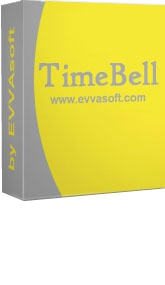






コメント TimeBell 13
Please add a comment explaining the reason behind your vote.
TimeBell is certainly a great tool. But I already have the perfect solution for all my needs since more than a decade now. It's the freeware UK's Kalender. Small in size and memory footprint (3 MB RAM) it offers all the bells and whistles you could imagine from a calendar/reminder. It comes with 13 languages.
http://www.ukrebs-software.de/english/kalender/kalender.html
Save | Cancel
Diana, thank you for the hint. With the deep link the navigation sidebar is gone. Please try the homepage: ukrebs-software.de/
Here's the direct download link:
http://www.ukrebs-software.de/download/kalender/Kalender_Setup.exe
There's more to download, e.g. a portable version and a holiday generator. So I recommend the homepage.
http://www.ukrebs-software.de/
Save | Cancel
I tried creating a task, and it reminded me of the task on two different time i had created it. Its pretty good, but the only bad thing i found out was once the task or the reminder was displayed the program deletes the note and there is no other way to recover it (But you could create a backup of the note or the task that has been fed before, pretty robust.). Besides that it looks kind of a ugly and plain, but does the work, that's what i look for in any software.
Although i like it, only time will tell how long i'll use it.
Thank you.
Save | Cancel
Hello everybody! I would need a similar program like this but with a VERY small memory footprint. The only feature I would need would be a pop-up window with a definable text, that opens up at a certain date/time. Nothing more. Anyone can recommend something to me? Thanks!
Save | Cancel
M. H., I use an excellent free program called Free Countdown Timer. Very small footprint; allows recurring event; you can customize text and alarm sounds. You can have it boot on startup or not, display floating windows or not, and I haven't found any limit to the number of reminders you can set. Have used it for years and couldn't function without it.
Save | Cancel
M. H., I believe that you can do this via the task scheduler built in to Windows. Google Lifehacker and task scheduler.
Save | Cancel