毎日 通常購入しなくては使用できないソフトウエアを無料で提供します!
Tipard FixMP4 – Video Repair 1.0.8< のgiveaway は 2023年12月27日
Tipard FixMP4 は、ビデオが再生されない問題を数秒以内に解決する最高のビデオ修復ツールです。特にサンプル ファイルが正しく提供されている場合、壊れたビデオ ファイルを最大 99.99% の成功率で修復できます。主な機能と特徴: 1. MP4、MOV、および 3GP の破損したビデオを修復します。 2. ダウンロードミス、転送破損、誤った圧縮コーデックなどからビデオを修復します。 3. カメラ、携帯電話、タブレット、ドローン、ビデオカメラなどの複数のデバイスで撮影したビデオを修復します。 4. 4K/1080p/720pなどの高解像度をサポートします。 5. 出力結果をすぐにプレビューします。Tipard は、すべての GOTD ユーザーに Tipard FixMP4 を 35% オフで提供します。
The current text is the result of machine translation. You can help us improve it.
必要なシステム:
Windows NT4/ 2000/ 2003/ XP/ Vista/ 7/ 8/ 8.1/ 10/ 11
出版社:
Tipardホームページ:
https://www.tipard.com/fixmp4-video-repair/ファイルサイズ:
51.7 MB
Licence details:
Annual
価格:
$49.96
他の製品

Tipard Video Converter Ultimate は、ビデオ コンバーター、ビデオ エンハンサー、MV メーカー、およびビデオ コラージュ メーカーのオールインワン ビデオ ユーティリティです。 MP4、AVI、FLV、MOV、MKV、MOV、WMV、MTS、M2TS、MP3、AAC、AIFF、FLAC、WAV などのビデオまたはオーディオ形式をプレーヤーに適した形式に変換できます。ビデオ効果を編集してビデオ品質を向上させる複数の方法が提供されるため、お気に入りの HD/4K ビデオを鮮明な画面と安定した画像で視聴できます。素晴らしい MV や分割画面ビデオの作成にも使用できます。さらに、このソフトウェアを使用して画像形式を変換することもできます。このビデオ コンバーターは、Intel、AMD、NVENC などの GPU アクセラレーションをサポートしており、最高品質で 60 倍の速度でファイルを変換できます。
GOTD ユーザー向け特別 30% オフ
Tipard Blu-ray Player は、コンピュータ上のほぼすべての Blu-ray、DVD、およびビデオ形式と互換性のあるユニバーサル Blu-ray/DVD/ビデオ再生ソフトウェアです。 Blu-ray ディスク、Blu-ray フォルダー、ISO イメージ ファイル、さらには最新リリースの Blu-ray 映画も再生できます。さらに、DVD ディスクや映画をスムーズに再生できます。 1080p HD および 4K UHD ビデオの再生もサポートします。さらに、一般的なメディア プレーヤーとして使用して、MP4、MOV、MKV、AVI、TS、MTS、M2TS、FLV、MP3、AAC、AIFF、FLAC などの頻繁に使用されるビデオ/オーディオ形式でビデオとオーディオを再生できます。もっと。
GOTD ユーザー向け特別 30% オフ
Tipard Video Enhancer は、ビデオのカラー バランスや解像度、さらにはビデオの手ぶれ補正などの品質を向上させることができる強化ツールです。拡張機能を使用すると、ファイルを 1080p HD や 4K UHD ビデオに変換することもできます。回転、トリミング、3D、透かし、トリミングなどのビデオを編集することもできます。さらに、ビデオ形式を変換することもできます。ほぼすべての一般的な形式がサポートされています。ビデオ ファイルを MP4、MOV、AVI、MKV、WMV などに変換できます。さらに、ビデオファイルから音声を抽出することもできます。したがって、AAC、MP3、WAV などのさまざまな形式で保存できます。
GOTD ユーザー向け特別 30% オフ
Tipard Screen Capture は、PC/Mac コンピューターで画面アクティビティをキャプチャし、ビデオ/オーディオを録画するのに役立つ最も簡単な録画ツールです。チュートリアルを作成したり、スクリーンショットを撮ったり、ウェブカメラを録画したり、ビデオ通話チャットをキャプチャしたり、ゲームビデオを作成したりするのが最善の選択です。また、手間をかけずにリアルタイム マークを追加したり、録音を編集したりできる編集ツールが多数あります。電話をコンピュータにキャストした後、これを使用して電話画面を録画することもできます。
GOTD ユーザー向け特別 30% オフ



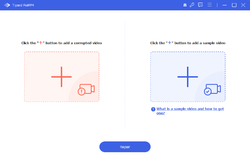
コメント Tipard FixMP4 – Video Repair 1.0.8
Please add a comment explaining the reason behind your vote.
I grabbed this without properly reading it's capabilities so can't complain that my test failed, but I do have an old corrupt avi file I was hoping to test this with. Obviously that wont happen, so this comment is now a request to expand the formats it can handle to include avi!
If I were to be completely selfish I'd ask to include another old format, but one which gets virtually no use anymore, but I still have old files from the good old days in rm format (some of which are corrupt).
All of the files in these formats I have refuse to open in players or convertors (not even in my Adobe video editors!) but ONE player (VLC Media Player) plays them, but not before displaying a message stating that it is "rebuilding the index" and to wait. Sadly, there is no way to save the file with the rebuilt index. That tells me the files can be repaired, but I have never found a tool which can do it!
This tool did accept the avi input, but demanded a sample video, so I gave it any old example since there was nothing recorded with the same camera. It did claim to have repaired the video, but upon a test play, the produced file would not work except as described above.
It would have been preferable to get an error message than false hope.
Thanks for the offer, but it doesn't pass the only test I can run, so I can't review it except to say that the download and installation/activation went smoothly and easily.
Hoping to find a tool that can help with this issue someday...
Save | Cancel
I think you can actually save it. What you'd do is after it rebuilds the index, start the video from the beginning and if you have enough space on your computer, use VLCs Record feature to re-record the video in its entirety. I'm not sure if the quality will be the same but at the very least you will have non-corrupted version of the video (though you would have to let the computer record during the duration of the video, so I hope it's nothing too long)
Save | Cancel
Fernando, Yes, what I was going to say... very least you can "screen Record" the temp repaired video.
Save | Cancel