毎日 通常購入しなくては使用できないソフトウエアを無料で提供します!
Tipard MKV Video Converter< のgiveaway は 2013年5月3日
Tipard MKV Video Converterはビデオをポータブルプレーヤーで鑑賞できるよう変換。インプット、アウトプットのフォーマットをさらに大きな範囲でサポートし編集ソフトウエア用にも使用可能。 TS, MTS, M2TS, MXF, TRP, TP, MP4, M4V, QT, MOV, MPEG4, AVI, FLV, MOD, TOD, RMVB, WMV, ASF, MKV, VOB, WTV, などをサポート。
ディバイスとの対応性が高くほとんどのポータブルプレーヤーをサポート、 iPhone 5, Kindle Fire HD, Samsung Galaxy Note/ Tab/ Sなどにも利用可能。
さらにビデオを Adobe Premiere Express/ Elements/ Pro, After Effects, Encore, Pinnacle Studioなどで編集することも実現。基礎的な編集機能を提供、切り取り、サイズ変更、ウォーターマーク追加などを実施。 NVIDIA CUDA, AMD APP 機能と複数のコア CPUsを利用できる超迅速変換処理を提供。
特典:
Giveaway of the Day ユーザーは Tipard より50% 割引コードを利用可能: TIPAXPT (2013年5月3日より5月28日まで), Tipard製品すべてを 50%割引で購入可能。
必要なシステム:
Windows NT4/ 2000 /2003/ XP/ Vista/ 7/ 8; RAM: 512 MB or more; CPU: 800MHz Intel or AMD CPU, or above.
出版社:
Tipardホームページ:
http://www.tipard.com/mkv-video-converter.htmlファイルサイズ:
31.7 MB
価格:
$35
他の製品

Tipard Total Media Converter Platinum は DVDコピーとビデオを 2D/3D ビデオへ変換。DVD複製とビデオを AMV, ASF, AVI, DV, VOB, FLV, MP4, M4V, MPG, MTV, SWF, WMV, 3GP, DPGなどへ変換。切り取り、クリップ、ウォーターマーク追加、2Dビデオと3D 設定調節も可能。
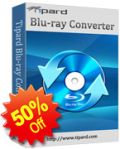
Tipard Blu-ray ConverterはBlu-ray をBlu-rayディスクへ、また Blu-ray m2ts ファイルを DivX, MP4, AVI, 3GP, MPEG, FLVなどと HDフォーマットへ変換。さらにDVD をコピー、そしてビデオファイルを他のファイルへ迅速に変換。

5つのソフトウエア機能はひとつになった DVD Software Toolkitは最もパワフルなDVDソフトウエアで、 DVD Ripper, Video Converter, iPhone Transfer Platinum, DVD Creator, DVD Cloner 6の機能をすべて提供。 DVDを変換、またビデオ、オーディオもサポート。たくさんのファイルを iPhone とPC またiPod/iPad/iPad 2間で移動。好きな DVD を作成したり DVD の映画を1:1 率でコピー、 DVD-9を DVD-5へ凝縮、 DVDをDVDフォルダーや ISOファイルへコピー。

Tipard DVD Creator はビデオを DVD (ディスク、フォルダー、ISO)へ変換。3GP, ASF, AVI, DV, VOB, FLV, M2TS, MTS, SWF, MKV, MPG, MPA, VOB, MP4, TS, NSV, MOVなどをサポートし、編集機能も提供してサブタイトル追加やメニューも作成。
GIVEAWAY download basket
コメント Tipard MKV Video Converter
Please add a comment explaining the reason behind your vote.
Pros
*Despite the name, converts more than MKV videos
*Can do audio to audio, video to video, and video to audio conversions
*Supports batch processing
*Supports a large number of input and output formats, and electronic devices
*Users are given full control over output settings (including ability to manually input video resolution)
*Has basic editing capabilities
*Can merge files together
*Can make use of all the cores of your CPU plus NVIDIA/AMD GPU acceleration
Cons
*No “keep original resolution” option
*The output profiles for specific electronic devices are not always up-to-date and is lacking when it comes to Android and Windows Phone devices
Free Alternatives
Review of best free video converters for Windows
Final Verdict
Click here for final verdict and full review
Tiptard Studio, A question : The first and third review have a conflict.
One says there is no "Keep Original Resolution" and the Third says that one of the settings is indeed "Keep Original".
Which is it? As Keep Original Resolution is a highly sought after function for novices who do not know all of the many settings.
More Pros:
1A very understandable and readable EULA - THANKS Tiptard
2Registration card was already filled in for me - THANKS
3No problem with the install and Reg. I have Win 7 64
4All 4 quads of my CPU are lit up. Good!
5The software checks for your chipset and graphics card for extra settings for speed increases.
6 Many many output choices for every platform wanted
7Easy user controls for the 4 editing functions.
.
Cons:
1Still have not found a Keep Original Resolution anywhere.
2Check for updates automatically is turned on under Preferences
(Tiptard - I presume it needs to be turned off with the GAOTD?).
.
There is one worry. On my nice and wholesome Web Of Trust Advisor, your entire software domain throws up cautions. It may be old news, but it is still something that made me pause. Tiptard may wish to contact them.
https://www.mywot.com/en/scorecard/tipard.com?utm_source=addon&utm_content=warn-viewsc
I had to give this a thumbs down (like it matters). I've been using Aiseesoft total Media Converter Platinum V6.3.8 to convert all my DVD's to Mp4's so I can stream them on my roku(s) and using Playon for the streaming agent. So, I thought, ok, lets try something new.
Installation went fine. Intel I7/2600k, 16gb ram.
Two things that got it a thumbs down:
1. There is no LOAD DVD feature as in other media convertor software and when I tried to open a dvd and read it, it came back with all kinds of failures. So, if I want to convert a dvd for streaming, you have to dig through you menus to find it and it has a hard time figuring out a dvd that has multiple episodes on it. As far as the MKV abilities, who the heck uses this format anyway? It's not the goto format for streaming in a home for home theater use or just standard tv viewing.
2. The program hijacks the opening process and loads a webpage every time you load the program. And if you block the program from accessing the internet, it hangs for a long time then causes you to have to close the blank webpage every time.
Free or not, if you provide us a package to evaluate but you FORCE us to your web page every time we open said program, who's to say the purchased software doesn't do the same thing? Therefore, I'm not buying, using or promoting your programs based on this experience. Just saying.
To better use Tipard MKV Video Converter, please read the simple operation guide displayed below:
Operation Guide:
Step 1: Download the installation Zip package
Step 2: Unzip the package to get Setup.exe and readme.txt files
Step 3: Read “readme” text for installation steps and registration info
Step 4: Follow the instructions to finish installation and registration
For more details or tutorials about Tipard MKV Video Converter, please visit:http://www.tipard.com/mkv-video-converter.html
For GOTD users, Tipard specially provides a 50% off coupon: TIPAXPT and you can use it to buy any product from Tipard (http://www.tipard.com).
The following is five hot products recommended for you:
Tipard DVD Software Toolkit Platinum
Tipard Blu-ray Converter
Tipard iPad Converter Suite
Tipard Total Media Converter Platinum
Tipard iPhone Transfer Platinum
Might be a keeper if NVIDIA/AMD GPU acceleration really speeds converting up. Probably it is wise to turn automatic update off otherwise you might end up with a trial version very soon.(settings) What I don't like is the fact that everytime I start the program I am first redirected to Tipard's webb page.





Freemake | 有償ソフトの代わりとして開発されたフリーソフト
http://www.freemake.com/jp/
Save | Cancel