毎日 通常購入しなくては使用できないソフトウエアを無料で提供します!
Tipard Video Converter 9.2.32< のgiveaway は 2021年2月24日
Tipardビデオコンバータは、任意のビデオをMP4、AVI、MOV、M4V、WAV、MKV、FLV、WMVおよびその他の一般的なビデオに変換することができます。 さらに、4K Ultra HDおよび1080p HDビデオファイルを必要に応じて変換できます。 一方、それはあなたのビデオからオーディオを抽出し、それらをMP3、FLAC、WAV、WMA、MP2、AAC、AC3などに変換することができます。 万谷塘文化公園などの見所もこのビデオコンバーターを支援するソフトウェアですNVIDIA CUDA技術を加速させる変換を高速になります。 また、ビデオ品質を向上させ、ビデオの方向を回転させることができます。
主な機能と特徴:
1. 4K UHDおよび1080p HDをMP4、AVI、MOV、M4V、MKV、WMV、FLV、TS、MTSなどの一般的なビデオに変換します。 最大200以上のフォーマット。
2. ビデオをMP3、MP2、M4A、FLAC、WAV、WMA、ALAC、AAC、AC3などの一般的なオーディオファイルに変換します。
3. ビデオをデジタルデバイス互換のビデオフォーマットに変換することをサポートし、iphone XS/XS Max、iPhone XR、iPhone X、iPhone8、Samsung Galaxy Note5、HTC M9などで変換されたビデオを再生
4. 解像度のアップスケーリング、明るさとコントラストの最適化、ビデオノイズの除去により、ビデオ品質
5. このような90時計回り/反時計回りまたは水平反転/垂直反転などのビデオ方向を回転または反転します。
6. クリップ、作物の追加ゾートにはビデオ調整映像の輝度、彩度、コントラストを描きます。
Tipardは、すべてのGOTDユーザーに対して50%オフクーポンコード:TIPAGOTD(推奨製品およびその他の製品に適用)を提供します。
The current text is the result of machine translation. You can help us improve it.
必要なシステム:
Windows XP (SP2 or later)/ Vista/ 7/ 8/ 10
出版社:
Tipardホームページ:
https://www.tipard.com/video-converter.htmlファイルサイズ:
38.2 MB
Licence details:
Annual
価格:
$38.25
他の製品

Tipard Video Converter Ultimateは、ビデオコンバータ、ビデオエンハンサー、DVDリッパーのオールインワンビデオユーティリティです。 それはあなたが一般的なビデオ/オーディオファイルに任意のDVDをリッピングし、MP4、AVI、FLV、MOV、MKV、VOB、MOV、WMV、MTV、3GP、MTS、M2TS、MPG、MP3、AAC、AIFF、FLAC、WAVなどのビデオやオーディオフォーマットを変換することができます。 あなたのプレーヤーに適した形式に。 これは、ビデオ効果を編集し、ビデオ品質を向上させるために、鮮明な画面と安定した画像でお気に入りのHD/4Kビデオを見ることができるように、
GOTDユーザーのための特別な50%オフクーポンコード:TIPAGOTD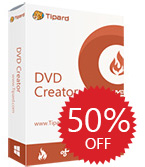
Tipard DVD Creatorは、Blu-rayまたはDVDディスク/フォルダ/ISOファイルにビデオとオーディオを作成するためのBlu-rayおよびDVD書き込みソフトウェアです。 これは、AVI、MP4、FLV、MKV、MPEG、TS、MTS、M2TS、MOV、WMV、VOB、MOD、AVCHD、H.264、Hのような任意のビデオ/オーディオフォーマットでブルーレイ/DVDを作ります。265、TRP、MP3およびM4V、HDビデオなど また、できる無料カスタマイズBlu-ray/DVDメニューのテンプレートを含むフレームボタンを押します。 また、トリミング、クリッピング、透かしの追加、およびビデオ効果の調整を簡単にBlu-rayまたはDVDムービーを編集することもできます。
GOTDユーザーのための特別な50%オフクーポンコード:TIPAGOTD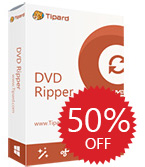
Tipard DVD Ripperは、DVDをHDビデオにリッピングし、DVDを人気のある3D/2Dビデオに高品質で高速に変換できる最高のDVDリッピングソフトウェアです。 たとえば、DVDをMP4、AVI、FLV、WMV、MKV、MOV、H.264、H.265およびその他の300以上の形式に変換できます。 さらに、DVDからオーディオトラックを抽出するのに役立ちます。 リッピングされたビデオ/オーディオファイルは、iPhone、iPad、iPod、Samsung、HTC、HUAWEI、およびその他のAndroid携帯電話のようなほぼすべてのiOS/Androidデバイスと互換性があります。 また、それはあなたが出力ビデオを編集するための多くの創造的な編集機能を提供します。
GOTDユーザーのための特別な50%オフクーポンコード:TIPAGOTD
Tipard Blu-ray Converter任意のBlu-rayディスクとDVDをMP4、MOV、M4V、AVI、WMV、MPEG、MP3、FLAC、WAV、WMA、AMR、AIFFなどのオーディオファイルのような任意のビデオフォーマットに変換できます。 また、MP4、MOV、AVI、WMV、FLV、MKV、M4V、RMVB、TSなどの一般的なビデオフォーマットを変換することもできます。 あなたが望む。 また、これらの出力ビデオ/オーディオファイルをiphone XS/XS Max、iPhone XR、iPhone X、iPhone8、Samsung Galaxyシリーズ、Nokia、LG、HTC M8、Kindle Fireなどで再生できます。 さらに、新しく採用されたNVIDIA CUDA技術により、6倍高速な変換速度をサポートできます。
GOTDユーザーのための特別な50%オフクーポンコード:TIPAGOTD
Tipard Blu-ray Playerは、お使いのコンピュータ上のほぼBlu-ray、DVD、およびビデオフォーマットと互換性のあるユニバーサルBlu-ray/DVD/ビデオ再生ソフトウェアです。 Blu-rayディスク、Blu-rayフォルダ、またはiSOイメージファイル、さらには最新リリースのBlu-ray映画を再生することができます。 その上、それは滑らかな経験のDVDディスクそして映画をすることがで また、1080p HDおよび4K UHDビデオの再生もサポートしています。 さらに、一般的なメディアプレーヤーとして使用して、MP4、MOV、MKV、AVI、TS、MTS、M2TS、FLV、MP3、AAC、AIFF、FLACなど、頻繁に使用されるビデオ/オーディオフォーマットでビデオとオーディオを再生することができます。
GOTDユーザーのための特別な50%オフクーポンコード:TIPAGOTD

コメント Tipard Video Converter 9.2.32
Please add a comment explaining the reason behind your vote.
No Intel GPU acceleration for X265 and even when it works for H264, the conversion times are tortoise slow.
Save | Cancel
x264 & x265 encoders, included in ffmpeg [which most of these converters use] are not optimized for GPU assist. Their speed encoding depends on both the hardware used [CPU, drive read/write speed etc.] and their quality settings, which are usually hard-coded in an app like Tipard Video Converter. If one converter is noticeably faster than another, and both use ffmpeg for encoding, chances are the faster uses lower quality settings. Some converters do have options to use a Nvidia's CUDA or Intel's Quick Sync [or AMD's old equivalent] rather than ffmpeg, which unfortunately reduces quality. Especially on smaller display panels &/or at lower bit rates any difference may not be noticeable.
Save | Cancel
mike, have you ever looked at ffmpeg -codecs listing? GPU assist whether it be IntelQuickSync or CUDA or NVENC or AMD's variant are optional components of FFMPEG and not isolated products, they can be compiled in statically and form part of the FFMPEG.EXE or compiled dynamically and built as external DLLs. If you run the bodged up converter.exe FFMPEG.EXE shim in a command line window
converter.exe -codecs | more
you will see that this build was made with certain GPU assist codecs incorporated into the unlicensed FFMPEG distribution. Oddly while it does include CUDA it also does include NVENC for certain codecs Tipard only choose to extole CUDA in their promotional material. The problem THIS distribution has it is an OLD 2013 version 2.5 when the current FFMPEG builds are up to version 4.2 and beyond. It also has a significant limitation in that the settings for each preset do not allow you to enter your own chosen target video bit-rate so limits the amount of compression one can instruct FFMPEG / converter.exe to apply.
Save | Cancel
In the txt-file :
"You have to install and activate it on July 1st, 2020 before the Giveaway offer for the software is over."
Thank you !
Save | Cancel