毎日 通常購入しなくては使用できないソフトウエアを無料で提供します!

Giveaway of the day — Tipard Video Converter Platinum
Tipard Video Converter Platinum< のgiveaway は 2013年2月17日
Tipard Video Converter Platinumは Video Converterのアップデートバージョンで、AVI, Xvid, DivX, H.264, MP4, 3GP, MKV, WMV, RM, FLV, MOV, WTV, MXF, MVI, F4V, WebM, HD, AVCHD などのビデオ間でフォーマットを変換。2D から 2Dビデオへの変換のほかに 2Dから 3D へ、3D から3D をプレーヤー用へ変換することも可能。
ほとんどのポータブルプレーヤー、携帯電話、コンピューター、テレビ、 YouTubeなどをサポート。オーディオwpビデオファイルから抽出して MP3, AAC, AC3, WAV, WMAなどへ変換。たくさんの編集機能によりソースファイルを再編集することも可能。
機能:
- ビデオ、オーディオを変換
- 2D から2D ビデオへ、2Dから3Dへ、また 3D から3D ビデオへの変換を実施
- ビデオを効果調節、短縮、切り取り、ウォーターマーク追加などの編集機能
- NVIDIA CUDA, AMD APP アクセレーショ技術と複数コア CPUにより変換を迅速処理
Note: Giveaway of the Dayユーザーに特別な50% 割引コード提供: TIPAGIV (2月17日から28日, 2013), Tipard の製品をこのコードで 50%割引で購入可能。
必要なシステム:
Windows NT4/ 2000/ 2003/ XP/ Vista/ 7; CPU: 800MHz Intel or AMD CPU, or above; RAM: 512MB RAM or more
出版社:
Tipardホームページ:
http://www.tipard.com/video-converter.htmlファイルサイズ:
32.5 MB
価格:
$45.00
他の製品
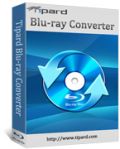
Tipard Blu-ray Converter は Blu-rayを Blu-ray ディスクへ、またBlu-ray m2ts を DivX, MP4, AVI, 3GP, MPEG, FLVなどへ変換。HDもサポート。 さらに DVD のコピー、ビデオを他へ迅速に変換処理。
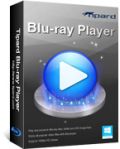
Tipard Blu-ray Player は Blu-rayの映画をコンピューターで鑑賞することを可能。このプレーヤーはほとんどの Blu-rayディスク、Blu-ray フォルダー、 ISOイメージファイルをサポート。 HD を含む AVCHD, MTS, M2TS, MXF, TS, TRP, MKV, MPEG, FLV, WMV, MP4などもサポート。

5つのソフトウエア機能はひとつになった DVD Software Toolkitは最もパワフルなDVDソフトウエアで、 DVD Ripper, Video Converter, iPhone Transfer Platinum, DVD Creator, DVD Cloner 6の機能をすべて提供。 DVDを変換、またビデオ、オーディオもサポート。たくさんのファイルを iPhone とPC またiPod/iPad/iPad 2間で移動。好きな DVD を作成したり DVD の映画を1:1 率でコピー、 DVD-9を DVD-5へ凝縮、 DVDをDVDフォルダーや ISOファイルへコピー。

たくさの機能がひとつになった iPhoneアプリケーションでたくさんのメインストリーム・メディアファイルを iPhoneと PC, またはiPhone と他の Appleディバイス間で移動。また、DVD /ビデオ/オーディオを iPhoneサポートフォーマットへ変換。リングトーン作成も実施。

コメント Tipard Video Converter Platinum
Please add a comment explaining the reason behind your vote.
Pros
*Can do audio to audio, video to video, and video to audio conversions
*Supports batch processing
*Supports a large number of input and output formats, and electronic devices
*Users are given full control over output settings (including ability to manually input video resolution)
*Has basic editing capabilities
*Can merge files together
*Can make use of all the cores of your CPU plus NVIDIA/AMD GPU acceleration
Cons
*No “keep original resolution” option
*Developer claims you can trim input files with this program but it isn’t very clear how to trim (note: trim, not clip)
*The output profiles for specific electronic devices are not always up-to-date and is lacking when it comes to Android and Windows Phone devices
Free Alternatives
Video to Video Converter Portable
FormatFactory
Final Verdict
Click here for final verdict and full review
Save | Cancel
Pretty good and fast Video & Audio converter today, supporting batch processing, NVIDIA CUDA and GPU acceleration and almost any kind of formats out there. Final output quality is good, even though the editing options are in my view too basic for an advanced user.
But overall it's a very good tool ==> THUMBS UP!!
That being said, I was just wondering why pay 45 bucks when there are several freeware audio and video converters out there which do more or less the same thing for FREE!!
BEST FREE & ALWAYS UPDATABLE ALTERNATIVES
http://www.softpedia.com/get/PORTABLE-SOFTWARE/Multimedia/Video/Portable-XMedia-Recode.shtml
http://www.videotovideo.org
http://www.cuda-soft.com/video-converter/index.htm
And to convert 2D to 3D:
http://www.dvdvideosoft.com/products/dvd/free-3d-video-maker.htm
http://www.augartsoft.com/ (==> Free 2D Video Converter download link at the middle of the page)
From 3D to 2D (feature missing in this GAOTD):
http://forum.videohelp.com/threads/329541-How-to-encode-3D-STEREOSCOPIC-to-2D
Enjoy!!
Save | Cancel
@ Gordon, post #6: Please be careful about recommending Freemake. The developer bundles all kinds of crapware in its products, not all of which are necessarily picked up on during installation. If you must use a Freemake product, then make sure you have Revo installed on your machine, because I've never known any software developer to chuck as much junk into the registry as Freemake seems to do.
For the record, I uninstalled Freemake Video Converter version 2.0.1 and add/remove, using the software's own uninstallation routine, reported everything had been cleared. Revo then found 93 registry items which hadn't been. Freemake Video Downloader scored an all-time record where I'm concerned: Freemake's uninstaller reported that it had successfully removed itself from my computer, but then Revo reported that 1,465 registry items were still there -- that's right: one thousand four hundred and sixty five -- and 367 leftover files and folders.
Why Freemake gets enthused over so often by so many, I've no idea.
As to today's GAOTD: I'm not alone in thinking 'Tipard' is a brand used by Aiseesoft, both of which have the Open Source FFMPEG at their commercial core. Thanks, then, GAOTD, but I have the same or similar software to Tipard already installed.
Save | Cancel
If you do not have a video converter, this is a very good one, If on the other hand, you already have one, especially Aiseesoft, do not bother with this one. In my opinion Aiseesoft and Tipard are the same company with the same products but uses different names for marketing purposes.
If you need straight forward Video converter (without editing capabilities such as watermark and cropping) Freemake Video Converter is much easier to use and will also give you the ability to download streaming videos (such as Youtube) to your PC. Freemake is always 100% free. http://www.freemake.com/free_video_converter/
Save | Cancel
Pros:
* Convert all popular videos with different format from 2D to 3D;
* Video conversion among all mainstream video/audio formats;
* Striking video editing capabilities cater to users of all levels;
* Enable 3D settings with Anaglyph, Split Screen, and Depth;
* Split video to many new clips of any length at random;
* Support latest portable devices and PC system
Cons:
* It provides ample profile settings like Video Bitrate and Sample Rate, but as a rookie it’s hard for me to know which parameter I should use.
* I think would be better if I can use it to convert 3D videos to 2D format.
In all, Tipard Video Converter Platinum is an ideal one to gain as giveaway. Thanks GOTD and Tipard.
Save | Cancel