毎日 通常購入しなくては使用できないソフトウエアを無料で提供します!

Giveaway of the day — Tipard Windows Password Reset Standard 1.08
Tipard Windows Password Reset Standard 1.08< のgiveaway は 2017年7月16日
Tipard WindowsパスワードをリセットのプロフェッショナルであるWindowsパスワードをリセットするソフトウェア10/8/7/Vista/XPコンピュータです。 この機能をリセット管理者ユーザのパスワードや他のお客様のパスワードを容易で、どんなに複雑なのパスコードです。 すき焼き付けるためにパスワード再設定ソフトウェアCDまたはDVDを容易にします。 を利用することができ、ブータブルCD/DVD回復Windowsのパスワードになります。 Windowsのパスワードをリセット対応の全てのWindowsオペレーティングシステムにWindowsワークステーションです。 また、落とし物をしたときにはおAdminのパスワードをWindowsパソコンや他の管理口座へのログインできる最高の選択をリセットWindowsのパスワードになります。
The current text is the result of machine translation. You can help us improve it.
必要なシステム:
Windows XP (SP2 or later)/ Vista/ 7/ 8/ 10/ Server 2003/ Server 2008
出版社:
Tipardホームページ:
https://www.tipard.com/windows-password-reset/ファイルサイズ:
37.5 MB
価格:
$29.95
他の製品

[#####"はつかのビデオ用のビデオコンバータ、ビデオダウンローダおよびビデオエンハンサーです。 すでに変換するたDVDとビデオ/オーディオ形式のようにMP4、AVI、FLV、MOV、MKV、MOV、WMV、MTV、3GP、MTS、M2TS、MPG、MP3、デスクトップ、エンタープライズAIFF、FLAC、WAV、などです。 を適切な形式のためのプレーヤーや携帯iOS/Androidデバイスです。 でダウンロードできるオンラインビデオの世界中の文化-技術を盗み起源には、DailyMotionは、Vimeo TEDは、Facebookやパソコンに直接ます。 また、四方を改善した映像品質で視聴できますお好きな4K UHD/HD映画の画面と安定した画像です。
特に50%OFFクーポンコードGOTDユーザー TIPAGOTD
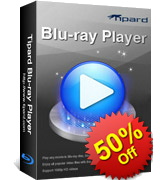
[#####"は、ユニバーサル動画再生ソフトウェアに対応ビデオの任意のフォーマットでパソコン、特にブルーレイ動画です。 今回は可愛くて合わせやすい遊びBlu-rayディスク(内部又は外部のBlu-rayドライブするために必要なBlu-rayのフォルダまたはISOファイルであっても、新発売のBlu-ray映画を円滑にします。 また、として使用できる共通のメディアプレイヤーに遊びビデオとオーディオの他によく使われる映像/音声フォーマットのようなMP4、MOV、MKV、AVI、TS、MTS、M2TS、FLV、MP3、デスクトップ、エンタープライズAIFF、FLACます。 にも対応し1080p HD-4K UHD動画を再生します。
特に50%OFFクーポンコードGOTDユーザー TIPAGOTD
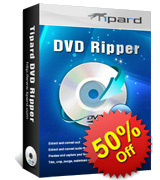
Tiprad DVDリッパでのDVDのリッピングソフトウェアできるrip DVD4KのUHD/HDビデオをDVDず人気の3D/2D映像を高品質-高速速度です。 例えば、変換DVD MP4、AVI、FLV、WMV、MKV、MOV、H.264、H.265その他300+ンポーネント。 また、できるエキスオーディオトラックからのDVDです。 のゥビデオ/オーディオファイルの互換性のほとんどのiOS/Android機器のiPhone、iPad、iPod、韓国、インド、タイ、中国、HTC、HUAWEIは、レジュメはあなた自身の広告やその他のAndroid携帯からです。 また、沢山のクリエイティブな編集機能を用いる映像を出力します。
特に50%OFFクーポンコードGOTDユーザー TIPAGOTD

[#####"使いやすいDVDの作成プログラムすることができますので燃やDVDディスクのフォルダ//ISOファイルの他によく使われるビデオ形式のファイルです。 きをDVDとビデオの形式MP4、AVI、FLV、MOV、MKV、RMVB、MPEGなどです。 また、利用できるレフォルダのISOファイルの動画を発見しトイレさんに動画をダウンロード形式YouTube Dailymotionその他の人気サイトです。 を追加できるオーディオトラックや字幕を出力。 カスタマイズすることができますDVDのファイルをトリミング、切り取り、追加のリゾー調整効果や統合などです。
特に50%OFFクーポンコードGOTDユーザー TIPAGOTD

[#####"迫力の画面を録音ソフトウェアをWindows10/8/7/XPコンピュータです。 で容易にキャプチャー画面の活動の記録映像を超高画質、高音質です。 記録された映像として保存されることのあMP4はWMVによって設定します。 するための他のいかなる記録をオンラインのYouTubeの動画は、ゲームのための再生、webカメラ映像のSkypeのおしゃべりや取り込みデスクトップをビデオチュートリアルの共有のためのオンラインでは、この幻想的なソフトウェアますので、最初と最良の選択でご要望にお応えします。 また、その能力だけではMP3/デスクトップ、エンタープライズ/M4A/WMAオーディオパソコン等に保存します。 カスタマイズを記録、オプションのオーディオの設定で、選択的に記録時間の長きに捉えほとんどのビデオです。
Android 本日のオファー »
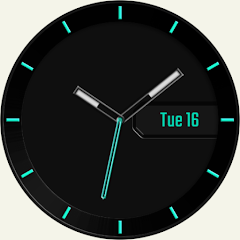
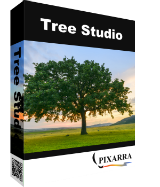
コメント Tipard Windows Password Reset Standard 1.08
Please add a comment explaining the reason behind your vote.
Sorry, but this software seems to be misrepresented. According to THEIR website, this STANDARD version CANNOT burn a USB drive. FURTHER, all of the editions limit the number of times the software can be used! i.e., this STANDARD version can make 5 CDs, then it's done. How is that "lifetime?" Pass. (Plus, the ONE time I did have a problem with my Administrator password, I discovered a number of YouTube videos that show how to bypass and reset it manually.)
Save | Cancel
Downloaded, installed and registered without a hitch. Burned CD but it will be a while before I try to use it. It is disappointing that this version doesn't allow creation of a bootable flash drive: why even give this as an option if it isn't available?
Save | Cancel
After unziping downloaded file and running Setup.exe (as administrator) only window about succesful registration appears. No program files created
Save | Cancel
good news everyone.
there are plenty free alternatives that work perfectly without the limitation of today's give a way (no USB Drive support, up to 5 times etc).
https://www.lifewire.com/free-windows-password-recovery-tools-2626179
for advanced users, just boot via Linux Live and reset from there
enjoy
Save | Cancel
My daughter has an old PC using Windows XP for which she forgot the password. I promised to look into it but never had the chance to do it for two years now. Today, I saw this software , and I thought may be this is the right time. So I wanted to test how the software performs.
First I installed it on a window 10 machine. The installation went smoothly for me and I did not experience any problems as reported in some of the comments.
I run the software and registered it with no problem and created the boot up CD as directed by the software.
I did not want to test this software directly on my daughter's PC for fear to screw up the data in case something goes wrong. So I decided to test it on a different PC. Since I use Acronis True Image to back up my PC's and clone some of the hard disks, I decided to test it on a Windows 7 machine. I swapped the current hard drive for its two month old clone.
I knew the password of the clone, so I booted the machine and logged on with my normal password to make sure the clone is working.
I logged on to the machine, the clone was in working condition, then I shut down the system, .
Now I decided to boot the same machine using the Tipard CD I created.
I was able to log in to the machine with no password as the password was removed.
Save | Cancel