日本語
毎日 通常購入しなくては使用できないソフトウエアを無料で提供します!
Total Network Inventory 5 Professional < のgiveaway は 2021年7月2日
Total Network Inventory 5 Professional ソフトウェアインベントリとライセンス準拠監査のための強力なツールを提供します。
TNI5は、あなたのネットワークにインストールされているすべてのソフトウェアが表示されます:どのようなバージョンが存在しているか、どのようなコ
一部のアプリケーションのライセンスキーは自動的にスキャンされ、残りのライセンスキーを手動で指定することは完全に自由です。 フィルタ、タグ、グループ化、検索、およびソフトウェア追跡機能を使用することにより、あなたは何かを見落とすことはありませんようにしてくださ
資産在庫管理ソフトウェア
あなたのWindowsおよびmacOS装置からのすべてのソフトウェアは広範囲の調査およびろ過の機能の単一の場所で集まる。 閲覧、整理、およびあなたのソフトウェアとインストールを発見し、重要な項目を主演、タグを割り当て、コメントを追加し、はるかに。
内蔵ソフトウェアデータベース
SAMモジュールのセットアップに時間を無駄にしないでください。 TNIにプログラムが自動的に支払済、自由なまたはシェアウェアにあなたのソフトウェアを分け、部門を割り当て、リストで表示されるべきアイコンを
The current text is the result of machine translation. You can help us improve it.
必要なシステム:
Windows 7/ Windows Server 2008; Network TCP/IP
出版社:
Softinventive Lab Inc.ホームページ:
https://www.total-network-inventory.com/ファイルサイズ:
36.4 MB
Licence details:
Lifetime, 1-year updates
価格:
$125
他の製品
GIVEAWAY download basket
Developed by Informer Technologies, Inc.
Create videos and snapshots using your webcam camera.
Developed by IObit
Transfer data between your computer and Garmin devices.
iPhone 本日のオファー »
iPad、iPhone、iPod Touch用の市場で最高の計算機。
特徴:
√人間工学に基づいたボタン
√大きな"プラス"
√削除機能
√美しい音のボタン
√使用履歴
Calculator Easy HD URL scheme is...
$0.99 ➞ 本日 無料提供
$2.99 ➞ 本日 無料提供
Please feel free to give a ★★★★★ rating!
The most powerful unit converter in the market.
$0.99 ➞ 本日 無料提供
$1.99 ➞ 本日 無料提供
Three seconds a bill. Fast, Security and Easy to use is our aim, and iOS notification center widget.
$2.99 ➞ 本日 無料提供
Android 本日のオファー »
$1.49 ➞ 本日 無料提供
$1.99 ➞ 本日 無料提供
A simple tool that allows you to view your current WiFi connection signal strength.
$0.99 ➞ 本日 無料提供
A simple light meter for measuring illuminances (lux) by using the light sensor of your android device.
$0.49 ➞ 本日 無料提供
Monitor the number of users connected to your WiFi network and get information about the connected devices.
$0.99 ➞ 本日 無料提供


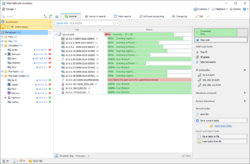
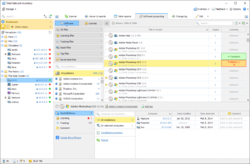
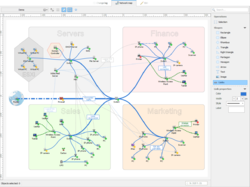
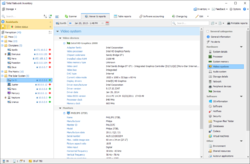
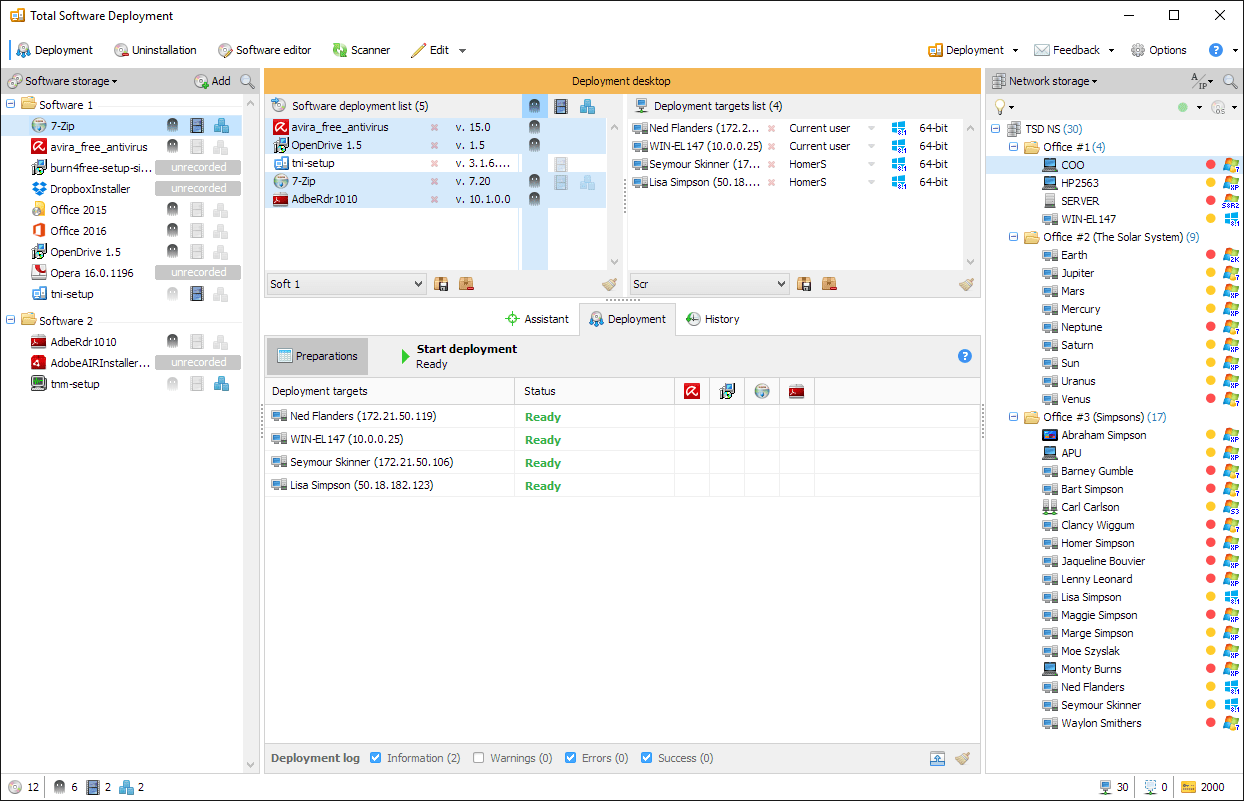
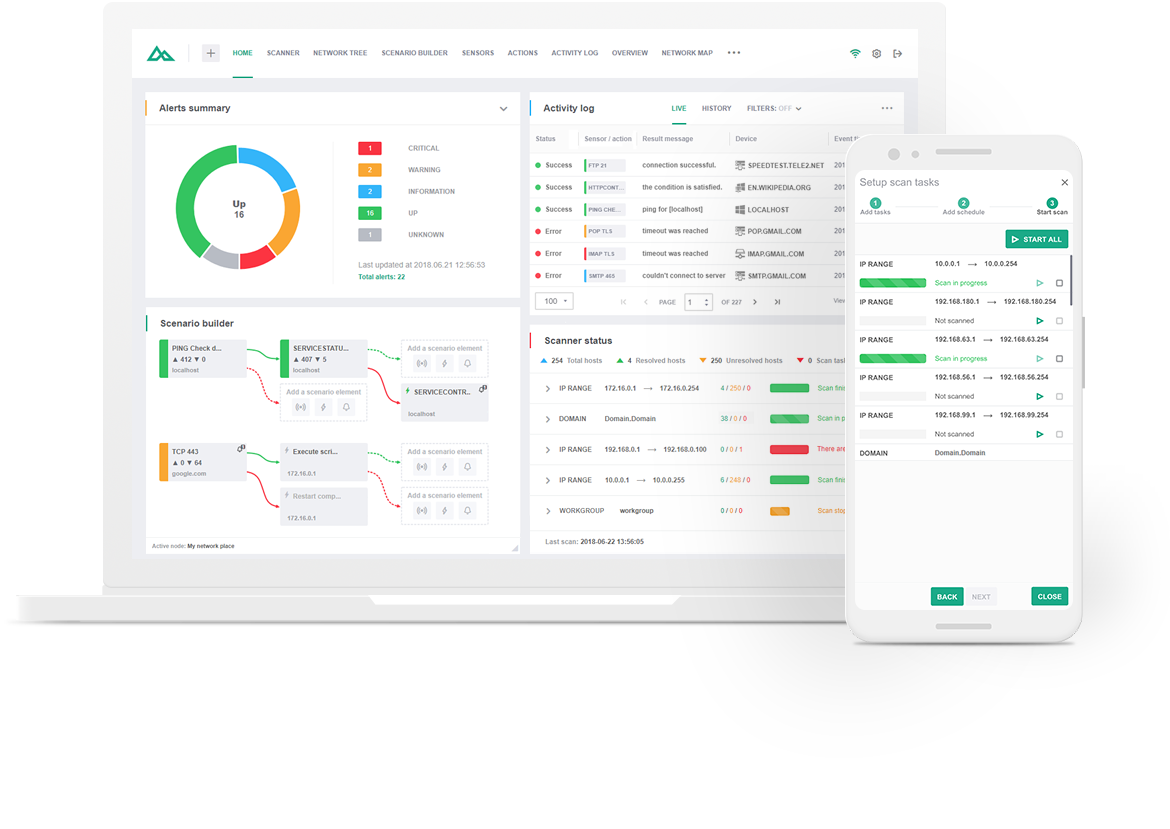
コメント Total Network Inventory 5 Professional
Please add a comment explaining the reason behind your vote.
"Limited to 25 assets". So it's basically a 'crippled' licence version.
Save | Cancel
License limited to 25 assets. This is not stated anywhere.
Save | Cancel
Very funny - it comes with 48 assets as a demo, which exceeds the 25 asset limit right from the get go, it tells you TO remove some assets, but does not explain, show, or empower us on HOW TO remove the demonstration assets.
Brilliant!
Right-click any asset and look for "remove" ... nope, no such action available.
Right-click and "scan" and it found 24 assets ( 11 of them duplicates ) NONE of which it added because ... "no network interface".
So much for inventory of my network.
2nd try:
- Click [ Storage ] in upper left
- Click [ Create ]
- Click [ Create a new storage in default folder ]
Done.
It replaces the demonstration assets with my network's assets.
Easy as 1-2-3.
BUT, ONLY the current PC gets inventoried.
ALL other computers on my network were reported as "Scan failed".
At least they suggest troubleshooting:
- Jul 2, 2021 at 8:41 AM — Hint: the error "Access is denied" may be caused by security settings on the remote computers. Please click the Help button to the right to read more about possible solutions.
- Jul 2, 2021 at 8:41 AM — Hint: the error "No open ports for supported protocols" may be caused by firewall settings on the remote computers. Please click the Help button to the right to read more about possible solutions.
Windows File Explorer can browse to the other computers, see and use their shares, so there is a lack of savvy here.
The information available from the ONE computer it is running on is vast, and it appears to be starting to build an inventory, such that if it ever finds another computer, it might add to a database such things as "2 copies of Adobe Acrobat", showing where they are installed, version numbers, and so on.
Sadly the [ Network map ] feature is manually drawn by us end users, no automatic mapping, it just lets us diagram a pretty picture, with no auditing capability, so build a map of 1,00 computers, and it doesn't care if it's wrong or right ... "allows you to build graphical representations of network infrastructure and manage them by creating and editing maps" ...!
I can drag and drop assets to the map space, but I could not draw lines in the map.
Rename things, like 10.0.0.1 with no name, to rename it as "Router" did NOT rename it anywhere, and lists of options were NOT alphabetical, so read the entire list to find things, if available at all ... I eventually fond a way to add "Router" as the name of 10.0.0.1, but I really don't know now how to find that options again - it's there, esplore!
There is no way to sort assets by address, only by their discovered or manually changed name ... oh, wait a minute, click the [ A/IP ] box and select [ Node names ][ IP Address ] and it re-sorts the list in IP order ... or play with [ Additional field ] and or [ Sort ] settings under that [ A/IP ] button to see what changes in the way it sorts the list of assets.
Everything we have learned form Windows Files Explorer over the years to search, sort, and select items in a list - forget about all that, these folks have complete different ways of managing things, hunt for controls, they may be there someplace, their programmers apparently felt empowered to reinvent the wheel and ignore ... everything users already know from their experience of Windows File Explorer.
"... Make it look and work EXACTLY as precedented in every prior Windows program ..." was NOT an instruction given to these programmers.
I right-clicked my nameless router to rename it, and it offered 10.0.0.1 as the current name ... oh, well, let's replace 10.0.0.1 with "Router", but it actually renames the device AND left the 10.0.0.1 address intact, whew.
- - - - - - - - - -
I think this is a neat software tool designed by networking professionals who have complete control over their customer's networks from specification, purchasing, setup, configuration, and maintenance, BUT ...
BUT this does not seem to be a savvy troubleshooting and tuning tool when thrown at networks NOT setup by these programmers, such as the ersatz collection of devices in the real world of my experience.
FREE Advanced IP Scanner finds 10 devices on my current network, this finds 8 ( ignore that 24 - 11 duplicates = 13 assets, only 8 actually showed up ), so this is just a tool to use along with many other tools, it is NOT the penultimate tool - it doesn't even have wireless scanning to find wireless in the area.
Thanks for letting us explore this and share, please let us know when v6 presents appropriate improvements incorporating our feedback.
.
Save | Cancel
I have installed the program, and attempted to put in key provided. Program does not seem to accept the key since in has limitations listed at the top left. Message says "License Limitation Exceeded". Remove unnecessary assets or upgrade license. (Seems to allow 25 assets)
Save | Cancel
I'm confused, installed and did a scan which found my devices.
How on earth do I add the username / password for those systems.
Tried the help button and to be honest I'm even more confused.
Save | Cancel