毎日 通常購入しなくては使用できないソフトウエアを無料で提供します!
Turbo MP3 Converter 2.3.4< のgiveaway は 2020年11月14日
ターボMP3コンバータは、M4AをMP3に変換、WMAをMP3に変換、AMRをMP3に変換、OGGをMP3に変換、FLACをMP3に変換、さらに他の方法でAIFF、WAV、CAFなどのいくつか
MP3コンバーターへのこのWAVは、オーディオコレクターのための好ましい形式であり、誰がインターネット上でオーディオを共有したいMP3にあなたが持って
ターボMP3コンバータは、AMR、OGG、FLAC、AIFF、WMA、およびあなたが通常見つけると変換する必要がある他の形式を処理します。 ターボMP3コンバータは、MP3と同様に周りの他の方法にそれらのすべてから変換します。
ターボMP3コンバータを使用すると、ビットレート、サンプルレート、正規化、ボリュームゲインとリダクション、オーディオコーデック、チャンネルの数、およびあなたに
主な特長:
1. AMR、FLAC、WMA、OGG、WMA、MP3、WAV、AIFF、すべての最も一般的なオーディオフォーマットとプラスいくつかのサポート。
2. 高速バッチ変換。
3. 多くの変換オプションを提供
4. オーディオファイルを分割、トリミング、結合、および編集する機能
エクストラ機能:
1. 軽量。
2. 知能やすいインターフェースを用いて設計の作業を行います。
ターボMP3コンバータは、mp3コンバータアプリに変換できるすべてのもオーディオ形式はMP3、10+ァイル形式が複数存在します。
The current text is the result of machine translation. You can help us improve it.
必要なシステム:
Windows 7/ 8/ 10
出版社:
PCWinSoftホームページ:
http://www.pcwinsoft.com/wav-to-mp3-converter.aspファイルサイズ:
9.9 MB
Licence details:
lifetime
価格:
$19.95
他の製品

1AVCenterを使用すると、画面の領域からフル、ハイモーションビデオで画面を記録し、PC上の任意のソースからオーディオを記録することができます。 それは始まりに過ぎません。 あなたは、オーディオであなたのカメラからライブビデオをストリーミングすることができます、あなた 1AVCenterまた、あなたはこっそりとリモートであなたの携帯電話から含むどこからでもconnnectすることができます個人的な監視ウェブサイトであなたのウェ 1AVCenterすることもできる安全に共有ファイルの中の人に知っていまよりご自身の個人サイト認証を行います。

コンバータパック5パック製品ビデオ、オーディオ、写真、Flashコンバータプラスビデオエグゼコンバータです。 パックの通常価格は$57.50です。 パックを使用すると、メディアを変換する時間が来るときに自分自身に多くの力を与えます。

DVD RipRDVDトラックをいくつかのビデオおよびオーディオ形式に変換します。 オーディオと字幕ストリームの選択をサポート トリミング、トリミング、反転、透かし、カラーコントロール、プラスフォーマットウィザー

EZBurnerオーディオ、ビデオ、データでCd、Dvd、およびBlu-rayディスクを燃やします。 このプログラムは、ユーザーがオーディオCdをコピーし、データCd、Dvd、ブルーレイディスクをコピーし、MP3CdやDvdを書き込み、ビデオDvdやブルーレイディスクを書き込み、Cd、Dvd、ブルーレイディスク やフォーマットの書き換えができます。

Video Split & Trimは、ビデオをトリミングしたり、ビデオを2つ以上のセグメントに分割したり、2つ以上のビデオを1つに連結したりするのに最適です。 学習曲線なしで使いやすい。
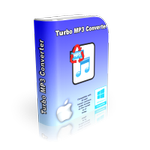

コメント Turbo MP3 Converter 2.3.4
Please add a comment explaining the reason behind your vote.
IF you read the write up carefully, it only converts other formats to Mp3. There is no claim it can convert Mp3s to any other formats including FLAC.
Save | Cancel
Oops (and Terry), I beg to differ as the text mentions in several places "to MP3, plus the other way around". In fact the final paragraph states: "Turbo MP3 Converter is an mp3 converter app capable of converting all most common audio formats to MP3 and 10+ different formats."
Save | Cancel
Does exactly what it says. I just converted 24 wma songs to MP3 and it worked very fast and the songs played perfectly. Virtually all the negative comments are because people either haven't understood what this program does or can't seem to grasp the concept that all this program does is convert a sound/music file into a MP3 format...that's it!
Save | Cancel
Impossible to turn a MP£ file into a FLAC file.
It might play lie a FLAC but will certainly not be the same quality.
Save | Cancel
Terry I, Both MP3 and FLAC are different codecs. FLAC has the capability of higher audio resolution, but the source needs to good. You also can't increase resolution be converting MP3 to FLAC, it's just a larger bucket you're putting your bits into.
Save | Cancel
Downloaded and installed very easily. I too noticed that the install file name is different than the name of the final product.
Have not used it to do conversions, but it is a very simple interface, so I assume it will do well in that regard.
However, the reason I downloaded it was to get the trim, split and join functions -- NONE of which are even mentioned in the interface. A search of the embedded help file makes no mention of these features either. And when I go to the publishers website I can't even find this software listed anywhere.
Very disappointed. Likely going to uninstall.
Save | Cancel
Installed well on a Windows 10 PC, finished the installation by launching it; did not try to convert a file; closed it. But when I try to launch it again, nothing happened! Any idea?
Save | Cancel
PaulF, try right-click and run as Administrator, or log in as the Admin account and try running it. Mine installed fine as a regular user, but when running it, had a bunch of blank buttons until running as Admin.
Save | Cancel